Last Updated on October 13, 2023 by Rick Darlinton
Many authors have their files saved as PDFs because they want to protect the document’s format or prevent 3rd parties from altering the documents’ details. The 8 best online PDF editor tools we will be looking at in this article gives users the freedom to edit, add images, and convert PDFs to other forms from the comfort of their browsers without the need to download the PDF software.Let’s go straight into features that every top online PDF editor should have.
What’s the main features of online PDF editors
File Compression and Conversion
Every pdf editor online tool gives users the option of compressing PDF files without altering the quality. These PDF editors also come with a built-in PDF converter which users can use to convert PDF files to other formats such as PDF to Word, PDF to Excel, and more.
Merging and Splitting of PDF
This is another common feature included in a PDF editor. This feature allows users to combine several PDF into one and allows users the freedom to split and extract pages from PDF files.
Editing a PDF
This is perhaps the most popular reason for using a PDF editor program. Editing a PDF means being able to add texts, shapes to a PDF. It also involves being able to share your PDF, read the PDF, rotate, delete, and even number the pages of your PDF.
Security and signing
This includes being able to encrypt a PDF, lock and unlock a PDF, and add a signature to PDF files.
8 best Online PDF Editor tools
Smallpdf
Operating System: Windows, Mac OS, and Linux
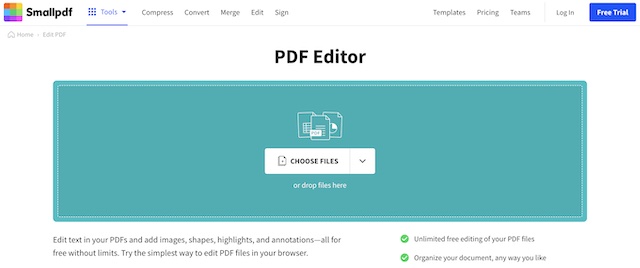
Features
This pdf editor online tool comes with a lot of features at a reduced price.
With the SmallPDF online editor, users will be able to compress and convert PDF files without altering the quality of the PDF. PDF conversion options available on the SmallPDF editor include converting Word, Excel, PowerPoint, PPT, and JPEG to PDF and back.
SmallPDF editor allows users to combine several PDF files into one and gives users the freedom to split and extract pages from PDF.
When you use SmallPDF you will be able to share your PDF, read PDF, rotate, delete, and even number the PDFs pages. Users can encrypt PDFs, and add a signature to PDF when using SmallPDF.
Pros
- New users get are eligible for the 14 days free trial
- High-quality editing
- A wide range of PDF conversions is available
- It is quick and easy to use
Cons
- Pricing is steep
- The free version offers limited editing options
Pricing
SmallPDF editor offers 14 days free trial for new users. The paid plans include the monthly membership which costs $12 per month. Users can also opt for the 12 months membership which costs $108, saving $36.
PDFcandy
Operating System: Windows
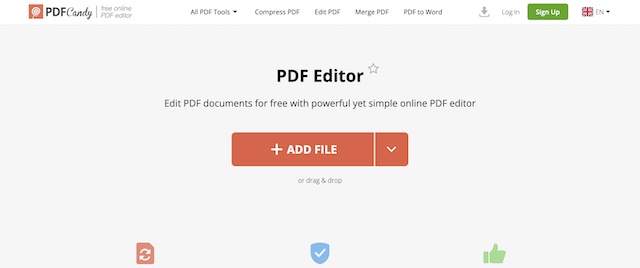
Features
PDFcandy is the go-to for online PDF conversion that involves E-books. With PDF candy converting EPUb to PDF is easy. Other converting options available on PDFcandy include DjVu to PDF, MOBI to PDF, and FB2 to PDF.
PDFcandy gives users the ability to compress and merge PDF files.
Pricing: $29.95.
Pros
- High-quality results
- Good user interface
- Many conversion options
Cons
- Cannot be used to view PDF
- Many of the features become available when you download the software
PDF BUDDY
Operating System: Supports Windows, MacBook, and Chromebook
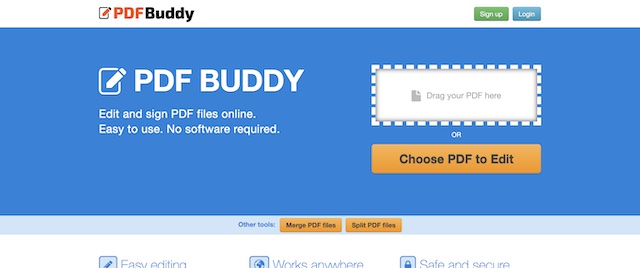
Features
PDF buddy doesn’t have a software version; all you need is a working browser. PDFbuddy allows you to edit pdf document online,add signatures, fill out forms, merge and split PDF from your browser. It is one of the best online pdf editor tools in the market.
Pros
- Edit 3 PDFs per month completely free
- Safe and secure PDF editor; it uses SSL and AES 256 encryption to always protect your files.
Cons
- Needs an internet connection to work
Pricing
There is a free version available to edit pdf text online free. With the free version, users will be able to edit 3 PDFs per month. Users have to pay $7.99 per month to get unlimited PDF editing. There is also a pay as you go option; this means you pay for the number of PDFs you want to edit. You get to edit 5 PDFs for $5.99, 15 PDFs for $12.99, 30 PDF for $19.99, and 50 PDFS for $29.99.
PDF PRO
Features
PDF pro gives users the freedom to create PDF, print PDF, and read PDF. Other features available on PDF pro include making pdf editable online, extracting and merging PDF, and also including a password to a PDF.
With PDF Pro, users will also be able to rotate PDF files, sign PDF, and perform several PDF conversions like JPEG to PDF, PNG to PDF, and convert TIFF to PDF.
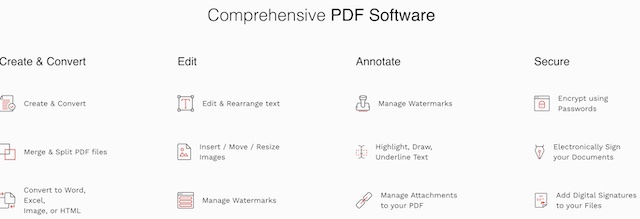
Pros
- Great editing and quality
Cons
- Pricing is steep
Pricing
$47.88 per year, and $7.99 per month. That means with the annual plan you get 50% off.
Pdfescape Online Pdf Editor
Features
Looking at the PDF escape online editor, it is obvious that this online PDF editor offers different options depending on the membership plan the user picks. There is a free membership, Premium membership, and the ultimate membership.
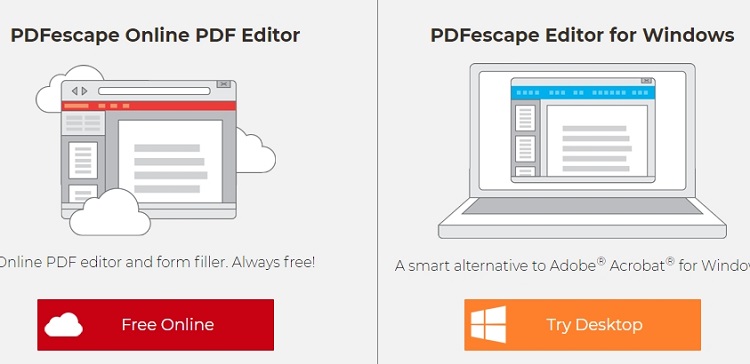
With free membership, users have access to basic PDF editing features like viewing PDF files, printing files to PDF, but users will have to struggle with ads in the free membership.
When it comes to the premium membership, users will have access to top-notch editing features from PDF escape. These features include the ability to extract pages, include page numbers, and more.
Other features like adding of electronic signature, 256-bit encryption, and password protection, or permanently erasing content from a PDF is available only on the Ultimate membership, and premium members will not have access to these features.
Operating System: Windows
Pros
- The web version comes free with limited features
- Checks for spelling errors
Cons
- Not possible to convert document to other formats in the online version
Pricing
Premium membership costs $2.99/ month and the Ultimate membership costs $5.99/ month. Both of these subscriptions are billed once yearly.
Sejda Online Pdf Editor
Operating System: Supports Windows and Mac
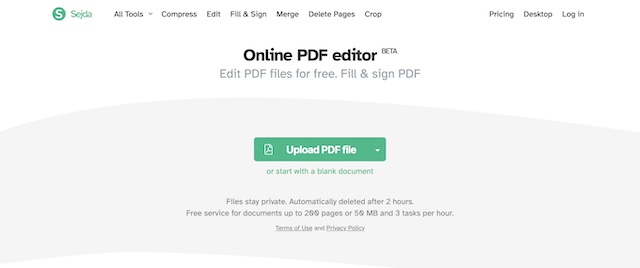
Features
Sejda is one of the best online PDF editor programs that is able to unlock PDF files, protect PDF, resize PDF, convert PDF to several formats including HTML to PDF, and a lot of other features.
Pros
- Load PDF from other websites
- Very simple user interface
Cons
- Limited to 3 PDFs per hour
- PDF must be lower than 200 pages
- PDF must be smaller than 50MB
Pricing
$5 for 7days, this gives 7days access to the web version and no access to the software, $7.50 for 1 month, this also gives access to the web version alone. $63 a year, this gives access to both the web and desktop versions.
Soda PDF
Features
Users trust this pdf editor online tool because of its uniqueness in the conversion and creation of PDFs. With SodaPDF users will also be able to edit text and images and also secure and E-sign PDF files.
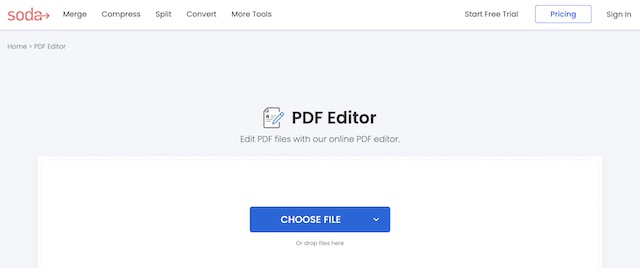
Soda PDF also comes with OCR recognition among many other interesting features. The software comes with two download options. Users have the freedom to decide if they want soda PDF pro or Soda PDF home. Soda PDF Pro includes features like the customizing of forms, signing,etc.
Pros
- It has a mobile version
- Very professional PDF
- Includes OCR function
Cons
- Pricing is high when compared to the competition
Pricing
The pro version costs $129 while Soda home costs $49.95.
Form swift
Features
With Form swift, editing PDFs is a lot easier. Users only need to drag and drop the PDF to begin. Users of Form swift will also be able to create PDF using images, E-sign PDFs.
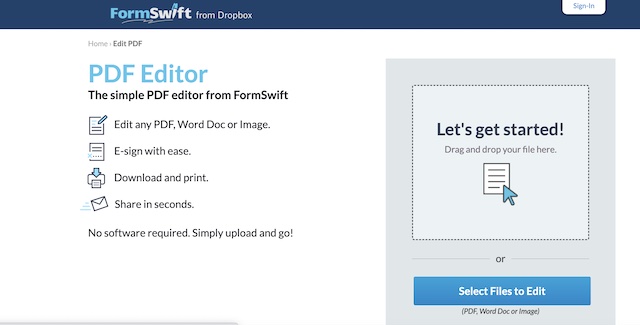
It’s important to note that even though the trial membership costs $1.95. This will not give you access to all Form swifts features. Users will only be able to print documents and get full access to the legal document library. You will not be able to create an unlimited number of documents with the trial membership.
Pros
- Excellent customer support
- Nice features
Cons
- No customized templates
Pricing
Trial membership on form swift isn’t free, it will cost you $1.95 which covers 7days. After this, the annual membership costs $7.95 per month. The lifetime cost of editing one document is $59.
