Last Updated on October 17, 2023 by Rick Darlinton
Compressing files is a very common method that can reduce the download content, facilitate management and save hard disk space. They are easy to install and support many common compression file formats. In this post, we will introduce the best file compression software you can try.
6 Best File Compression Software
Winrar
Winrar is one of the best file compression software you can try first. The software supports the compression of the format files such as RAR and ZIP. The WinRAR has a unique file compression algorithm, which can help you compress files without quality loss and save storage space without damaging files.
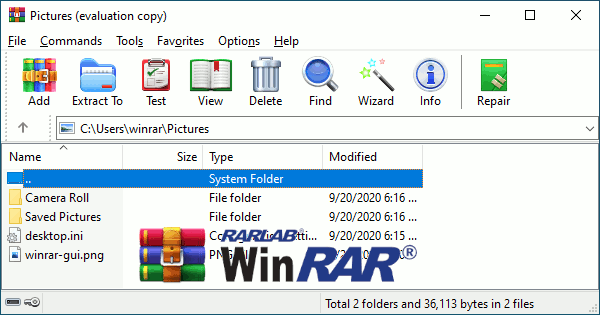
Winzip
Winzip is a powerful file management tool. It is a very classic file compression software on the old Windows system. It is very popular around the world. Winzip is a powerful and user-friendly file compression software. The programs supports multiple files of ZIP,GZIP, MIME, and more.

Bandizip
Bandizip is one of the best free file compression software that supports a variety of file formats. The compression and decompression speed is very fast. And the software can also support fast drag and drop of files, file repair, and picture preview.
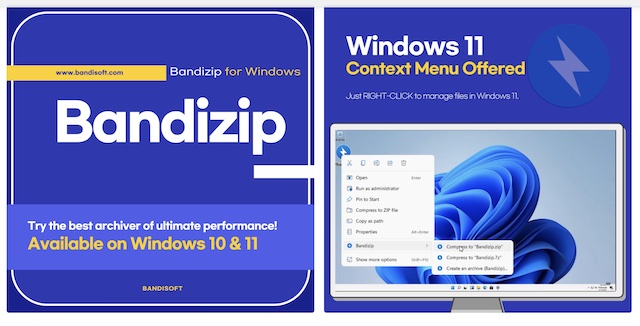
Its picture preview is really very cool because you can preview the pictures in the compressed package without file decompression, which is super convenient to use.
7-zip
7-ZIP is an open source free compression software. Although the software is small, the compression rate is extremely high, and the compression format is very rich. The program supports file formats such as ZIP, GZIP, TAR and more. Besides, you can also choose compression levels when you want to compress some files formats.
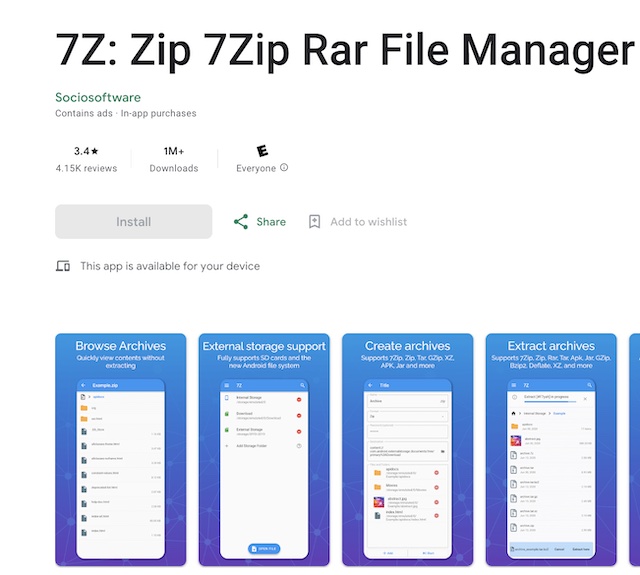
Peazip
Peazip is one of the best file compression software that supports Windows and Linux. It supports many types of file formats such as ARJ, CAB, DMG, GZ, ISO, LHA, PAQ, ZIP ZIPX, and more. The software is very powerful and the interface is simple and clear. You can use it to compress files very fast and conveniently.
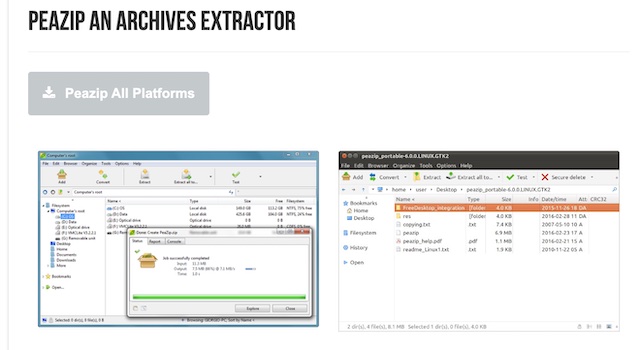
Jzip
JZIP is one of the best free file compression software that supports more than 40 different file formats such as 7Z, EXE, ISO, WIM, LZH, TBZ2 and more.
The program also provides a password protection function, allowing you to add ZipCrypto to the new compressed file. It is quite simple to use the JZIP file compression software. You just need to drag and put the compressed file into the JZIP software.
So, we just make a list of best file compression software in this article. Some of them are free to use and the compression rate is quite fast. You can try them to compress your files easier like a pro.
Related Articles
