Last Updated on April 10, 2022 by Rick Darlinton
It is necessary to split a PDF into multiple files sometimes if you hope to extract one or severla separate pdf pages. There are lots of PDF tools that you can use to split your PDF document but in this post we will introduce how to split a PDF into multiple files online for free using PDF2go online tool. It does not require you to install any software on your Windows or Mac. Besides, you do not need to register an account to use some features from this website.
Main features for PDF2go PDF splitter
- Split PDF into multiple pages online for free. Note the free version may does not support large PDF files.
- Select a PDF file from various resources such as your device, Dropbox, Google drive or even a specific URL
- Choose to split a PDF into all individual pages or only into selected pages.
- Split PDF into equal parts or split PDF every few pages.
- It runs smoothly to split the PDF online without crashing
- Fast, stable and easy to use
How to split a PDF into multiple files online for free
You can follow the steps below to use pdf2go pdf splitter online tool to split a pdf into two or more pages.
- Visit the pdf2go website and then select the all tools at the left corner of the website
- After that, find the Split pdf option from the left panel.
- Now select your PDF file from the device or some third-party online platforms like Dropbox and Google Drive.
- Wait patiently while the pdf file is under uploading. It may take some time if your PDF file is very large.
- After the file is uploaded, you can tap on the Split all option at the top if you hope to split a pdf into all separate pages. The pdf2go pdf splitter also lets you split a pdf into selected pages after you click on the Delete button at the right top of the page. From the right panel, there are three options you can select to split your PDF file: Split selected pages, split PDF into equal parts or split pdf every few pages.
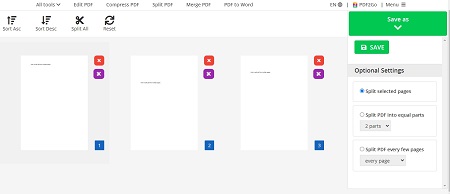
6. After everything is set up, just tap on the SAVE button to split the files. After the process is done, just download the selected PDF files to your device.
This is about how to split a pdf into multiple files online for free using pdf2go pdf splitter. But please note if your pdf file is large or you need to split more pdf files, you may need to unlock more features as required. To unlock more features, you are required to register an account and also upgrade the account. The premium account gives you more access to all online tools from the website along with supporting unlimited document size, amount of pdf files and more. The tool is priced at USD48 per year or USD6 per month.
Related Posts
