Last Updated on August 28, 2022 by Rick Darlinton
There are many scenarios where you may need to sign pdf online for free or just create a free digital signature in office files. While there are lots of online pdf editors that can be used to create a digital signature efficiently, most of them are not free to use. But for many people, it is perhaps no worthwhile to choose a paid version, especially when they just want to sign a pdf document once or two times each month. So we are working to bring you this tutorial article about how to sign pdf online for free with one of the best online free pdf editors called Smallpdf.
What we like for SmallPDF free online pdf editor
- Completely free to use although you only get two free tasks each day.
- You can create a signature, add a signature or take a photo of the signature to PDF document for free
- No sign-up or installing the app/software to add a signature to pdf for free online
- Easy to use without any technical knowledge
- You can also invite up to 100 people to sign the pdf file
- Apart from signing pdf files for free online, you can also use Smallpdf to convert pdf to word document/excel file/ppt file or add texts/images, shapes and highlighter to the pdf file.
What we dislike
With Smallpdf free version, you can only get two free tasks each day. But this should be enough if you do not need to edit pdf document frequently everyday.
How to sign a pdf file online for free with Smallpdf
Step 1: Access Smallpdf eSign PDF tool
To sign pdfs free online with Smallpdf eSign PDF tool, what you have to do firstly is to visit its website by searching “Smallpdf esign PDF” in google. To use the tool, you do not need to download its app/software or sign up.

Step 2: Add a PDF file
To start with, just choose a pdf file and import it to the online tool. A total of four options are available to add a pdf file which include from the device ( your computer), SmallPDF Pro or from the Google Drive and Dropbox. Most of times, you may choose to add your pdf document from your computer. So just select a pdf file and move to the next step.
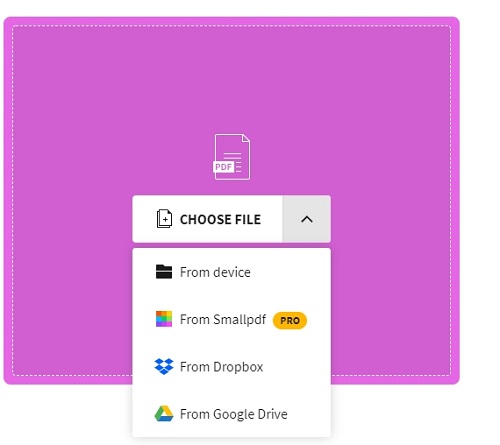
Step 3: Creating ditigal signature
After the PDF file is uploaded successfully, you can begin to edit the document online now. On the right side of the interface, there are three editing options including Create Signature, Create initials and Add Signer. To sign a pdf file, just move ahead to choose the “Create Signature” option.
The Smallpdf eSign PDF tool offers you three solutions to sign a pdf document, namely, drawing your signature, typing your signature or just upload an image of your signature. So in general, it is very convenient to create a free digital signature inside the interface. On top of that, you are able to change the color and style of the signature efficiently. For example, I just type my signature “Rick Darlington” and then tap on the “Create” button.
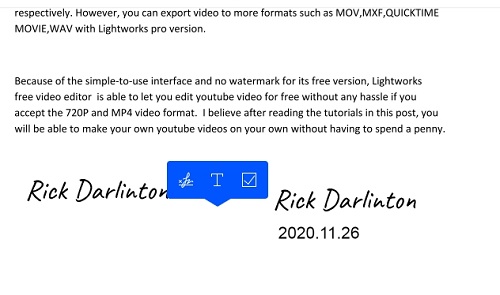
Step 4: Add your Signature and download the file
When your signature is created, please just add your signature anywhere in the pdf document. In addition, if you want to insert date into the signature, select the “Add text” option in the top left of corner of the interface to type the date information. The text color and size can also be changed easily. When you believe everything is done perfectly, just click on the “Finish &SIGN” button to download your signed pdf document.
So it is so cool to use the Smallpdf eSign PDF tool to edit a pdf file online for free. You do not need to download the software and the whole process can be finished very soon within one minute. Apart from signing the pdf document, you can use the Smallpdf tool to add texts or shapes in the pdf file or convert a pdf document to word document, ppt, excel file,etc.
Are there other online free PDF signature tools?
iLovePDF Sign PDF online tool
Actually, you can find some other great online free pdf signature tools to edit pdf documents for free.
Apart from SmallPDF, another free tool that can help you edit PDF online free without sign up is callled iLovePDF sign PDF tool. It is completely free to use. It offers many different types of creative and unique signature styles. You can add signature, date or any texts within the PDF file. It provides simple signature and digital signature options. To access digital signature, you need to sign up and create an account. But if you think a simple signature within a PDF file is fine, just use its simple signature feature without sign up

Adobe Acrobat Online PDF tool
When it comes to signing PDF documents online, Adobe acrobat PDF tool may come to your mind first. Adobe Acrobat PDF editor is very powerful with so many features that can help you sign or pdf document. However, you may not know that Adobe also lets you sign pdf file online for free with its online PDF tool.
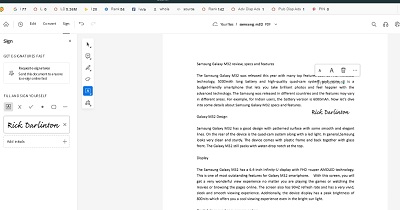
Adobe acrobat online PDF editor allows you to create some creative and wonderful digital signatures and drop the signature to the PDF file easily. If you need your leader or some business partners to sign the PDF file, you can also choose to request signatures within the PDF editor.
SodaPDF
SodaPDF is another great online free PDF signature tool. I love using this PDF editor because its signatures are very cool. Similar to other free online pdf editor, SodaPDF can be used to sign pdf online for free and you can also create a digital signature for your business partners and request their signatures.

PDFcandy free online pdf sign editor
PDFcandy is a great tool for signing pdf for free online without sign up. You can upload the PDF file from your computer or some third party platforms such as dropbox and Google drive. This PDF editor responds quickly so you can use it very smoothly even using it on a slow computer.
Related Articles
