Last Updated on July 21, 2023 by Rick Darlinton
Have a scanned pdf file and want to edit pdf texts online for free? Sometimes, you may just want to use this feature for a few PDF files and do not want to pay. If this is the case, you are in the right place as we will introduce several tested online tools that can be used to edit pdf texts online for free. Now let’s get started and try to use these free online pdf editors.
How To Edit PDF Text Online For Free
Now let’s get started about some solutions about how to edit pdf documents online for free.
Edit PDF texts online for free using PDF Candy PDF Editor
The first PDF editor we recommend is the PDF Candy PDF online editor tool that is completely free to use. I already tested it online and it seems it can be used to edit text in PDF for free. The PDF file i uploaded to the platform is very small, so i am not sure whether there are some limitations if your PDF file is large. Anyway, you can follow the steps below to edit text online for free using this pdf editor.
First off, just visit PDF Candy PDF Editor page and then click on “add files” to upload your PDF files to the platform. Besides, you can choose to select files from other platforms like Google Drive.
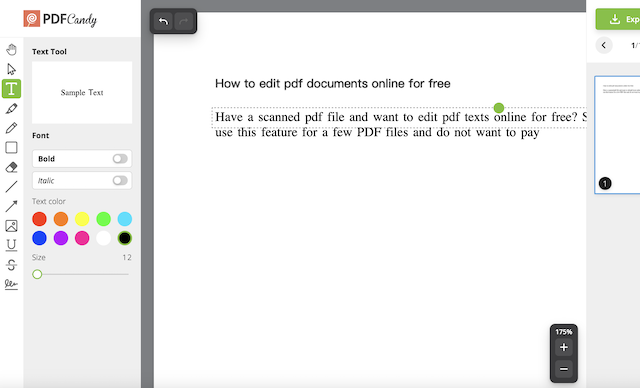
When the PDF file is finished processing, then you will be able to edit text in PDF for free. Just select the texts you want to edit using the mouse and then begin to edit the text in the box.
There are plenty of tools from the left side that are very helpful to help edit the text in PDF. For example, this free online PDF editor lets you change the font, size and colors of the text. It also allows you to select different colors to highlight the texts. In general, it is quite convenient to use this tool for editing text in PDF for free.
When everything is done, just click on the button of Export File from the right top corner and then continue to download the edited PDF file to your computer or other devices.
Please note you also do not need to sign in to finish this process. If you still wonder how to edit pdf text online for free, you can try other solutions mentioned below.
Edit PDF texts online for free PDFescape Online PDF Editor
PDFescape Online PDF Editor is another very useful free online PDF editor you can try to edit PDF text for free. The tool is very user-friendly and most importantly it is free to use without sign up or registry. Now, you can try to begin editing scanned PDF files using this online tool according to the solutions mentioned below.
Just click on choose file button or to import your PDF document to the system.
Next, you can select the PDF texts you want to edit online within the system. You are able to change the color,size,formats of any text in the pdf document conveniently. 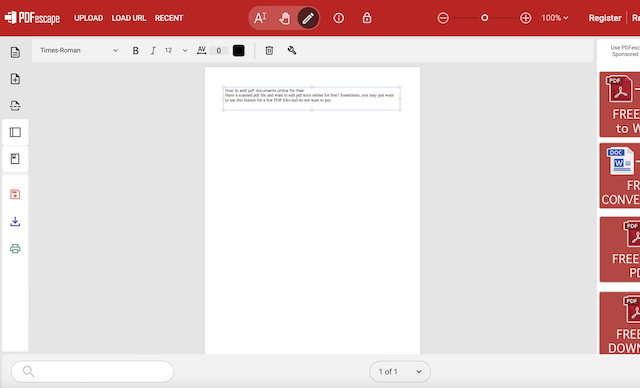
The platform also allows you to add bookmark, move a page, underline or highlight the texts easily. It lets you add sticky note or image/links for the texts.
These are 2 solutions you can use about how to edit pdf online for free. Just import the pdf document you need to edit and then change any texts within the documents.
