Last Updated on October 6, 2023 by Rick Darlinton
Chromebooks are a useful portable device to perform routine tasks on the internet. However, it doesn’t support running high-end programs such as some Windows video editors. Still, there are opportunities to enhance or edit videos on a Chromebook. This article will share the basic information and a list of relevant features of the top video editing software for Chromebook. By the end of reading the post, you will know which best Chromebook Video Editors will suit your needs the most.
The Top-Rated Free Video Editors For Chromebook
The majority of the video editors are compatible with macOS and Windows-based laptops or desktops. Moreover, Chromebooks run on the Chrome OS, which means the default Windows/macOS program won’t work on such as device. However, there are alternative programs that support video editing on the budget-friendly Chromebook. You can check the best Chromebook Video Editors in this section.
1. Adobe Express
Chromebook doesn’t support the Adobe Premier software to edit videos. It is why the parent company offers Adobe Express as a reliable and intuitive alternative to the high-end program to manage photos and clips on Chromebooks easily.
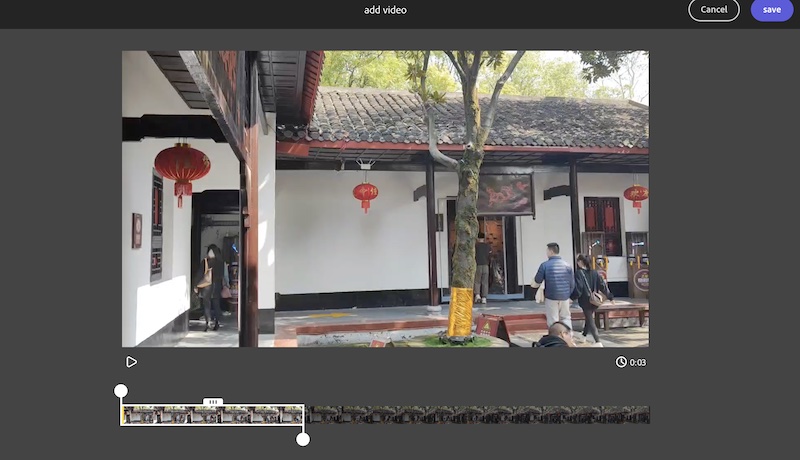
Besides, it offers a vast library of free music files and template designs that you can import to make the videos fresh-looking. Adobe Express lets you split, cut or merge different video clips online. what’s more, it is compatible with other adobe products. you can use Adobe Express to team with your members for creating the same video projects.
- it is smooth to edit the videos online.
- you can work together with your team members using the Adobe Express.
2. CyberLink PowerDirector
The PowerDirector is a free video editing software for Chromebook which offers several advanced functions to manage a video professionally. Its layout is simplistic, making it easier for a beginner to update their raw videos and make them suitable for social media platforms.
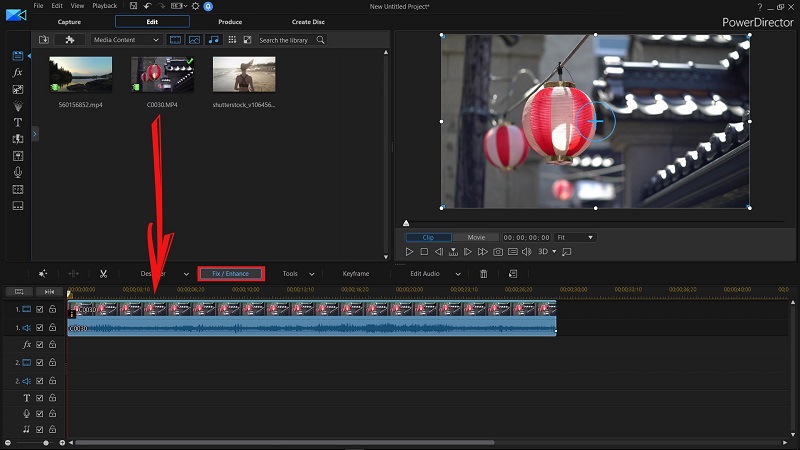
The basic features include video trimming, rotation, adding animated texts, and managing video effects. You can also pick many templates for free from the app and add them to the imported video. Additionally, the program also runs on Windows and macOS desktops.
- It lets you edit videos in 4K.
- Audio effects are also available on the app.
- The program allows you to stabilize shaky footage and adjust its speed as well.
3.WeVideo
If you are for a free video editor for Chromebook and do not wish to install any software on the device due to storage issues, then WeVideo is an excellent choice for you. The Chrome video editor offers you a platform to select copious templates, themes, and effects to enhance the video’s overall presentation.
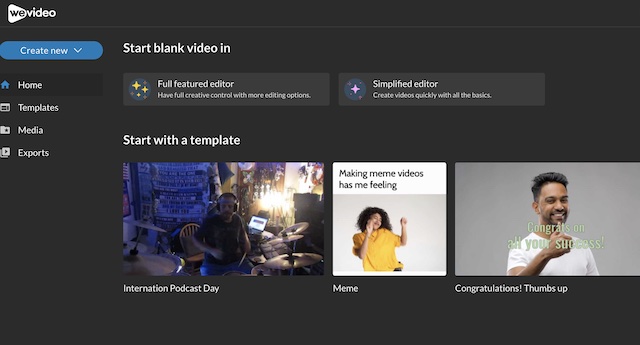
Once you are satisfied with the editing procedure, you can share the video directly from WeVideo to your social media account. Other than ChromeOS, it works on iOS, Android, and Windows.
- It allows you to add voiceovers to videos.
- You can export the edited video in 4K with the premium version. The free package supports 480p.
- 1GB of cloud storage is available with the free plan.
4. Kinemaster
When it comes to video editing on low-end devices such as Chromebooks and smartphones, Kinemaster is a popular and useful choice. The user-friendly interface makes the whole video management process quick and easy. Besides the basic editing features, there are well over 2000 video transition effects available with the app.
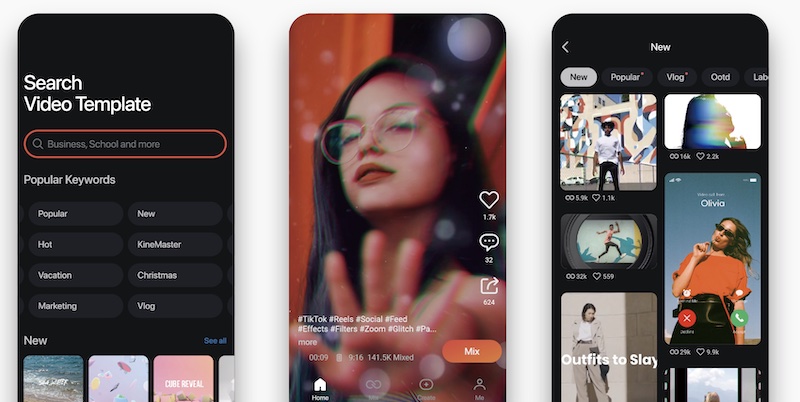
It is arguably the best Chromebook Video Editors for casual users who wish to have fun sharing a different variety of short clips on social media platforms. Kinemaster also works on Android and iOS devices for free.
- You can add motion layers to the video using keyframe animations.
- The app can export the edited clip in 2160p/4K.
- It offers the merge feature to combine multiple videos into one.
Also read: Best free video editing apps for Android and iPhone
5. Kapwing
For most users, the best video editor for Chromebook is probably an online video editing tool, such as Kapwing. It prevents them from installing any video editing software that could cause lag issues on the device. The tool has several utilities to manage media files, including adding subtitles, audio, and effects to the imported clip. Other functions include trimming, cutting, and merging clips.
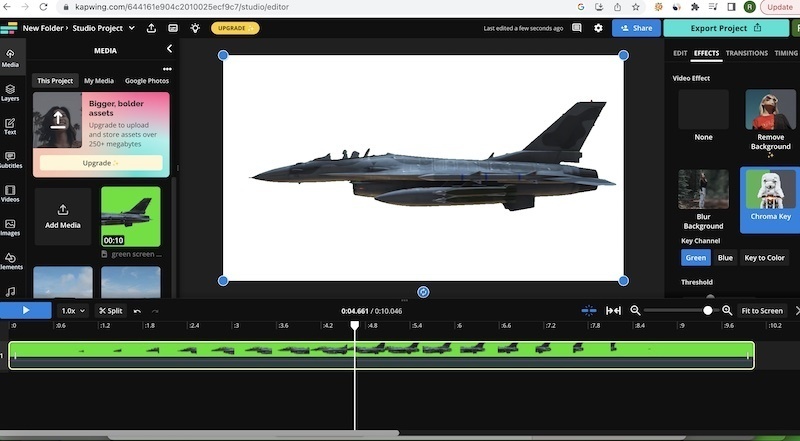
Whether you are using a Chromebook, a desktop, or a smartphone, Kapwing works on all devices. Besides, you can import the video to Kapwing using its URL instead of uploading it from the device, saving time.
- It provides the means to edit a video worth 250MB for free.
- The free version does not add the Kapwing watermark to the edited video.
- You can convert and resize video using the platform as well.
6. Magisto
Magisto is a favored video editing software for Chromebooks by experts. It is vastly due to its smart AI and user-friendly interface. You can access any type of template or stock-free media files to make your video presentable for other viewers.
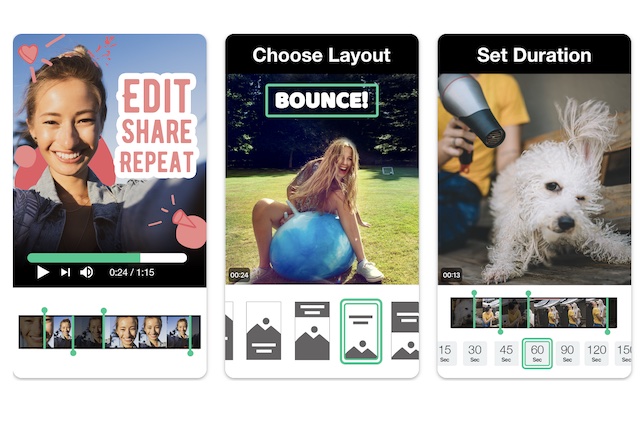
Besides the fundamental editing tools, it enables you to add music or narrations to the video. This function comes in handy when you screen record something and aim to describe what is happening in the video. However, the platform is not free, but it offers a free trial. Other than the online service, Magisto also offers apps for Chromebooks and Android/iOS devices.
- It lets you make video collages.
- You can add text to video in a countless number of fonts.
- Advanced filters and graphic effects are also available with the free version of Magisto.
Bottom Line
The best Chromebook Video Editors makes the video editing process much easy. Now you know all about the 6 best video editing software for Chromebook that also works on other low-end devices.
Each platform is unique in its own right that caters to users with different interests. Kinemaster is handy for influencers, and tools like Adobe Spark and Magisto work well for professionals. It is up to you which tool you think will make the video editing process on Chromebook stress-free.
You may also like:
Best Macbook free video editing software you can try
28 free video editing editors for desktop, Android and iPhone
