Last Updated on March 17, 2024 by Rick Darlinton
If you want to create some super clear videos, then you may need to use some 4k video editors. There are many video editing software in the market that support 4k video editing. In this article, we will introduce some best 4k video editing software for both windows and Mac.
6 best 4k video editors for windows and mac
Adobe Premiere Pro
When it comes to 4k video editing, Premiere Pro is well known as it is one of the best professional video editing software. If you need to make some high-quality videos for some professional occasions, then you can opt for Premiere Pro video editing. Premiere Pro has a great variety of advanced editing features. The software is also stable to use. I like to use Premiere Pro for color correction and also it has different audio effects. As I usually want to record voices for YouTube videos, Premiere Pro allows me to adjust the recording files.
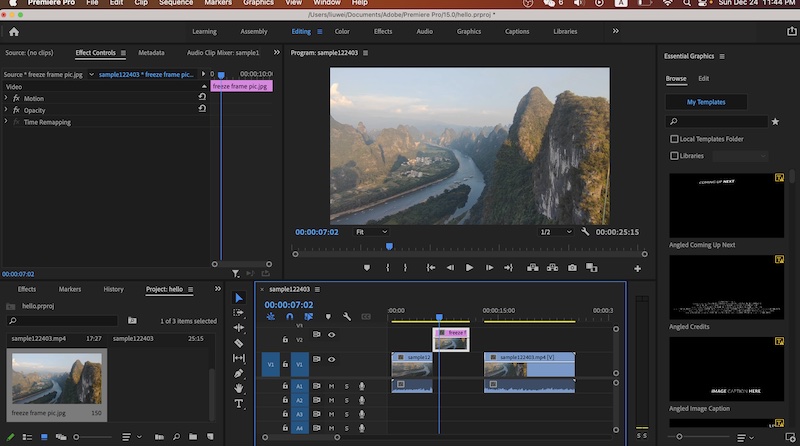
If you work with your team members to edit some videos, Premiere Pro is also a good option as it lets different members edit the same video project. You can use Premiere Pro to blur part of a video or change the video background or add transitions and more.
Davinci Resolve
Davinci Resolve is an advanced free 4k video editing software. Similar to adobe premiere pro, Davinci Resolve is a professional video editing software for windows and Mac. It also has a powerful color grading function. WithDavinci Resolve 4k video editor, you can adjust the color correction of a video to an extreme extent. Davinci Resolve offers so many basic and advanced editing opportunities such as cutting a video, adding titles, transitions, filters or freezing frames of a video and more. The software can be used to reverse a video, slow down or speed up a video or change the video background, etc.

It is also easy to zoom in or out of a video or crop a video in a simple way. The users can also add so many tracks in the timeline to edit videos efficiently. Also, it offers some advanced editing features like sync bin, ripple overwrite, loop, retime and scaling, etc. With Davinci Resolve, you are able to record voices directly within the software. Compared to other video editing software, Davinci Resolve recording function is powerful as it rarely has echo voices when recording a VoiceOver within the software.
FinalCut
FinalCut is one of the best 4k video editors for Mac users. It has some advanced video editing options including magnetic timeline for faster editing, an enhanced timeline index, drag and drop object tracker, multi-camera editing and 360-degree video, etc. If you are a Mac user and want to create some 4k videos, then FinalCut is a good option, though it is a paid software.
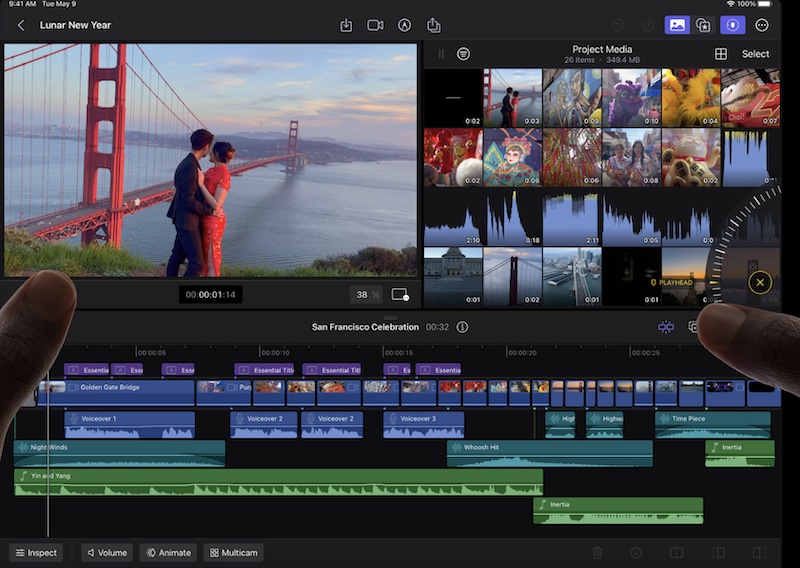
There are also many customizable video effects such as 2d or 3d titles. what’s more, its color grading tool is also powerful and user-friendly. The Mac device needs to be macOS 13.5 or later and it is recommended you have a Mac with 16gb ram.
CapCut
CapCut is very popular recently as it is one of the best free 4k video editors for both windows and Mac. CapCut supports 4k video editing and it is very easy to use for creating some stunning videos. CapCut provides its users with a lot of free video editing elements such as animations, filters, amazing titles, subtitles, free music files, editing templates, transitions and more. What’s more, CapCut is the official video editing software for tiktok, so if you want to make videos for tiktok, CapCut is one of the best options.
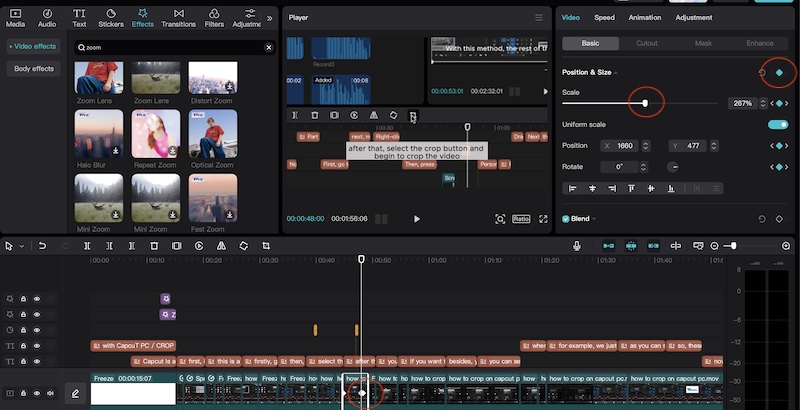
With CapCut, you can record your voices directly within the app and the timeline is user-friendly for cutting, splitting or merging videos. It also allows you to remove or reduce the video background voice easily. what I am most impressed by CapCut is that there are many creative and attractive titles that are free to use.
Openshot
As one of the best free 4k video editors for both Windows and Mac, Openshot is a very good choice if you want to create some 4k videos for free without a watermark. Openshot supports 4k editing and besides, it supports multiple video output formats including mp4, mov, mkv, avi and more. The software has some basic editing options such as filters, transitions, titles and more. In general, Openshot is easy to use, and particularly suitable for video editing beginners. While editing videos, the users can customize the interface. For example, you can decide to show the specific editing features within the interface. This feature is very cool as it can suit your personalized editing demands.
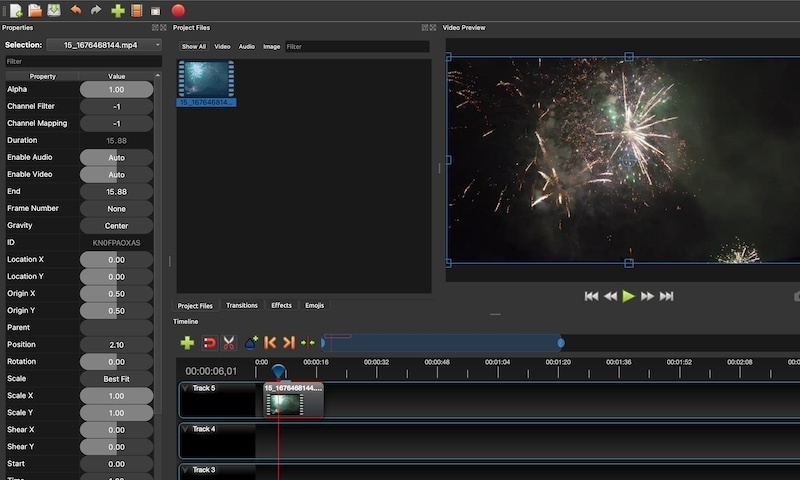
What’s more, Openshot is a lightweight video editor. This means if your computer is low-end, Openshot is one of your best free 4k video editors as it does not consume much disk.
Shotcut
Similar to Openshot, Shotcut is an open-source free 4k video editing software. The good news is that Shotcut also supports 4k video editing. On top of that, Shotcut allows you to export high quality videos to multiple formats such as mp4, fav, mov, mp3 and more. Shotcut also lets you customize the timeline interface. You can choose to display the required editing features within the interface such as adding keyframes, timeline, properties, export, recent, and more.
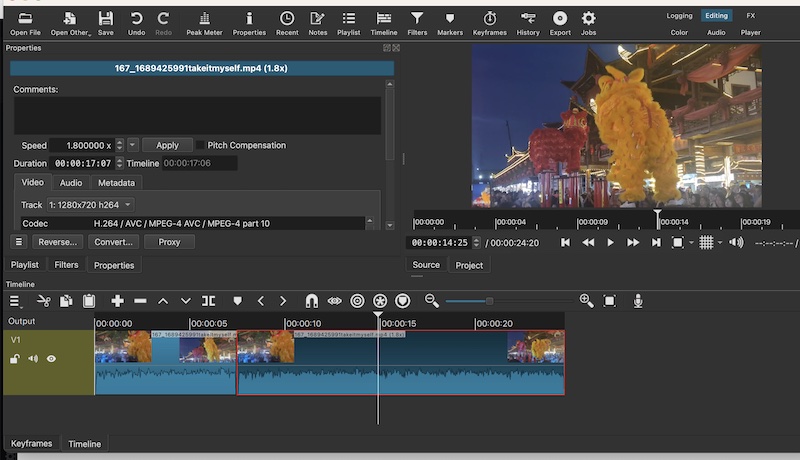
Furthermore, if you want to voice over a video, Shotcut can make it easier as it has a recording feature. Just record your voice and then edit the audio files directly within the software. There are also many amazing free editing resources such as filters, transitions, animations, titles, stickers and more
