Last Updated on October 8, 2023 by Rick Darlinton
The field of content creation is booming and not without good reason. It offers flexibility in terms of the jobs one can find and the ability to earn money from the comfort of one’s home through freelancing. However, the software required to work in this field demands a little more than an old laptop for things to work smoothly. To make the most out of your resources and get the best budget laptop for Adobe creative cloud, you will need to strike a balance between price and specifications.
Part 1:The PC Requirements for Adobe Creative Cloud
Before going to the list of best budget laptop for adobe creative cloud, one must know the requirements to look for, so a sound and well-thought choice could be made.
- CPU
For working with the Adobe Creative Cloud, you will need a laptop with a CPU with at least a processing power of 2 GHz or faster. It is recommended to go for an i7 model, but you can also work on an i5 if the budget is tight.
- Storage
Going with an SSD will benefit you greatly, as it will not only make the overall laptop run faster, but the Adobe Creative Cloud software will also run a lot smoother. Go for one with about 512GB+ of storage.
- Display
A laptop with a large display will make it easier to work on it without straining your eyes. Also, choose one which has better color production, which is important when working on digital media.
- Graphic cards
As long as you have a medium-level GPU, you’ll be all right with Adobe, as it is not much demanding when it comes to a GPU. However, avoid going with the lower range of graphics cards as the performance spike might be significant.
Part 2: Best Budget Laptop for Adobe Creative Cloud
Here’s a diverse list of the best budget laptops you can get for Adobe Creative Cloud.
1. Dell Inspiron i5577-7359BLK

CPU: Intel Core i7-7700HQ
RAM:8 GB
Storage: 512GB Pie Solid State Drive
Display: 15.6”, Full HD (1920 x 1080), TN
GPU: NVIDIA GeForce GTX 1050 (4GB GDDR5)
Battery: 7.5 hours
Price: $1,190
The Dell Inspiron i5577 is an affordable option on this list that won’t break your bank but will be enough to get your work done. The GPU that comes with the laptop will be able to offer some light gaming, and the processor is just right to run Adobe Creative Cloud without any issues.
2. Lenovo ThinkPad X1 Carbon G7

CPU: Fast 8th Gen Intel 4-Core i7-8665U
RAM:16 GB
Storage: 512 GB SSD
Display: 14.0” FHD (1920 x 1080) 300 nits
GPU: Integrated Intel UHD Graphics
Battery: 19.5 hours
Price: $1,500
The Lenovo ThinkPad X1 is a durable laptop with enough hardware power to help you run the entirety of Adobe Creative Cloud. In addition, the 3840 x 2160 pixels HDR display can be bent to 180 degrees preventing any damage. There’s also a carbon fiber weave to protect the laptop from any unfortunate accidents.
3. HP Pavilion 15 15-eh0014na

CPU: 2GHZ AMD Ryzen 7
RAM: 16GB
Storage: 512 GB SSD
Display: 15.6″ Full HD Micro-edge display
GPU: AMD Radeon Graphics
Battery: Up to 15Hours
Price: $900
The HP Pavilion is a name several freelancers know. The company has been producing many budget laptops under the brand. The specs it offers are great, and the computer can even be used for a little bit of gaming. The display, however, could have been brighter.
4.ASUS ZenBook 15

CPU: Intel Core i7-8565U Processor 1.8 GHz
RAM: 16GB LPDDR3 on board
Storage: 512GB SSD
Display: 15.6-inch, FHD (1920 x 1080) 16:9
GPU: NVIDIA GeForce GTX 1650
Battery: 8 Hours
Price: $1,500
Asus ZenBook 15 is a remarkable piece featuring high-end portability and classic features. The best thing about it is that despite its incredible specifications, it doesn’t lack portability. Instead, you get a vibrant display with an interactive screen pad that adds to the overall experience.
5.Apple MacBook Pro M1 – 13 inch

CPU: Intel Core i9 processor
RAM: 8 GB
Storage: 256GB SSD
Display: 13.3-inch (diagonal) LED-backlit display with IPS technology
GPU: 8-core CPU with 4 performance cores and 4 efficiency core
Battery: Up to 17 hours
Price: $1,299
The Apple MacBook Pro is a powerful laptop if portability is your primary concern. This laptop has an extraordinary battery life that can quickly run throughout the day during video editing. In addition, you get fast rendering speed so that you don’t have to wait to complete the product. Moreover, it has storage far enough to run your Adobe CC.
6. HP Spectre x360 2-in-1 13.3” inch
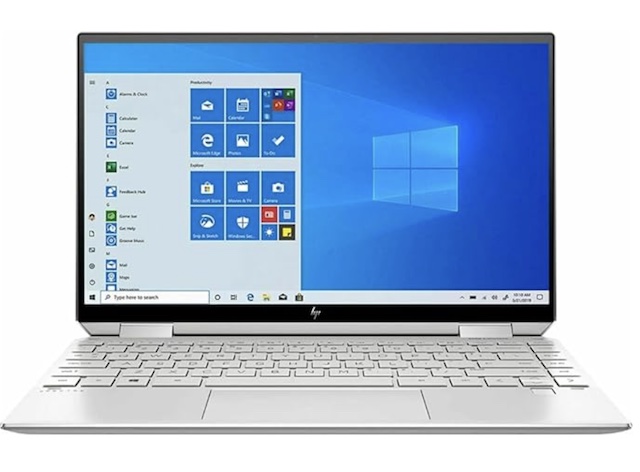
CPU: Intel Core i5-1135G7 (up to 4.2 GHz, 8 MB L3 cache, 4 cores) + Intel Iris Xe Graphics + 8 GB (Onboard)
RAM: 16 GB DDR4
Storage: 512 GB PCIe® NVMe™ M.2 SSD
Display: 13.3 inches Corning Gorilla Glass NBT display
GPU: Integrated Intel UHD Graphics
Battery: 12 hours
Price: $899
The HP Spectre x360 13t touch provides you with a remarkable battery powering throughout your editing ratio, offering fast charging, getting 50% charging in only 45 minutes. Since the x360 is a 2-in-1, you can efficiently work with four different modes, working simply as laptops, using it as a tent while sketching, making it a stand, or working it in a tablet mode.
7.Dell XPS 13 2-in1 Laptop

CPU: 11th Generation Intel Core i7-1115G4 Processor
RAM: 16GB
Storage: 256GB PCIe NVMe x4 Solid State Drive Onboard
Display: 13.4″ 16:10 FHD+ WLED Touch Display (1920 x 1200)
GPU: Intel® Iris Xe Graphics
Battery: 12 hours
Price: $1,299.99
If you are on the lookout for the best budget laptop for Adobe creative cloud in the mid-price range, then this is the perfect choice for you. It comes with Intel’s latest lineup of integrated GPUs and an Intel Core i7-1065G7, making it more than enough for both designers and those working other professional jobs. In addition, it’s an excellent package under an affordable price tag.
8. Acer Predator Helios 300 PH315-53-72XD

CPU: Intel® Core i7-10750H processor Hexa-core 2.60 GHz
RAM: 16GB
Storage: 512GB
Display: 17.30-inch 1920×1080 Full HD screen(1920 x 1080)
GPU: GeForce RTX™ 2060
Battery: 14 hours
Price: $1,199
The Acer Predator Helios falls into the category of the best budget laptop for adobe creative cloud. It is a symbol of performance, and not only is it an absolute beast at work, but it will also run several gaming titles without any problems.
The 8th Gen i7 will make sure tools like Adobe Premiere, Adobe Photoshop, Illustrator, or Creative Cloud run smoothly. Moreover, its large display is something all designers will, for sure, appreciate.
Final Thoughts
If you’re a beginner in the graphic field, using Adobe Creative Cloud can be a slow steep learning process. However, after you excel in the software based on your requirements, having a particular set of tools within your inventory can help you in many ways. That’s why getting the best budget laptop for adobe creative cloud can lift the burden of handling the software to manage professional tasks and help you a lot in the long run.
Related:
