Last Updated on March 17, 2024 by Rick Darlinton
Want to make some great videos for your birthday parties? There are varieties of free birthday video makers in the market that are easy to use for creating some wonderful birthday videos. As you might expect, these free videos let you add titles, music, transitions, or stickers to a video without any hassle. In this article, we will show you some best free birthday video makers for both windows and Mac.
5 Best free birthday video makers for windows
There are quite a few free birthday video makers for windows that are lightweight and easy to use. Now let’s get started to know some best ones.
Lightworks
Lightworks is one of the most common free video editing software used by both professionals and beginners. It is lightweight to use and the interface is user-friendly to edit videos with ease. No matter whether you want to add music, or subtitles, cut a video or just change the background of a video, lightworks is preserved as one of the best choices. There are different video editing features included in the Lightworks such as adding filters, detaching audio, changing video background, color correction and more. Unfortunately, with its free version, you can only export the videos to 720p resolution.
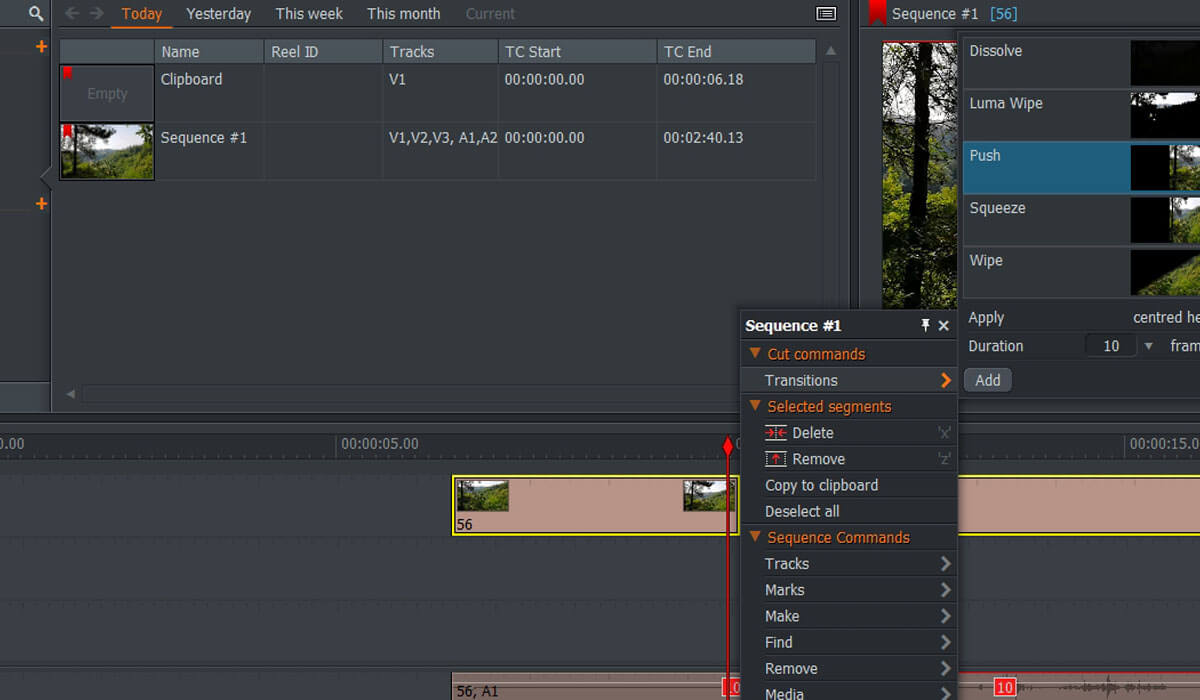
Pros
- Lightweight and user-friendly free video editing software without a watermark.
- There are many useful filters included in the Lightworks.
- The software runs smoothly and it is quick to export the videos.
Cons
- Limited video editing features.
- It is perhaps hard for beginners to find out some filters and how to use them.
CapCut
CapCut is one of the best video editing software for windows and Mac. It has different versions for various platforms, so you can download the right version to edit videos on a desktop pc, mobile phone or online. I love using CapCut because it offers versatile video editing templates that help you edit videos much quicker. Besides, the free version has almost all the basic editing features to edit videos and it supports 4k editing as well. If you are a beginner, you will love using its versatile templates that are great to use.
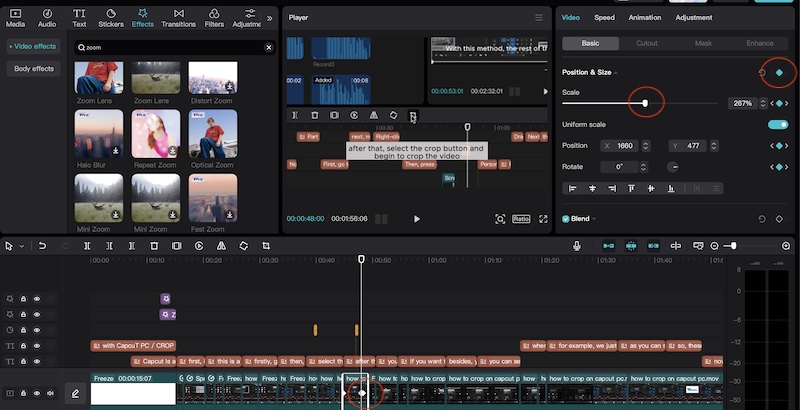
Pros
- Its free version has almost all the features to edit videos.
- The templates are great, especially for beginners.
- Edit videos with ease.
Cons
It may crash sometimes while editing videos.
- The software does not support all browsers.
Openshot
As one of the best free open-source video editing software, Openshot has lots of editing functions such as transitions, filters, changing video backgrounds, adding music, adding overlay titles and more. Many people enjoy using Openshot video editor because it is free and it has many great video editing features. The software is lightweight, so if is very suitable if your computer does not have much disk space. You can use it to edit videos for social media or some professional scenes. What’s more, it is quick to export the videos. Its razor tool is also great for cutting videos without a hassle. I like using Openshot to record videos and add VoiceOver to the video directly within the application. Its recording quality is great without noise.
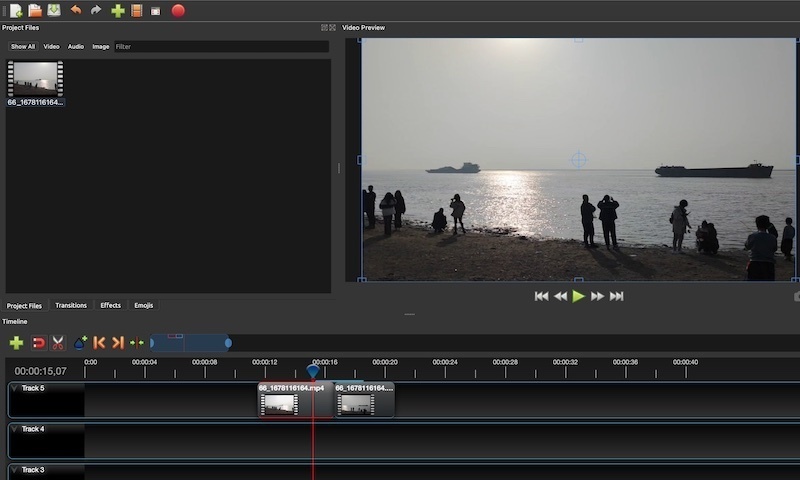
Pros
- Open-source free video editor without a watermark.
- It supports versatile video output formats.
- The interface is easy to edit videos just by dragging and dropping the clips.
- Lightweight video editor, suitable for computers that are slow to load.
- The user can add animated titles and custom titles.
Cons
- You may need to download third-party software to add animated titles.
- It may run slow if the video is large.
Davinci Resolve
Davinci Resolve is one of the best free birthday video markers that allows you to create high-quality videos. With Davinci Resolve, it is simple to export videos to YouTube, Vimeo or other social platforms. It is one of the best alternatives to Adobe Premiere.
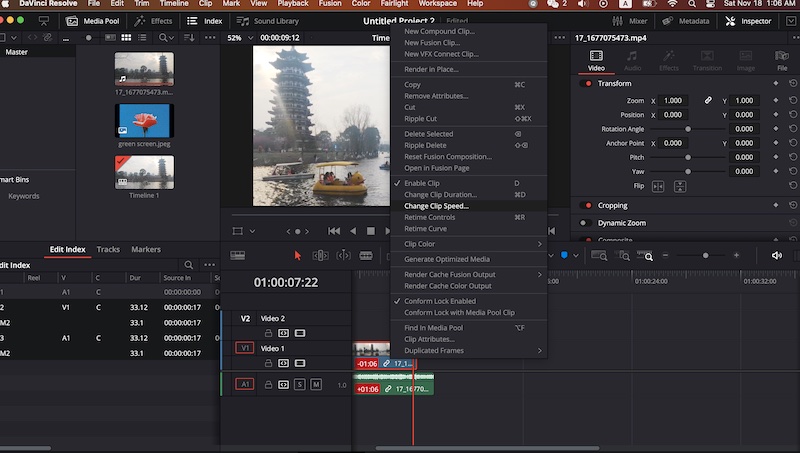
Davinci Resolve has lots of editing features such as cropping, video transitions, removing video backgrounds, adjusting the color of the video, etc. I like using its color grading tool as it has versatile options to adjust the color of a video. If you like to record videos directly within the application, Davinci Resolve is a great option as its recording quality is nice. One of the best benefits for Davinci Resolve is that its free version has almost all the features of the pro version.
Pros
- Its olor grading and audio mixing tools are great.
- The interface is easy to use.
- Its free version offers lots of advanced video editing functions
- Good navigation design
Cons
Some editing tools are deeply hidden to be found.
Shotcut
Shotcut is an open-source free video editing software for windows, Mac and linux. It includes lots of video editing tools like screen capture, 4k video editing, multiple video tracks and more. It is completely free to use without a watermark. The user can also control the video quality flexibly when exporting the videos. what’s more, it supports adding keyframes, adding transition effects, titles, stocked images and more.

Pros
- Editing videos with ease
- Completely free to use without a watermark.
- It is quick to export the videos.
- Lots of video transitions, effects, titles and more video resources.
Cons
Limited editing tools.
Conclusion
We have listed some best birthday video makers for windows and Mac. You can now start to create your amazing videos with any of them for free and export the videos without a watermark.
