Last Updated on March 17, 2024 by Rick Darlinton
When it comes to editing videos, the first thing that comes to your mind is perhaps that you need a high-end computer. However, actually, there are also some best video editing software for low-end pc. To help you edit videos smoothly, we will give a list of some best low-end pc video editors for both Windows and Mac. You will also find the pros and cons of these video editing software as listed below.
8 Best free video editors for low end pc
Lightworks
Lightworks is one of the best video editing software for low-end PCs. It is a lightweight video editing software that’s compatible with both Windows and Mac systems. What’s more, the software runs smoothly on a low-end pc and there are varieties of editing features ranging from its abundant filters to color correction. I have been using Lightworks to edit videos for YouTube and find it incredibly user-friendly. The users can flexibly add as many as video tracks and edit videos with ease within the interface.
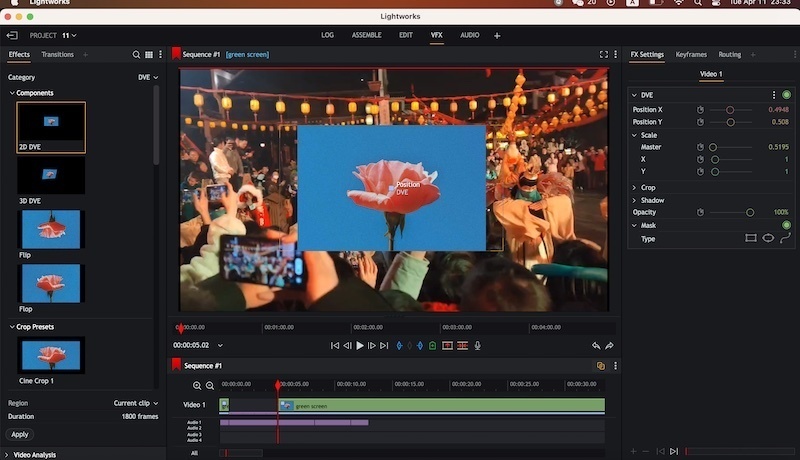
Pros
- It runs smoothly on both windows and Mac.
- Lots of editing filters, effects, transitions and more.
- The interface is user-friendly, and suitable for both professionals and beginners.
- Support cloud storage.
- The color correction tool is great.
Cons
Its free version only supports 720p output video resolution.
iMovie
If you are using a low-end Mac like Macbook Air, then iMovie is one of the best video editors. iMovie has a drag-and-drop editing interface. It is very simple to use to create some incredible videos. iMovie is free to use without a watermark and there are lots of free editing features including cropping, changing the video background, speeding up or slowing down a video, adding filters, music, transitions, and more. One of the best advantages of iMovie is that the software runs very smoothly on a low-end pc and most importantly it is quick to export the video.
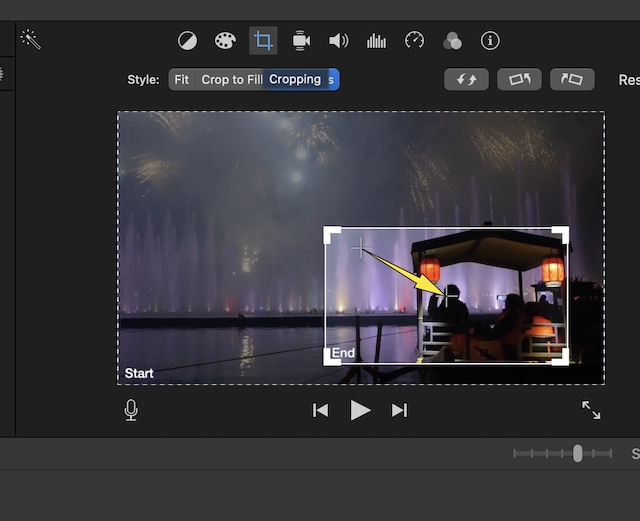
Pros
- A very lightweight video editing software for Mac
- The software is smooth to use for editing videos.
- The program provides a great number of free filters, effects, titles, subtitles, transitions and more.
- Its picture-in-picture tool is easy to use.
Cons
- It has limited editing tools.
- It only supports 720p output video resolution.
Openshot
Openshot is one of the best video editing software for low-end pc for both windows and Mac. The program is an open-source free video editor and it has a range of features similar to other paid video editors. If you have a low-end pc, Openshot should be considered as it runs smoothly on a low-end windows pc or Mac. First off, it has a customized interface, which means the users can choose to display their favorite editing tools like titles, projects, properties and more. Adding to the features of the Openshot is that the program allows you to export the video to multiple video output formats.
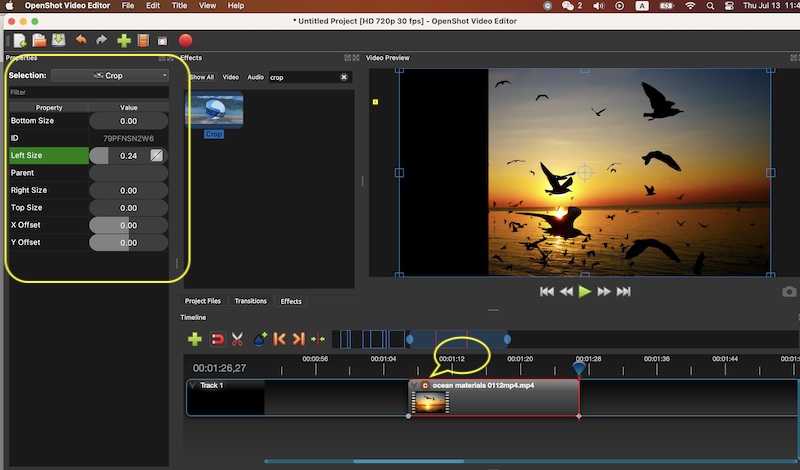
Pros
- Easy to import and export the video.
- The software is very lightweight and does not consume much disk space.
- The interface is easy to view and it is customized.
- The properties lists allow you to edit videos with ease.
- Openshot is an open-source free video editor.
Cons
Animated titles are hard to generate as you need to download third-party software.
Shotcut
Another video editor low-end pc we want to recommend is Shotcut. It is a drag-and-drop simple video editing software but it includes many basic editing functions. For example, it comes with 4k video editing and the interface is also customizable. As an open-source free video editor for low-end pc, Shotcut allows you to add titles, and music, change the video background or add transitions and more.
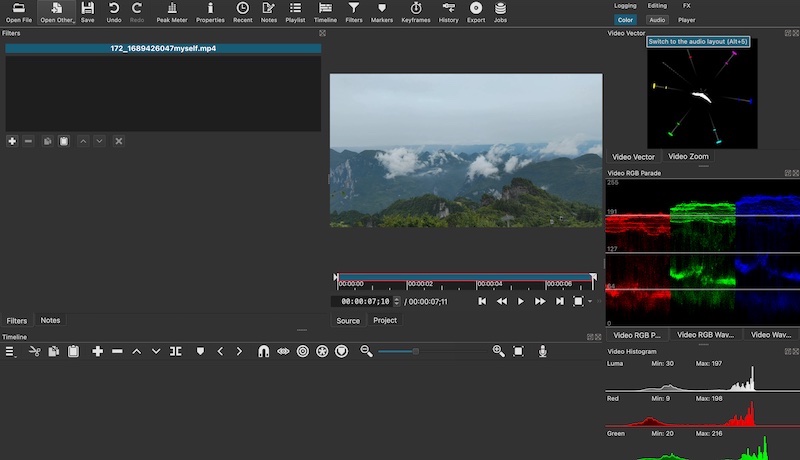
Pros
- Lightweight and it runs smoothly on a low-end pc.
- Support 4k video editing for creating crystal-clear videos.
- It comes with a user-friendly and customizable interface.
Cons
Limited editing functions.
VSDC
VSDC is simple video editing software for low-end pc. It is an inexpensive low-end pc video editor. Overall, it is one of the best video editors if you have a limited budget. It also has a free version that comes with lots of basic editing functions that help you make some incredible videos. You can use VSDC to change the video background, add video effects, titles, music or zoom in or out of a video. I love using VSDC to remove or change the background of a video.
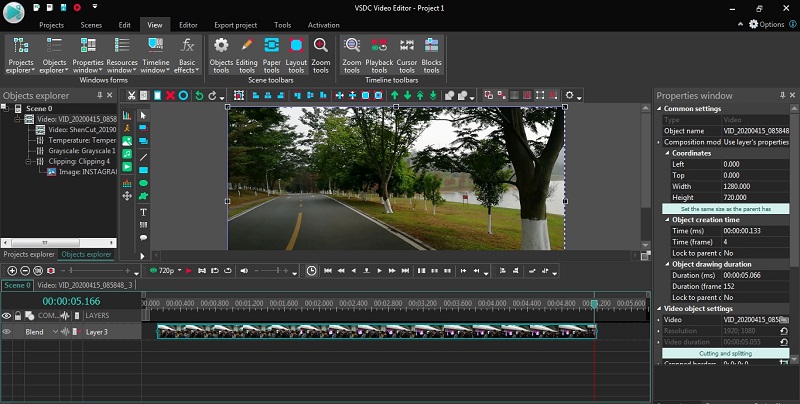
Pros
- Its green screen function is amazing.
- The price is cheap.
- The free version has lots of useful video editing functions.
Cons
It is only available on windows system.
VLC
Next, we will recommend VLC video player. Many people still do not know that actually VLC is a simple video editing software for low-end pc. If you do not have some high editing requirements like changing video background or 4k video editing, you can also use VLC to finish some simple editing projects. VLC is a very lightweight software that can run smoothly on a low-end windows pc or Mac. This tool is available to use for free and you can use it to add titles, rotate a video, crop a video or trim a video.
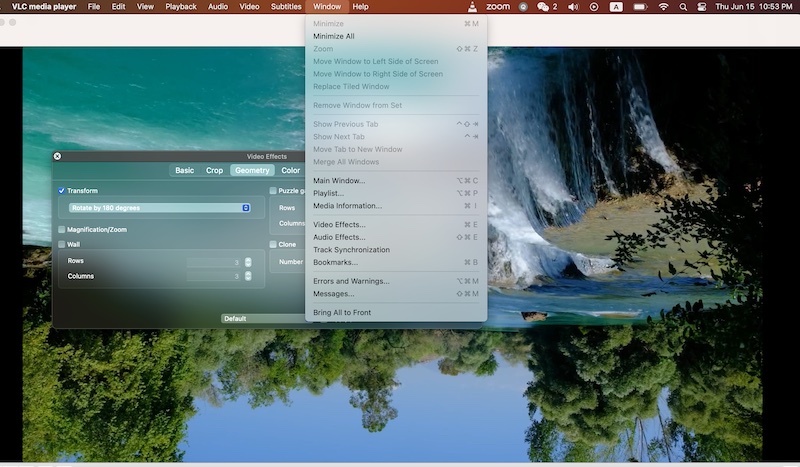
Pros
- The VLC program is lightweight
- Perfect for doing some simple video editing
Cons
- Limited video editing functions
- It is not very user-friendly to edit videos.
Videopad
Videopad is one of the best video editing software for low-end pc. The program is particularly suitable for beginners as there are some useful tutorials within the software. The video supports multiple. Video formats including MP4,AVI,3FP and more. The software has a user-friendly interface and the tabs are well displayed. Although the free version has limited editing functions, the users can choose to upgrade to use some advanced editing features. Videopad is also a great video editing software to stabilize shaky videos. For example, if you shoot some videos on a smartphone, the video may seem shaky. So, it is a great tool to help stabilize the videos in general.

Pros
- The timeline is user-friendly.
- It is quick to export the videos.
- The software has an easy and intuitive interface
Cons
Some editing tools are hidden.
CapCut
We have been using CapCut for editing videos for YouTube and find it is one of the best free video editing software for low-end pc. It has lots of free editing effects, titles, subtitles, stocked images and videos as well as some useful editing functions such as changing the video background, recording voice online or blurring part of a video without any hassle. The software is comparably lightweight compared to other video editing software. For anyone who wants to create some incredible videos for free without a watermark, CapCut will be very great and useful.
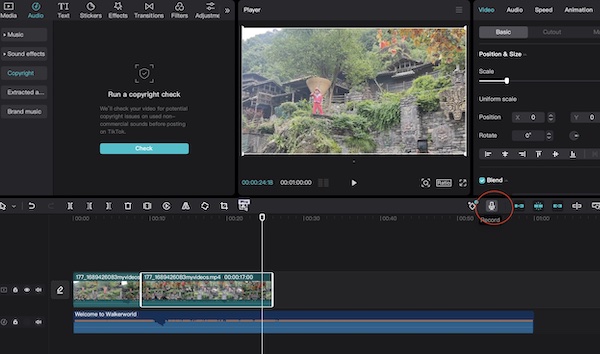
Pros
- The free version has lots of video editing functions.
- The interface is intuitive and user-friendly.
- There are some amazing transitions, titles, video effects, transitions, filters and more.
Cons
It crashes sometimes.
Conclusion
In general, these are some best free video editing editing software for low-end pc. If you are looking for a good video editor for a low-end pc, you can take them a try to create some incredible videos.
