Last Updated on March 17, 2024 by Rick Darlinton
If you are looking for a great iPad video editor, you will want to check some best iPad video editors we listed in this article. We will offer a wide range of both free and paid iPad video editing apps that are popular in the market. Alongside the apps, you will also learn some pros and cons associated with these apps. Now let’s get started to find some best iPad video editors.
8 Best video editing apps for ipad
iMovie
iMovie makes it easy for iPad users to edit videos smoothly and efficiently. This is one of the best free video editing apps for iPad. It brings iPad users lots of opportunities to cut, trim or merge different video clips. This is the one you want to get if you want to edit videos without any hassle on your iPad. It offers plenty of free titles, music, filters, transitions, and some creative elements. We recommend iMovie because it is a smooth video editing app, which means it rarely crashes while editing videos on an iPad.
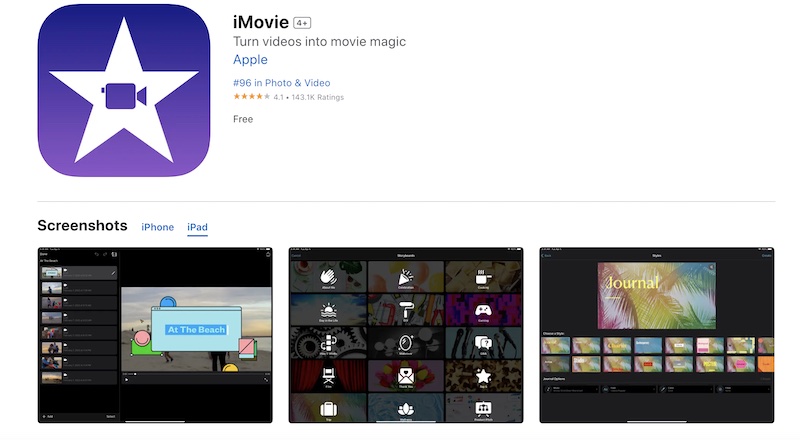
Pros
- Completely free to use for iPad users.
- The video editing app is smooth to use and quick to export the videos.
- It brings lots of free editing opportunities ranging from cropping to changing the speed of a video.
- Simple to use for video editing.
Cons
The app lacks some editing functionality.
LumaFusion
LumaFusion is a powerful video editing app for iPad. It brings its users flexible video editing opportunities. The app is very intuitive and has a simple-to-use interface. It has many different types of great effects to make it easy to edit videos. If you are looking for a video app to remove or change the video background, it offers a chromakey effect. LumaFusion also supports 4k video editing to cut or trim 4k videos on iPad. There are some great filters within the app including color grading and more.
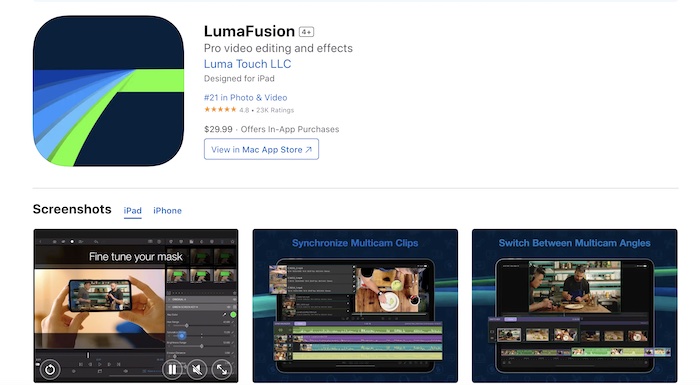
Pros
- It supports multi-track video editing.
- 4k video editing is possible.
- The app has some great effects and filters including chromakey.
- You can buy it once.
Cons
- The color grading can be improved further.
- It lacks some editing features such as stabilization.
- Limited audio effects.
Premiere Adobe Rush
Premiere Adobe Rush is one of the best iPad video editors that is easy to use. This app has lots of basic video editing features including cropping, slowing down a video, adding titles, or trimming and more. The best thing about Premiere Adobe Rush is that it integrates with other Adobe Creative Cloud products very well. The app runs smoothly on an iPad. There are some customizable presets within the Premiere Adobe Rush that are useful for creating some great videos.
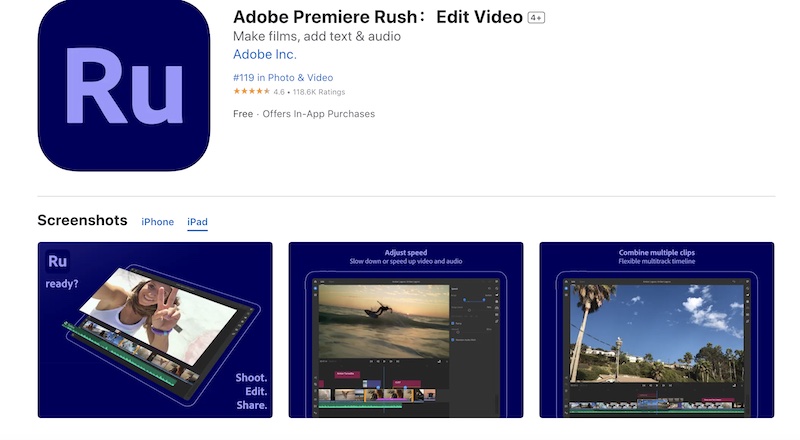
Pros
- Intuitive and clean interface.
- Video editing is done with ease.
- It offers some customizable presets.
Cons
- Limited editing functionalities.
- Subscription payment.
CapCut
Our other top pick when it comes to iPad video editing is CapCut. CapCut is available for different platforms and it is one of the best free iPad video editing editors. The best thing about CapCut is that its free version has almost all the editing features of its paid version. You can get a huge selection of free editing templates, creative titles, animations, filters, effects and more within the app. It’s worth mentioning that CapCut also allows you to change video backgrounds or record quality audio within the app.
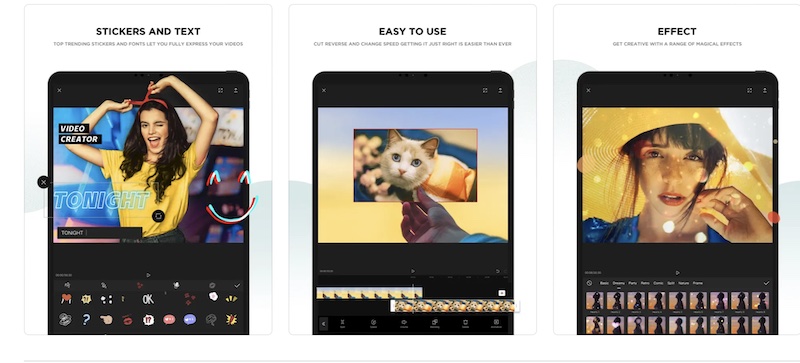
Pros
- The app offers a wide range of free filters, animations, templates, titles, music and more.
- The free version has almost all the features of the premium version.
- It has some great video editing templates.
- Animation is cool.
- Easy to use for beginners.
Cons
The app may crash sometimes.
FinalCut Pro for iPad
FinalCut Pro for iPad is a great iOS video editor that lets you record, edit or cut videos without any hassle. FinalCut Pro for iPad lets you edit videos using your finger or apple pencil very smoothly. The app has lots of editing features including iMovie import, live drawing, multi-camera editing, etc. The video app allows you to sync clips from different cameras. Alongside this, there are different amazing titles, filters, transitions and effects available in the app.
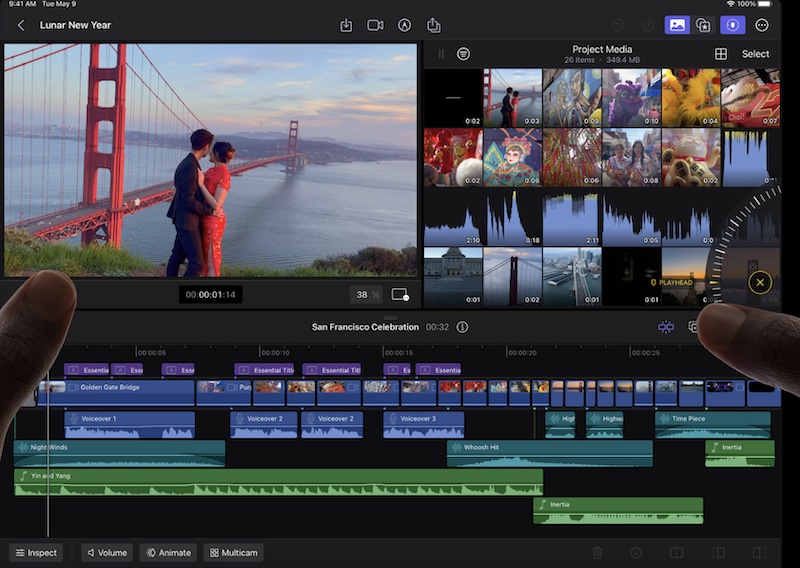
Pros
- It supports Muti-camera editing.
- Auto cropping is great.
- FinalCut Pro for iPad offers some amazing filters, transitions, titles and effects.
- It is compatible with FinalCut Pro for Mac.
Cons
It is not free.
Davinci Resolve for iPad
If you are looking for a free ios that comes with lots of premium features, then you should consider Davinci Resolve. Davinci Resolve has a free version that has almost all premium editing features. The app is smooth to use and it can suit your video editing of various scenarios. The users can have access to its plenty of free effects, filters, titles, and other free video elements. Davinci Resolve is one of the best free video editing apps for iPad for some professional-level projects. Whether you are a professional photographer or someone who is responsible for post-production work, Davinci Resolve can suit your editing demands.
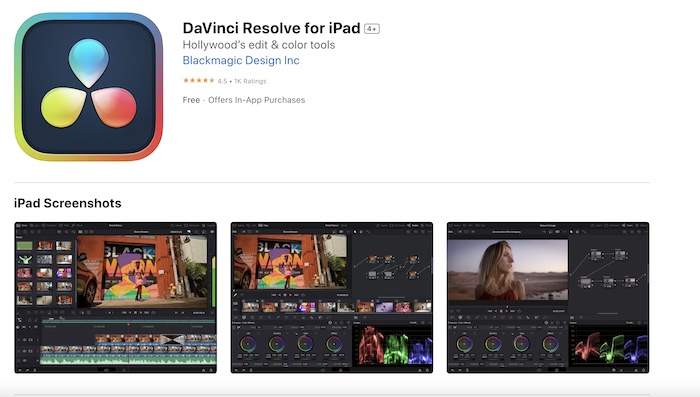
Pros
- Its free version has powerful video editing functionalities.
- Intuitive, clean and user-friendly UI
- It has lots of free editing features.
Cons
- It takes some time to learn for beginners.
- Some audio editing features are not simple to use.
Inshot
Inshot is a powerful free iPad video editing app by any means as it offers lots of free video editing functions ranging from adding filters to splitting a video clip. Inshot is exceptionally capable when it comes to 4k video editing on an iPad. It has a clean and intuitive UI design and the app runs very smoothly on an iPad device. It is quick to export the videos which can save lots of your time. What’s more, Inshot is compatible with different platforms and devices including windows, Mac, iPhone, iPad, android. This means you can work on the same project without limits on cross-platforms or devices.
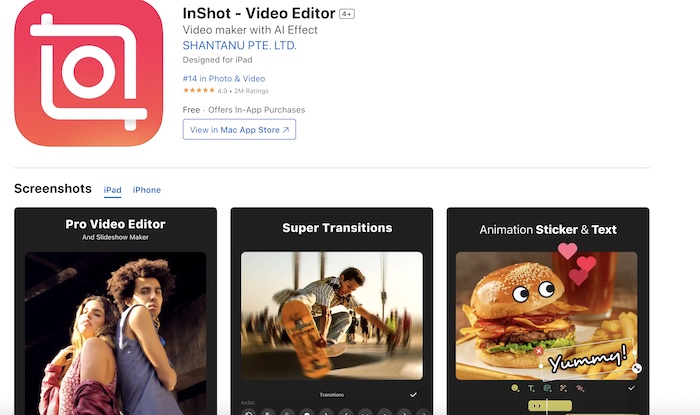
Pros
- The app works perfectly on cross platforms and devices including iPad, android, Mac, windows.
- It offers lifetime plans.
- It has some cool effects, emojis, titles, transitions and filters.
Cons
- It lacks some professional filters, effects.
- Its free version comes with some ads.
VN video editor
VN video editor is one of the best free video editors for iPad that has some powerful editing features only available for some premium editing apps. The app is smooth to use and easy to learn for beginners. You get lots of editing options such as cropping, splitting, adding filters, slowing down a video clip or adding transitions, etc. If you want to overlap some videos, VN video editor is also a great tool.
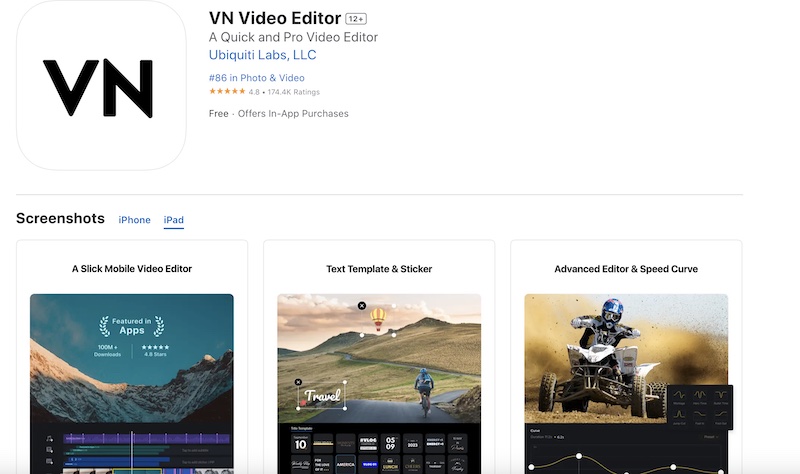
Pros
- Super user-friendly.
- Lots of useful editing features.
- The app has a wide range of free effects and filters and transitions.
- It works perfectly on iPad, iPhone, and android.
Cons
Some ads exist within the app.
How to find the best iPad video editors
It’s not easy to find a video editing software for iPad sometimes you are new to video editing on an iPad. Note that there are a few things you should consider to find the best iPad video editor. Take a look at them as shown below.
Suit your editing demands
It is wasting your time if the app you are looking for can not suit your basic video editing. Usually, all apps have some basic editing functions but some of them are limited to editing functionalities. For example, if you want to record directly within the app or want to change the video background, you should look for iPad video editors that have such editing functions.
Ease of use
User-friendliness is crucial when you want to edit videos on an iPad. As you mainly edit a video on an iPad using your fingers, try to look for some iPad video editors that are easy to use. Therefore, try to download and test the apps on your iPad.
Is it free without a watermark?
When you search for the best free iPad video editing apps online, so many apps appear instantly but unfortunately, many of them are not free. Some of them may need you to upgrade in order to remove the watermark. Therefore, if you are looking for a free iPad video editor without a watermark, try to test it yourself.
Is the app stable to use?
The best thing to consider when looking for an iPad video editor is making sure the app is stable and smooth to use. We can imagine how frustrating it is when you spend several hours editing a video project but end up losing it when the video app crashes. One way to avoid this is to check some online reviews about the app or you can download the app to try using it for a period of time.
Is the app supporting 4k video editing?
Many apps in the market may not support 4k video editing, so if you want to find a 4k iPad video editor, try to export the video and check whether it supports 4k video editing.
Video output formats
Although mp4 is a popular output video format that’s supported by almost all iPad video editors, you may need to export the video to other formats such as gif, mkv, avi and more. If this is the case, carefully check what kind of video outputs the app supports.
