Last Updated on March 17, 2024 by Rick Darlinton
With the help of some video editors with voice-over, you are able to record voice-over and add it to a video directly with the software. In this article, we take a look at some best video editors with voice-over. Video editors with voice-over are booming in the market and many of them are free to use without a watermark. Here’s a list of some best ones as shown below in this article.
Best Video Editors With Voice-Over
iMovie
iMovie is available to use for free for Mac users. The program comes with lots of useful editing functions ranging from cropping a video to recording your voice directly within the application. It helps you record high-quality videos smoothly and efficiently. People love using iMovie because it runs stably on Mac and what’s more, it is very quick to export the videos. According to some users, they have been editing videos using iMovie because the program rarely crashes. It’s also worth saying that iMovie has some wonderful titles, filters and transitions. If there are some noises, it is possible to reduce the noise within the program.
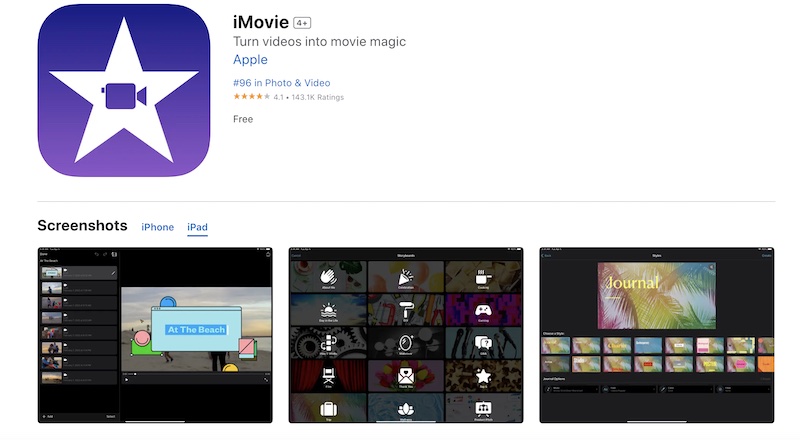
Pros
- Smooth to run even on a low-end Mac.
- The recording quality is high.
- You are able to reduce the voice noise.
- Easy to use with ease.
Cons
- Limited editing functions.
- It lacks audio effects.
CapCut
We have been using CapCut for recording YouTube videos and find it a great tool to record high-quality audio. When you record, the voice will be automatically added to the track. The interface is clean and smooth to cut, trim or merge different audio clips. One of the disadvantages is that sometimes there is some noise while recording using CapCut. Fortunately, the application has a noise reduction function that enables you to remove or reduce the background noise.
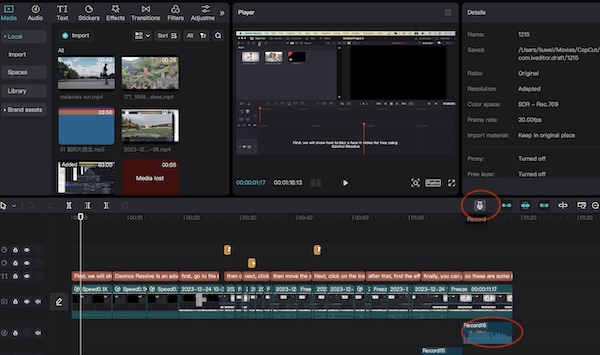
Pros
- CapCut is completely free to use without a watermark.
- The program delivers a noise reduction feature that allows you to remove background noise from a video.
- CapCut offers a wide range of free editing tools ranging from 4k video editing to changing the video background.
Cons
Sometimes, there is some noise when you record within the application.
Premiere Pro
If you need to record some super-quality audio, Premiere Pro is one of the best video editors with voice-over. Although it does not have a free version, Premiere Pro comes with lots of advanced video editing features that suit the editing requirements of almost all scenarios. You can use it to record high-quality voices without background noise and edit the videos with ease. Furthermore, the program provides you with lots of audio editing options ranging from removing video background noise to adding some voice effects.
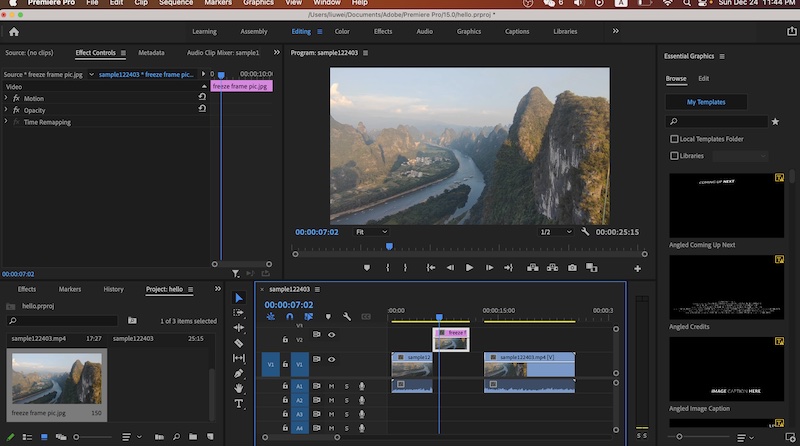
Pros
- It delivers super high-quality audio recording opportunities.
- Advanced noise reduction.
- It suits the demands of advanced video editing.
- It supports 4k video editing.
Cons
- It does not have a free version.
- It may seem a little bit hard to learn for beginners.
Davinci Resolve
Davinci Resolve is available to use for free and it is one of the best free video editors with voice-over. Not only does it allow you to record high-quality voices but you are also able to edit the videos without any hassle. Davinci Resolve is quite fascinating when it comes to recording and adding VoiceOver to a video. It lets you record without noise and offers you various audio editing opportunities including removing background noise, adjusting the audio volume, and more.
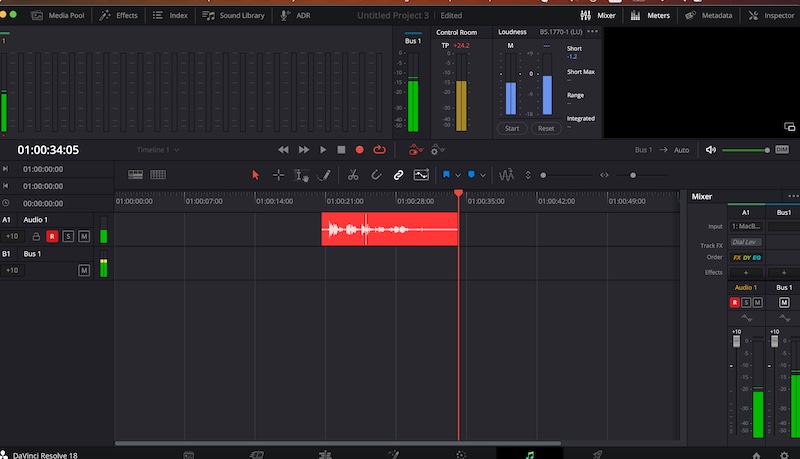
Pros
- It delivers a crystal-clear audio recording feature.
- It has a free version and lets you edit videos without a watermark.
- Davinci Resolve free version has lots of advanced video editing features.
- The software comes with noise reduction.
Cons
It takes some time to learn how to record audio in Davinci Resolve.
Shotcut
Shotcut is one of the best free video editors with voice-over. It is an open-source lightweight video editing software, so it is a big deal if your computer does not have much disk space. With Shotcut, you are able to record directly within the application and also choose to edit videos ranging from adding titles to adding filters to the video. Shotcut has a simple-to-use interface which is very easy to use for editing videos. Alongside these, the program supports 4k video editing and it allows you to export videos to multiple formats.
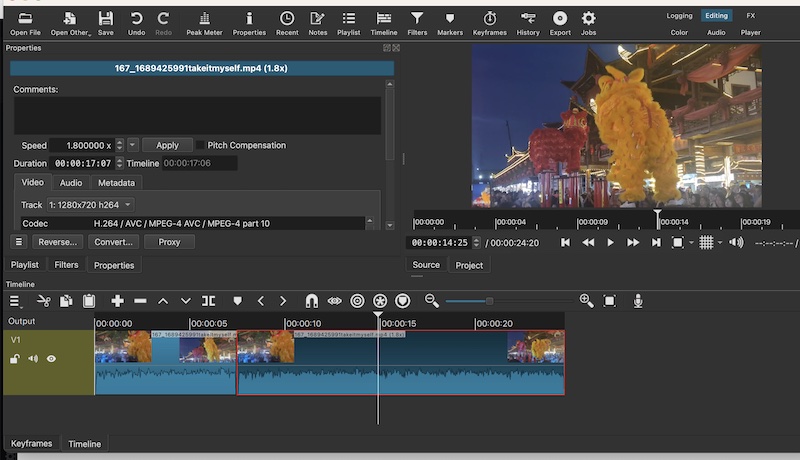
Pros
- It is an open-source free video editor with voice-over.
- The interface is clean and user-friendly to use.
- It is a lightweight editing software, particularly suitable for low-end computers.
- The Shotcut makes it easy to export videos to multiple formats.
Filmora
Speaking from recording audio, Filmora is a great video editor with voice-over. If you are not familiar with Filmora, it is worth trying to record audio and add VoiceOver to a video. I love using Filmora because the application is very smooth and what’s more, it is very quick to export the videos. Apart from recording audio, Filmora also allows you to edit videos and the software comes with many different editing functions. You are able to add titles, crop a video or stabilize the videos.
Pros
- The software is smooth to use and it is quick to export the videos.
- High-quality recording.
Cons
It has a lack of video editing tools.
Lightworks
Lightworks is a free video editor with voice over and it features different editing tools such as recording audio directly within the application, color correction, cropping and more. It’s important to mention that Lightworks is also a lightweight video editing software and it has plenty of free filters, titles, transitions, audio effects and more. The program rarely crashes and it is quick to export the videos.
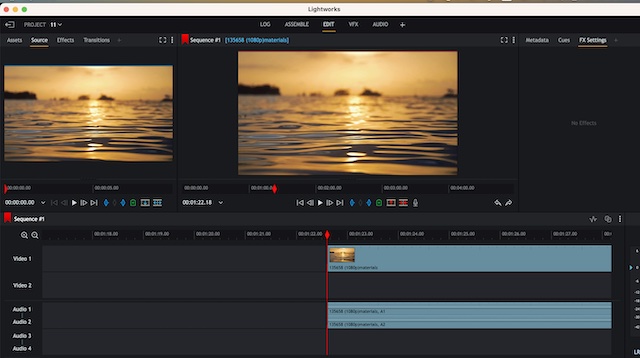
Pros
- The software offers plenty of free filters, transitions, titles, music and audio effects.
- It is free to export the videos without a watermark.
- The software has a powerful color grading tool.
Cons
Its free version only supports 720p video resolution.
How to choose the best video editor with voice-over
There are a few things you can take account into when choosing the best video editor with voice-over.
High-quality audio recording without noise
it’s pretty important to make sure the software has a high-quality audio recording feature without background noise. If there are lots of noises when you record audio, then it may waste lots of your time as you have to record audio again using other programs.
Noise reduction
We should also pay attention to the fact that the software should allow you to remove or reduce the background noise. It seems many of the video editing software mentioned above come with noise reduction tools but you should check this.
Video editing functions
Audio recording is just one part of video editing, so you should also make sure the program can suit your basic video editing requirements ranging from selecting the proper output video format to changing the background of a video.
Audio effects
Audio effects play an important role in audio editing. Some video editors have lots of audio effects while others may not provide any audio effects. Therefore, make sure that the software has some significant audio effects you need.
