Last Updated on August 17, 2022 by Rick Darlinton
Sometimes, you may want to disable comments, especially when there are tons of spam comments on your website. The good news is that WordPress platform offers you different solutions that can be used to disable comments. In this article, we will show you how to disable comments in WordPress.
Disable the comments in Settings
The first way you can use to disable the comments in WordPress is to achieve it in Settings. Please follow the instructions as shown below.
- Go to your WordPress admin
- Navigate to settings>discussions in the WordPress admin
- Next, uncheck the box of Allow people to submit comments on new posts. If you want to disable comments on older posts, you can also uncheck the option of Automatically close comments on posts older than days under the other comment settings
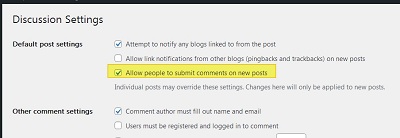
Disable the comments for all posts
If you need to disable comments for all posts in WordPress, you can also operate it very easily within WordPress dashboard. Just follow the steps below.
- First off, go to dashboard in WordPress.
- Then, navigate to posts and then select all posts.
- After that, select the Edit under the bulk actions drop-down box.
- Now click on Apply button and then there are many options in the settings. Just find the comments and select the do not allow under the comments settings.
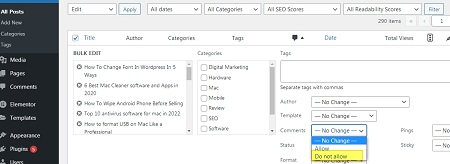
Disable specific comments in WordPress
Still want to know how to disable comments in WordPress? You can also disable some specific comments such as some spam comments using this simple way. You can go to the WordPress dashboard and then click on comments on the left side bar and then you will be able to disable some specific comments here.
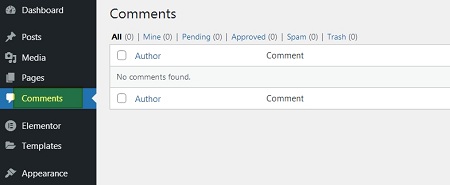
Disable comments of the individual post in WordPress
It is common that you may want to disable some individual comments for some of your posts. If this is the case, we suggest you follow the instructions below.
- Navigate to WordPress dashboard and then click on Posts.
- After that, click on the individual post you want to disable comments.
- Just scroll down to the bottom of the post and locate the allow comments under the discussion option. Just uncheck that option and update the post.
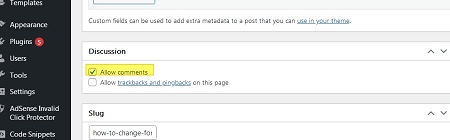
Use a disable comments plugin
After trying these ways, if you still wonder how to disable comments in WordPress, you could try a plugin called disable comments. Just navigate plugins in your WordPress dashboard and click on add new to find a popular plugin of disabling comments in WordPress.
How to disable comments in WordPress pages
Do you have many WordPress pages where you find some spam comments? At this point, you can click on pages in WordPress dashboard and then locate the pages you want to disable comments. After that, click on quick edit option and uncheck the option of allow comments.
How to prevent spam comments in WordPress
We know how frustrating it is when your WordPress posts or pages are flooded with spam comments. But do not worry as you can one of the best free plugin called VaultPress to prevent these spam comments. Just install and activate the plugin and all of those spam comments will disappear immediately.
These are some of the solutions we talk about in this post about how to disable comments in WordPress. If you have some better solutions or have some questions, just let us know about them.
Related Posts
