Last Updated on October 4, 2023 by Rick Darlinton
When choosing a PDF to Word converter software, people usually want to know about its features and abilities. For instance, ensure that the program can retain all the formatting and no data is lost during file conversion. If you’re looking for an awesome PDF to word converter, here’s the list of the top 12 PDF to Word converters, which offer top-notch quality. Other than free licenses, some are purchasable, and others have a subscription plan. Before spending money, it’s strongly advised to proceed only if it’s worth it.
UniPDF Converter
This PDF to word converter software is available in free and paid versions. You can convert PDF files into Word, image, text, and HTML files. That’s the features available in the free version. The paid version offers unlimited conversions (limited to 3 in freeware) and multiple files conversion in batch mode, etc. UniPDF offers multi-language support, including Japanese, Korean, Italian, Spanish, etc. You can run it only on Windows OS.
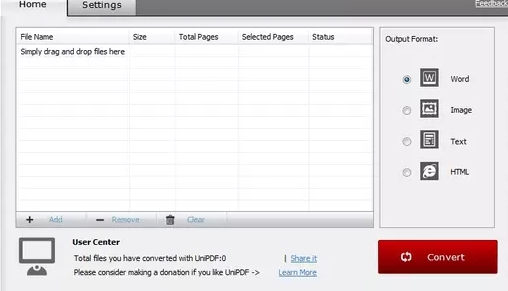
ILovePDF
ILovePDF offers a variety of features including PDF to word conversion and vice versa. Its extraordinary features include:
- PDF editing
- Add signatures to PDF
- Lock/unlock PDF
- Reorder and remove PDF pages
- Repair PDF
- Add page numbers
- Web to PDF
- Add watermarks, etc.
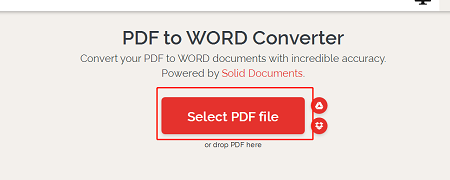
The free version offers everything except OCR conversion. Besides, there’s a web-based Premium version, which works online. The Premium Pro version works on the web browser and desktop.
PhantomPDF
PhantomPDF is specially designed for professionals. It offers many exciting features besides PDF to word file conversion.
- Edit PDF documents and create fillable forms.
- Sort pages, add headers/footers/watermarks, etc.
- Convert hard copy of documents into editable and searchable soft copy documents.

Adobe Acrobat DC
Adobe Acrobat DC offers complete PDF solutions including PDF to word file conversions. Additionally, you can sign and edit your PDFs. For a tryout, you can download the free version, and if you like it, there are two subscription plans. The standard plan works only on Windows OS and offers basic features. The Pro version offers a complete PDF solution, which works on Windows and Mac OS. Both plans require an annual commitment
PDFElement
PDFEement is designed for Windows and Mac OS. It offers a simplified user-interface, which makes it easier for non-technical guys to convert PDF to word. Its system requirements are relatively low. You can:
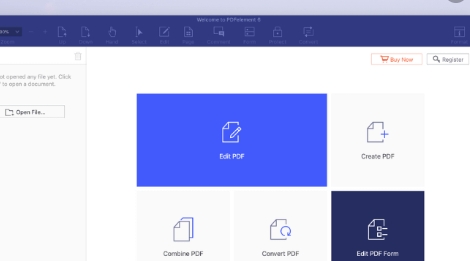
- Create/edit/convert PDF to word or many other formats.
- Sign PDFs
You can get this PDF to word software for free, or you can go for a subscription plan, which is billed monthly and annually.
FreeFileConvert
FreeFileConvert is online free pdf to word converter, which allows users to convert any file into several file formats. It works online, and you’ll have to visit the website on your web browser. You can:
- Convert up to 5 files at once (total file(s) size must not exceed 300MB)
- Choose any file format to convert
- Tons of output file formats available
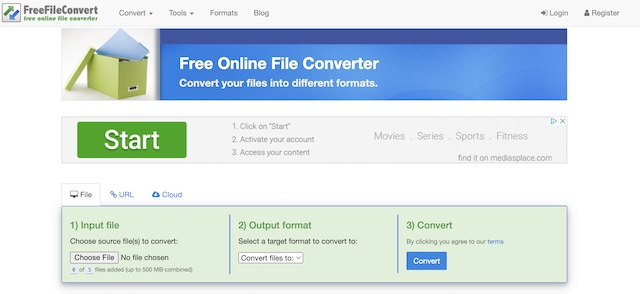
Upon successful conversion, you can download the file immediately. This online free pdf to word convertor suits individual purposes and may not be suitable for professional users.
Investintech PDF to word converter
Investintech is one of best pdf to word converter tools in the market. Its features include:
- PDF to word and other major file formats
- Extract content using OCR
- Edit/manipulate PDF files
- Process several files in a batch mode
- PDF encryption and other securities
- Add and validate signatures
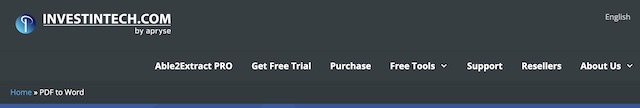
The software’s free version is perfect for individuals. Also, the businesses can try it out and go for a paid license if they feel so.
WPS PDF to Word Converter
This is a very popular free pdf to word convertor. You can go for its annual subscription if you like. The free version lets you convert limited pages of a PDF into Word and RTF file formats. Its subscription plan offers unlimited conversions and you can use it to spit and Merge PDF documents
WPS PDF to Word Converter supports Windows OS and Android OS (mobile app). This software is best for personal use. However, the paid version is perfect for professional users.
Nitro PDF to Word Converter
This is an online and desktop-based PDF to Word, Excel, and PowerPoint conversion service and vice versa. The free service allows only file conversion, whereas the paid version unleashes all the features.
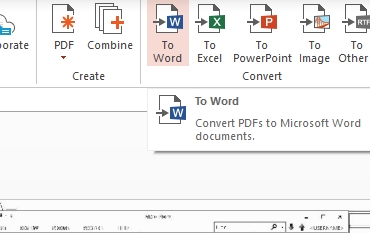
You can try the paid version free of cost for 14 days. The paid version works on desktop and website, which offers:
- Edit PDFs (including all the content of the document)
- Share and sign documents
- Merge and split
SodaPDF
SodaPDF is a free PDF to Word converter, which is perfect for all your personal needs. It offers the most common PDF to Word conversion facilities. You can download the software on your Windows OS. If you want to use advanced features, you can go for their premium subscription plans. Tons of features will let you:
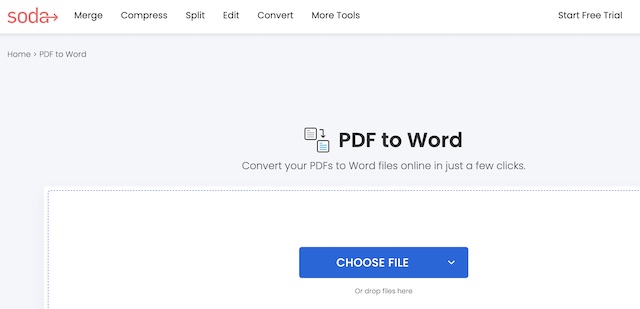
- Batch mode processing
- E-signatures
- Multi-device support
- OCR Search
If you’re not sure, you can start your free trial, which unleashes all the paid versions’ features for a certain time.
Smallpdf
It’s a fantastic service, that lets you convert PDF to word file or other tons of file formats and vice versa. To get started, you’ll have to register yourself from its website. The overall conversion process is hustle.
You can start your free 14-days trial on it. After that, you will have to opt for a subscription plan as per your needs to continue using the service.
PDFCandy
This is a free online PDF to word converter software. You can also download it for Windows OS. Besides file conversion, you can also:
- Compress PDFs
- Add watermarks/crop/split/edit/merge/OCR search, etc.
- Lock/unlock PDF
- Edit metadata
