Last Updated on October 7, 2023 by Rick Darlinton
Manufactured by Microsoft, Surface laptops are considered the best in class due to their sleek design and fast processing. Though, a lot of times, users would like to extend the display of their Surface Pro 6/7 by connecting it to an external monitor. Therefore, if you are also looking for the best monitor for Surface Pro, then you have come to the right place. Here, I have handpicked the 5 best monitors for Surface Pro that you can consider buying.
1. Acer SB220Q
With a full HD IPS display, Acer SB220Q will give you the best experience of your Surface Pro 6 system. The size starts from 21-inch and can go up to 27-inch, making it the best monitor for Surface Pro.
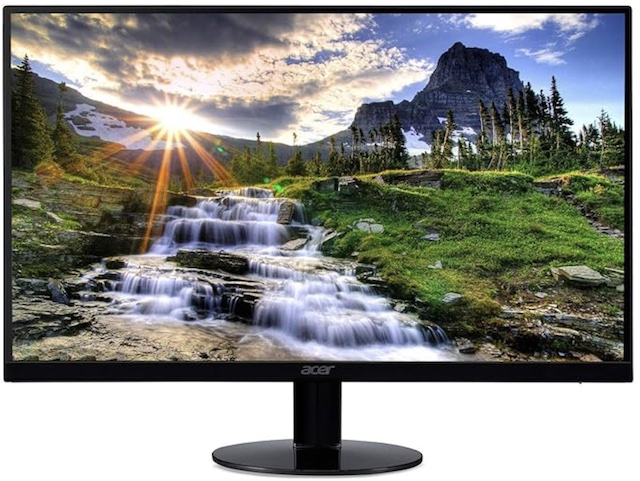
Ultra-thin
Acer SB220Q is an ultra-thin monitor that weighs only 5.5 pounds. It has a thickness of just 0.24-inches, giving it a sleek appeal.
Full HD Display
The 21.5-inch version of Acer SB220Q has a resolution of 1920 x 1080, supporting a full HD IPS display on any laptop.
4ms Response Time
To provide a smooth gaming experience, Acer has integrated the AMD Radeon FreeSync technology into it. This has drastically reduced its response time to 4ms only.
More Powerful Features
This monitor for Microsoft Surface has an advanced liquid crystal display to provide stable and constant coloring from any angle.
The monitor has a refresh rate of just 75 hertz and supports 16.7 million colors.
Furthermore, for a better viewing experience, it supports a tilt angle of 5 to 15-degrees and a viewing angle of 178-degrees.
Price: $110 (21.5-inch), $129 (23.8-inch), or $269 (27-inch)
Standard Display: 21.5-inches
Screen Resolution: 1920 x 1080
Weight: 5.5 pounds
Aspect Ratio: 16:9
Refresh Rate: 75 Hz
2.Dell UltraSharp U2721DE
As the name suggests, this is an ultra-sharp monitor that you can easily connect to any laptop via its USB cable. This external monitor for Surface Pro has a 27-inch display with stunning resolution.

QHD Resolution
To provide an ultra-sharp display for Surface Pro, Dell provides a QHD display in U2721DE. It has a video resolution of 2560 x 1440 for its 27-inch screen, which is 1.77 times better than ultra-HD.
Clutter-free Connectivity
Dell has included both USB-C and RJ45 connectivity features in this best monitor for Surface Pro This means you can just plug this Dell monitor into your laptop and start using it without any hassle.
Dual Screen
The monitor has a borderless InfinityEdge design to provide a sleek finish. Also, you can enable dual screens on the laptop that can improve your efficiency by 22 percent.
Other Features
Dell has integrated a Comfort View technology to minimize blue light and provide a smoother viewing experience.
What makes it an ultra-sharp monitor is its impressive 99% sRGB calibration and the inclusion of In-Plane Switching (IPS) technology. This will make sure that you get precise coverage of the Surface Pro 6 screen from every angle.
Price: $552
Standard Display: 27-inches
Screen Resolution: 2560 x 1440
Aspect Ratio: 4:3
Refresh Rate: 60 Hz
3. LG 25UM58-P
If you are looking for the best monitor for Surface Pro on a budget, then try LG 25UM58-P. A part of the UltraWide range of monitors, it provides full HD display for Surface Pro 4, 5, 6, and other models.

UltraWide IPS Display
This best external monitor for Surface Pro is 25-inch wide and has an aspect ratio of 21:9. This provides a stunning full HD display on its IPS screen of 2560 x 1080 resolution.
Over 99% sRGB
The monitor is ideal for graphic designing and editing as it has an sRGB calibration value of over 99 percent. This means it would naturally display all the colors to their precision.
Split Screen
You can simply split the screen into two parts to improve your productivity. Besides that, the LG laptop offers 14 different multiple window options and 4 picture-in-picture modes.
On-Screen Controls
To further improve your productivity, this best monitor for Surface Pro has included on-screen controls for volume, brightness, picture mode, and other options.
Ideal for Gaming
LG has integrated Dynamic Action Sync technology to provide a better gaming experience with a response time of just 5ms. You can also switch between 3 different game modes from the monitor’s settings.
Price: $149.99
Standard Display: 25-inches
Screen Resolution: 2560 x 1080
Weight: 8.8 pounds
Aspect Ratio: 21:9
Refresh Rate: 60 Hz
4. BenQ PD2700Q
With its 2K QHD display and 100% sRGB calibration, this is certainly the best external monitor for Surface Pro. Apart from a Dual View feature, you would also get inbuilt speakers in this BenQ monitor.

2K QHD Display
BenQ PD2700Q has a 27-inch 2K QHD display to get the best-in-class results. With a resolution of 2560 x 1440, you will get a clear view of videos, photos, graphics, and games.
AQColor Technology
The best monitor for Surface Pro by BenQ has implemented an AQColor Technology to get a 100% sRGB calibration value. Therefore, the monitor will present accurate results in every video resolution.
Dedicated Modes
You can find different modes in this BenQ external monitor like Animation Mode, Darkroom Mode, CAD Mode, etc. to work on different applications and technologies with precision.
Multiple Window Partition
This monitor for Surface Pro has a Dual Mode feature to split the screen into two parts. You can also use the multi-window partition to split the screen in several ways.
What More?
Besides that, you will enjoy the company’s patented EyeCare technology to minimize strain on your eyes. Also, with its Flicker-free technology, the emission of Blue Light has been minimized.
There are also different modes to mount or connect the external monitor to any system.
Price: $299.99
Standard Display: 27-inches
Screen Resolution: 2560 x 1440
Weight: 8.8 pounds
Aspect Ratio: 16:9
Refresh Rate: 60 Hz
5. AOC E1659FWU
This is a compact display for Surface Pro 6/7 that you can plug and play on any laptop. The versatile monitor can easily be carried and comes with its dedicated stand and case.
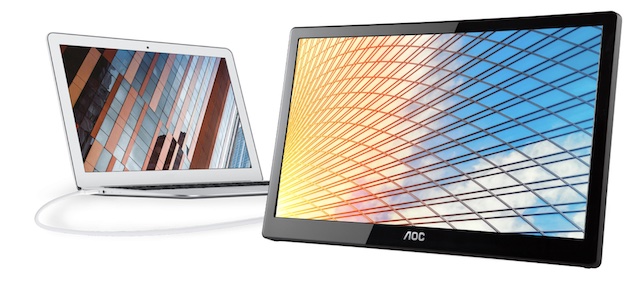
Compact and Easy to Carry
This 15.6-inch monitor weighs just 2.6 pounds and comes with a carrying case. You can plug it into any laptop without any hassle and carry it however you like.
Portrait and Landscape Modes
The monitor has a resolution of 1366 x 768 to provide an HD display. There are dedicated modes to view it in Portrait or Landscape.
Plug-and-Play with USB-3.0 Support
Without installing anything on your Surface Pro 4/5/6/7, you can instantly start using the monitor. It supports USB-3.0 connectivity and also comes with a high-utility VESA mount option.
Other Features
Besides that, E1659FWU has integrated Flicker-free technology to reduce the strain in your eyes. The monitor has a response time of around 12ms and a universal aspect ratio of 16:9. You will also get a Flexi Stand with the monitor to place it in either Portrait or Landscape mode.
Price: $114.99
Standard Display: 15.6-inches
Screen Resolution: 1366 x 768
Weight: 2.6 pounds
Aspect Ratio: 16:9
Refresh Rate: 60 Hz
There you go! Now when you know about our handpicked options, you can easily pick the best monitor for Surface Pro. You can further check the specification of the monitor you are interested in and read the feedback of other users before making your purchase.
