Last Updated on July 15, 2023 by Rick Darlinton
If you are a project manager or lead, then you might already know how tough it is to manage different tasks, resources, schedules, and so on. Thankfully, with the help of any reliable and simple project management software, you can make your job a whole lot easier. Therefore, to help you pick the best project management software to meet your professional needs, I have handpicked the top 5 options here.
1. Basecamp
If your team works remotely, then Basecamp would be one of the best project management software that you can try. From group chats to schedules and message boards to file sharing, you can access all kinds of features in one place.
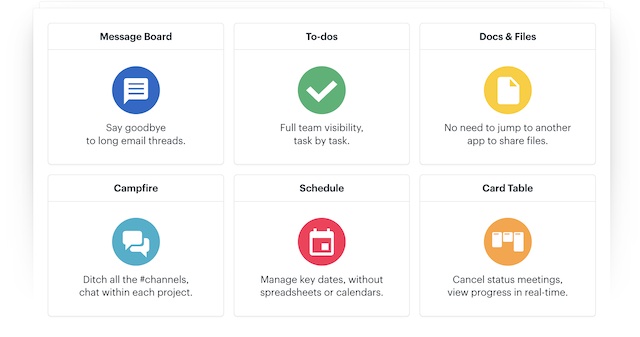
- You can create a company admin account and assign different roles and permissions to your team members.
- The standard account gets 500 GB storage on the cloud with the support of unlimited projects, team sizes, and clients (it can later be expanded).
- There are also readily available project and task templates that you can use and customize to fit your needs.
- Tons of add-on options to create to-do lists, set up meetings, manage schedules, save/share files, make team calls, and more.
- There is also a provision to integrate third-party apps such as Slack, Google Suite, Dropbox, Asana, and so on.
Pricing: $99 per month (add-on fee to integrate third-party apps like Slack or Google Suite)
2. Zoho Projects
Zoho offers one of the most popular project management software that can be used by small, medium, or large-scale companies. The online project management software has dedicated features to schedule tasks, communicate with your team, and even delegate work with your clients.
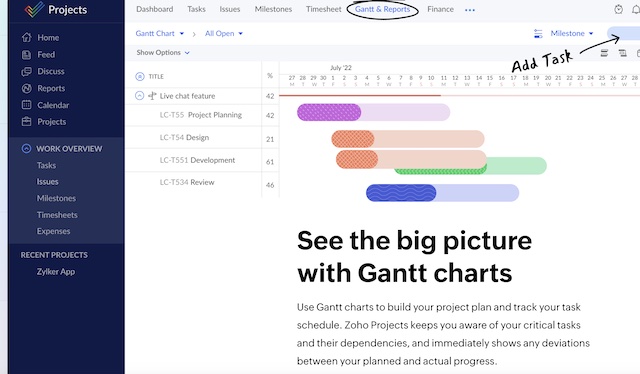
- With its dedicated Task Management and Automation features, you can assign tasks to your team, set up schedules, and create customized milestones.
- Zoho Projects also offers a timeline tracking tool that would help you monitor how much time an employee has given to a project and the total time devoted to it by everyone.
- There are dedicated features for team collaboration that would let your colleagues work on a project in one place or simply communicate with each other.
- The simple project management software has an inbuilt option to create Gantt charts, resource allocation diagrams, and other illustrations.
- You can use the analytics and reporting tools of Zoho to create numerous insightful illustrations and export them to your computer offline.
Pricing: Free (to manage one project) | $5 per user (Premium) | $10 per user (Enterprise)
3.Teamwork Projects
Teamwork Projects is one of the best task management software for small or medium-scale companies with a remote workforce. You can even use it as a free project management software if you only have to access its basic features. Later, you can upgrade to its premium version to get more space on the cloud and access other advanced options.
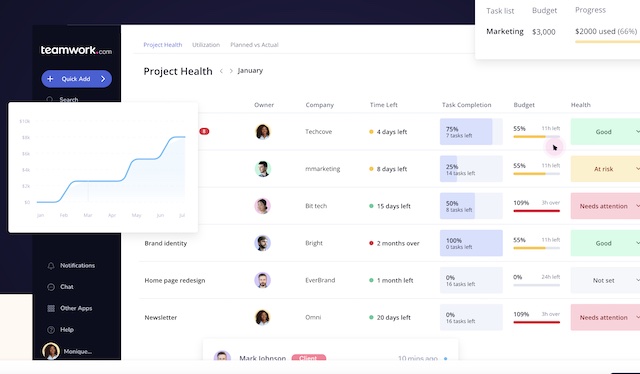
- This is a lightweight project management tool that you can access online to communicate with your team, manage tasks, schedule activities, and do plenty of other things.
- You can set up multiple projects on your dashboard with different timelines and milestones.
- The best free project management software will let you calculate the time that is devoted to any task by your team members.
- There is an inbuilt collaborative document editor, letting your colleagues work on different projects and tasks in one place.
- Teamwork also provides different options to integrate services of third-party apps like Google Suite, Slack, Zapier, Xero, HubSpot, and more.
Pricing: Free | $10 per user monthly (Deliver plan) | $14 per user monthly (Grow plan)
4. Trello
Trello is unlike any other popular project management service as it is entirely based on the Kanban model. That’s why it is considered the best free project management software for eCommerce, social, marketing, and related industries. Apart from a free version, Trello also offers a premium version that is suitable for growing businesses.
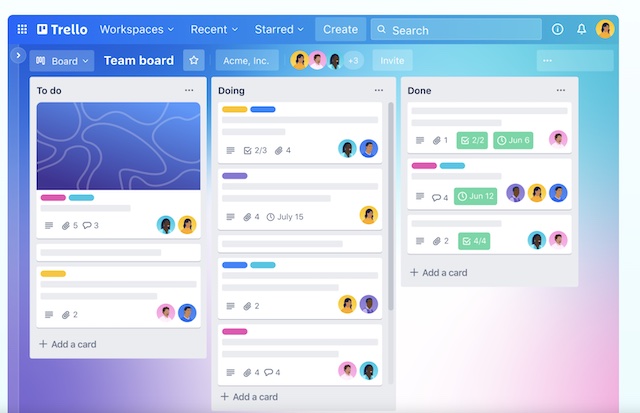
- Trello has a unique timeline-based dashboard that would let you quickly monitor your projects in one place.
- Since it follows a Kanban model, you can easily visualize the entire process and move any task’s card around the board to prioritize it.
- You can also get dedicated options for timeline view, calendar view, workspace view, and dashboard view to manage multiple projects and tasks.
- Trello supports 1000+ commands that would help you automate different things like task management, milestone planning, team notifications, and so on.
- You can also integrate several productivity apps like Google Suite, Dropbox, Slack, etc. without the need for coding.
Pricing: Free (up to 10 boards) or $10 monthly for Business Class (unlimited boards and timelines)
5. JIRA
Needless to say, our list of the best project management software would be incomplete without including JIRA. One of the most popular project management software, it is majorly used to manage the Agile Development of products across multiple platforms. While the basic version of JIRA is free, users can upgrade to its premium plans to scale their productivity.
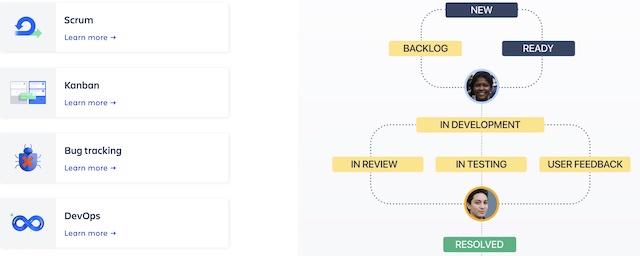
- JIRA is one of the best task management software that includes both, Scrum and Kanban boards with their dedicated features.
- It gives us a provision to sketch out the entire roadmap for a project with customized workflows and milestones.
- The free project management software also provides tons of reporting and analytics options, letting you monitor different tasks on a real-time basis.
- One of the best parts about JIRA is its integrated Code Repository feature. It can be used to check the end-to-end development process and the scalability of the back-end processes.
- Apart from that, there are more than 3000 in-built apps that can be integrated with your JIRA account to meet your professional needs and improve the productivity of your team.
Pricing: Free (up to 10 users) | $7 per user monthly (Standard) | $14 per user monthly (Premium)
There you go! By now, you would be able to pick the best project management software to meet every professional need of yours. While some of these tools are entirely free, a few of them are paid but offer a free trial version as well. You can further explore them and select the best online project management software to improve the productivity of your team.
Related:
