Last Updated on October 18, 2023 by Rick Darlinton
The site loading performance is very crucial no matter whether you are managing a wordpress blog site or online shopping store. There are so many different site speed test platforms where you can check WordPress website performance. In this article, we are going to highlight a total number of 5 popular WordPress website speed test tools. Now let’s get started.
How to check wordpress website performance
Try the website speed test tools as shown below to know what you can do to speed up your wordpress website.
Google PageSpeed Insights
When it comes to checking wordpress website performance, the first online site speed test platform that comes into our mind is the Google PageSpeed Insights. It is completely free to use and you can test your wordpress website performance on both desktop and Mobile. It is very easy to test your website loading speed online with Google PageSpeed Insights. Just enter your website URL and then begin to test the website performance. More importantly, the PageSpeed Insights also shows you some reasons why your wordpress website is loading slowly and what can be done to improve the core web vitals.
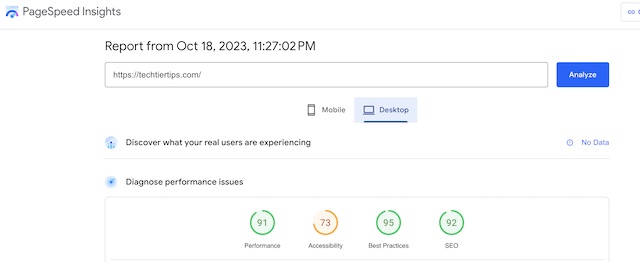
Gtmetrix
Gtmetric is one of the best website performance testing tools that’s free to use. It shows the scores of your website performance and structure along with Web vitals of LCP,TBT,CLS. In addition, Gtmetrix will also let you know how your wordpress website performs in terms of the onload time, fully loaded time, FCP, TTFB and more. It also lists some tops issues and some details about how to speed up your wordpress website performance.
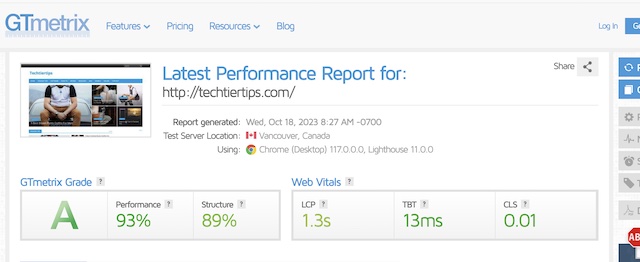
Use Google Chrome DevTools
If you want to know how to check wordpress website performance, then i will recommend you you use Google Chrome DevTools to know the total number of HTTP requests. To access Google Chrome DevTools, just navigate to your wordpress website and then press Ctrl+SHIFT+J to open the Chrome DevTools. After that, find the network option at the top bar and then refresh the page to check the total of number of HTTP requests. It will show the online time and the DOM content loaded time. Besides, you can use Chrome DevTools to check what you can do to reduce the HTTP requests. For example, you can uninstall some wordpress Plugins you do not use.
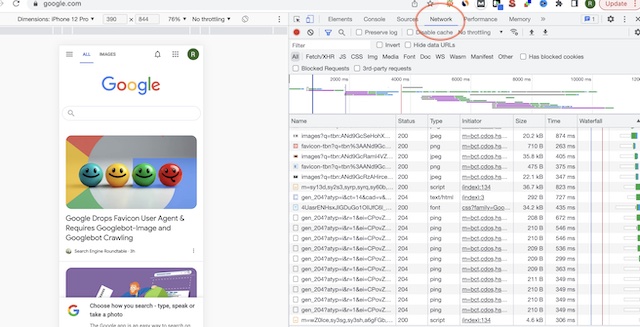
Webpagetest
Webpagetest is another wonderful online site speed test tool that is free to use. Many SEO experts prefer to use Webpagetest tool because it shows some detailed data about your website performance and what you should do to optimize the site performance. One of the disadvantages for this site speed tool is that sometimes it takes a long time to finish checking your website performance.
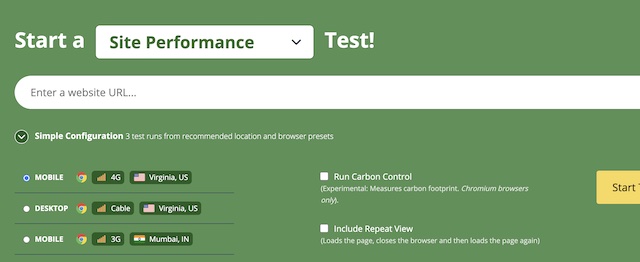
Dareboost
If you still want to know to check wordpress website performance, then you could give Dareboost a try. Compared to other website speed test tools, the Dareboost lets you test your website performance on both desktop and mobile as well as choosing to test website performance from different locations. I love using this tool because it gives your a very detailed report about what you could do to speed up your wordpress website performance. It is free to use and you just need to register an account.
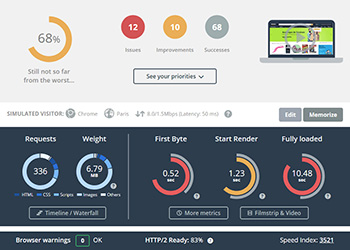
So in general, these are some solutions about how to check wordpress website performance. It is a good idea to use different website speed test tools to have a better understanding of what can be done to improve your website’s performance.
Google search console
Google search console is a great platform where you can check your site performance. if you have a wordpress website, you can go to Google search console and then check your site speed factors of core web vitals. Core web vitals show how your site performs in terms of lcp, cls and fid. Usually, if lcp is less than 2.5 seconds, it means the page page is good.

Related Articles
