Last Updated on March 31, 2024 by Rick Darlinton
There are plenty of WordPress plugins you can use to build a functional and delightful wordpress website. Most of these wordpress plugins are free to use and range from SEO plugin to cache plugin. If you are just building your new wordpress website, you will need to know some best wordpress plugins to help you build a wonderful website. In this article, we are going to introduce some best wordpress plugins.
Classic Editor-Best blog plugin for WordPress
When it comes to the best blog plugin for wordpress, The Classic editor is the best option. when you install the wordpress, the Classic editor is automatically installed. If you need to create your wordpress blogs, The classic editor plugin is very helpful and free to use. With Classic editor plugin, it helps display the author, categories, tags, date and total views for your blogs.
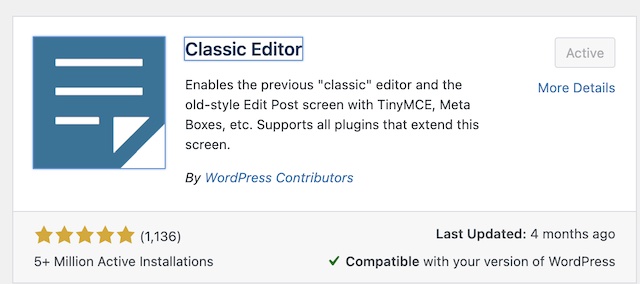
Wordfence Security-Best security plugin for WordPress
After building your WordPress website, you should pay a great attention to security. There are varieties of security plugins for wordpress. But personally, i think the best security for wordpress is Wordfence. I have been using this for several years and it is very user-friendly to use. Some basic features of this security plugin include protection of bruce force, detection of security issues, firewall, spam & spamvertising blocklists, malware scan,Two-Factor Authentication and more.
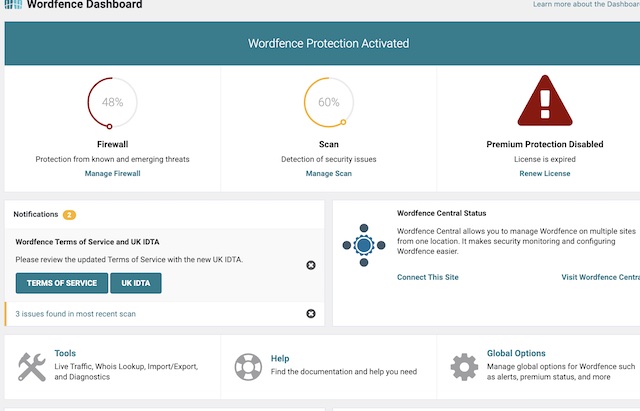
Wp-optimize- Best cache plugin for wordpress
The site speed is one of the most important factors you should consider when it comes to both SEO and user experience. By installing a cache plugin, it helps a lot to speed up your WordPress site such as minifying javascript and CSS and more. WP-optimize is free to use and it provides you with so many powerful cache functionalities such as database optimization, automatically compressing newly added images, gzip compression, page cache, css/javascript minify and more.
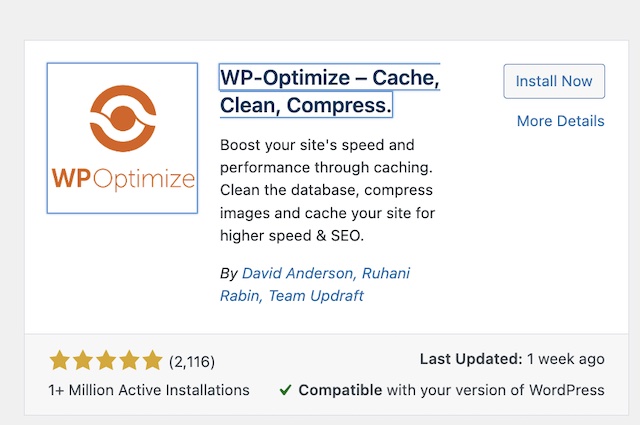
Yoast SEO-Best WordPress SEO Plugin
SEO is very crucial to your wordpress optimization. If you want to drive organic traffic to your wordpress for business website, then you should consider installing a wordpress seo plugin. In my opinion, the best wordpress seo plugin is the Yoast SEO. First off, it is completely free to use. After installing Yoast SEO plugin on your wordpress website, you can add SEO title, seo description and customized url very easily for your blogs or other pages.
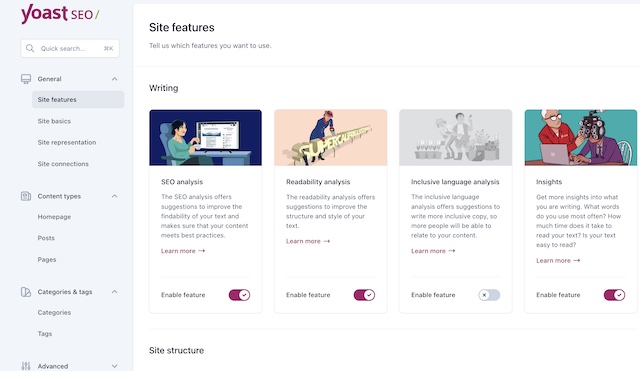
Most importantly, it also gives you some best recommendations about keyword density and how many main keywords should be added for your pages. Apart from that, you can also use Yoast SEO to build sitemap and add canonical tags for your wordpress pages. If you need some advanced seo features, you could also upgrade to its pro version to access more features.
VaultPress-Best wordpress spam prevention plugin
Are you still frustrated with so many spam comments for your wordpress blogs? Sometimes, you may find each time when you add new blogs for your wordpress website, there are so many spam comments. These spam comments are usually generated with some third-party tools and they are meant to build some backlinks from your website. So if you approve these spam comments, it is not good to your website.
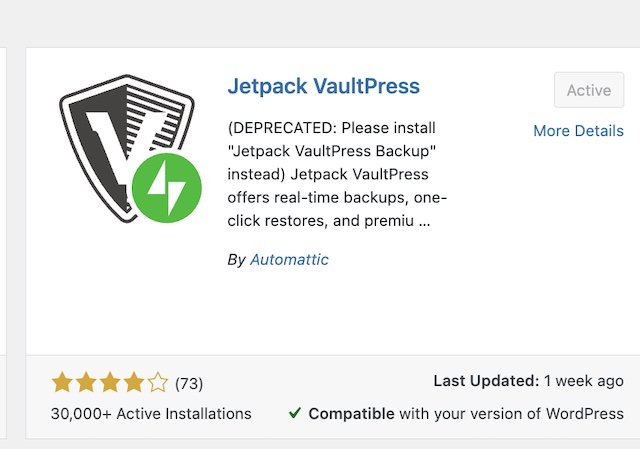
If you also encounter the same issue, we suggest you install a plugin called VaultPress which is free to use and it is very efficient to prevent such kind of spam comments for your wodpress website.
Redirection-Best 301 redirect wordpress plugin
301 redirect is signicant when it comes to SEO for your wordpress website. For example, if you have some 404 broken links on your wordpress website, you need to do a 301 redirection. The best 301 redirect wordpress plugin is the redirection. It is free to use and you will find it so easy to do a 301 redirect for some pages of your wordpress website.
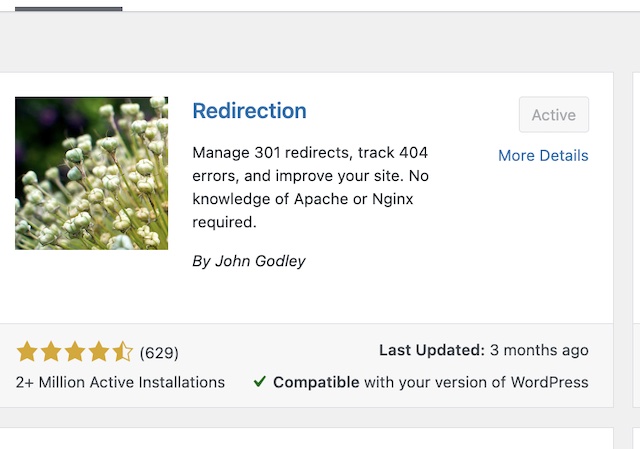
Insert Headers and Footers
This is one of the best wordpress plugins and it is used to let you add some codes in the headers or footers of your website. For example, if you want connect Google analytics, or google tag manager with your wordpress website, you can install this plugin and add the codes to the header or footer of your wordpress website.
Export All URLs
Want to export all blogs including urls and titles from your wordpress website? If this is the case, Explort all URLs is one of the best wordpress plugins you can use. Sometimes, you may need to do internal linking building for your wordpress website and want to add relevant blogs in one article. At this time, Export all urls is very helpful to export all pages to a excel file.
In general, these are some of the best wordpress plugins you clould install if you own a wordpress website. Most of them are free to use and lightweight. Now you could try some of them for your website.
Related Articles
