Last Updated on June 25, 2022 by Rick Darlinton
As is known, Shopify is one of the most popular E-commerce platforms around the world to sell products online. If you just plan to use Shopify and want to know how to connect Godaddy domain to Shopify, you are coming to the right place. In this article, we will introduce how to connect Godaddy domain to Shopify.
How to connect Godaddy domain to Shopify
It is very easy to connect Godaddy domain to Shopify within a few steps. But first you should own an Shopify store account and Godaddy domain along with an active Godaddy account. After that, we can get started about how to connect Godaddy domain to Shopify.
- Log into your Shopify store.
- Then navigate to settings at the bottom of the left bar in Shopify dashboard.
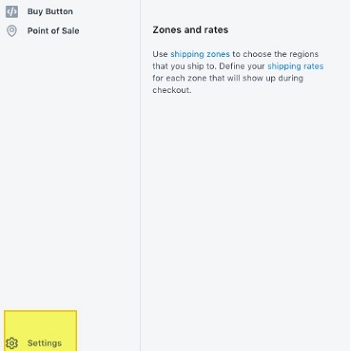
- Now Domains from the left side and then click on Connect existing domain.
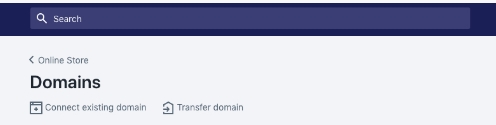
- Next, fill in the domain information and tap on the Next button to continue.
- Tap on Connect automatically button
- After that, sign into your Godaddy account and tap on the option of Connect after you successfully access the Godaddy account

Benefits of using Godaddy Domain for Shopify
One of the best key benefits by using Godaddy domain for Shopify is that you manage your domain name and products separately in different platforms for safety and reliability. As is known, Domain is one of the most important company asset, particularly you spend lots of money promoting your website. By managing your domain name and online store separately, you can decide to choose which online E-commerce platform is being used for your online store anytime if you can control the domain name.
So these are the simple steps about how to connect Godaddy to Shopify. Actually, no matter what online E-commerce platform or domain website you are using, you can choose to connect the domain to the online store as easily as possible. We also recommend you manage the domain name and online store from different platforms.
Related Articles
