Last Updated on March 27, 2022 by Rick Darlinton
If you are managing a WordPress website, you may need to set up a redirect on WordPress. For example, you can use 301 redirect to fix 404 broken links on your wordpress site or sometimes you just want to set up redirects on wordpress for optimizing the site SEO. In this post, we are going to show how to set up a redirect on WordPress using a plugin called Redirection which is completely free to use.
Setup 301 redirects on wordpress using Redirection tool
- To start with, you can install this wordpress plugin called Redirection on your wordpress website. After that, just activate the Redirection tool.
- When you finish the installation of Redirection plugin, please go to Tools on your dashboard and then click on Redirection.
- After that, click on the tap of Add New to set up redirects on wordpress. Just enter the source URL and the target URL. When everything is done, just click on Add redirect to set up a 301 redirect on wordpress.
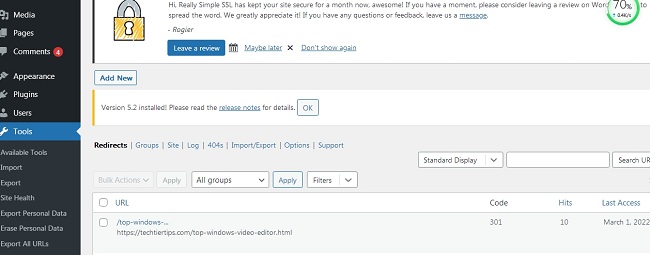
- The Redirection tool shows all the redirect records in the dashboard including redirection urls, hits and last access records. If you want to remove the redirection, just select the option and then go to Bulk actions>Delete to remove the redirection.
Setup a 301 redirect on wordpress using .htaccess file:
Back up your site and create a copy of your current htaccess file. It’s important to back up your site and download your htaccess file before making any changes.
If you do not want to set up redirects on wordpress using plugin,
Note: Please backup your wordpress website first and make a copy of your existing htaccess file before you change the htaccess file.
- Go to Cpanel in your hosting account and then find file manager. The htaccess file is located at the root directory of your wordpress website. If you do not find it, show hidden files.
- To set up a 301 redirect on wordpress from the old page to a new page, you can add the following code at the end of the hatcess file.
Redirect 301 /your-old-page.html http://www.website.com/your-new-page.html
If you need to redirect the whole website, use this sample code:
Redirect 301 / http://www.yournewwebsitehere.com
What types of redirects are available.
There are several types of redirects including 301,302, 303,307,308 but 301 is the preferred and best redirect method when you set up a redirect on wordpress. 301 direct is a permanent redirect method that passes link juice from the existing page to the new page.
Related Posts
Best free domain authority checker tools
