Last Updated on June 24, 2022 by Rick Darlinton
Shopify is one of the most popular E-commerce platforms around the world, providing its users a huge selection of amazing features that help you sell your products worldwide as easily as possible. There are a wide range of shopify themes from its Theme store. If you are not sure which theme is performing better, you may want to know what shopify theme your competitors are using. When we select a Shopify theme, it is very important to consider the site speed performance. Therefore, you can visit the sites of your competitors and check whether their sites are loading quickly. After that, you can use some tools about how to tell what Shopify theme is being used. In this article, we are going to introduce some solutions about how to tell what theme a shopify site is using.
Use a Google Chrome extension
When it comes to how to tell what Shopify theme is being used, we will first recommend you use this incredible Google chrome extension app called Shopify app detector by fera.ai. So, you could just download this extension chrome from Google extension web store. This chrome extension helps you detect what apps a shopify site is using but it also let you know what Shopify theme is being used.
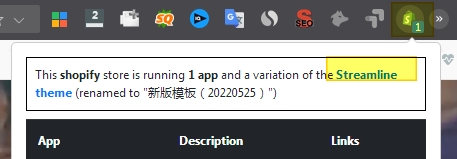
It is very simple to use this tool. First, you just need to add this extension to your Google chrome browser and then visit the Shopify site you want to analyze. After that, click on the extension icon at the top bar and then it will tell you what Shopify theme is being used if it is not a custom theme. Please note if the Shopify theme is using a custom theme, then it is hard to know what Shopify theme is being used for the site.
Use a Shopify Theme detector
Another solution you can try about how to tell what Shopify theme is being used is to use a Shopify theme detector. Actually, there are lots of such kind of online Shopify theme detector tools. You can type Shopify theme detector in Google and then enter the site URL to know what Shopify theme is being used. In this article, we will suggest you try the Shopify theme detector by PageFly which is very easy to use.
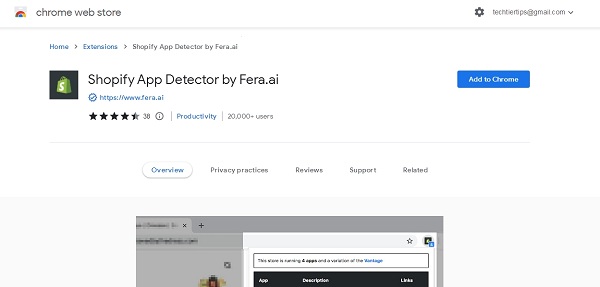
View the HTML source code in Chrome
The last trick we will introduce about how to tell what Shopify theme is being used is that you could view the HTML source code in Google Chrome. To access the HTML source code in Google Chrome, just navigate to the shopify site you want to know what theme is being used and then press Ctrl+U (Windows PC) or Command+Option+U (Mac).
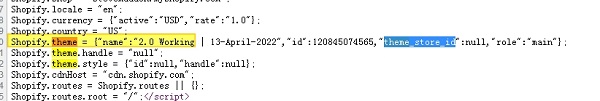
Subsequently, press Ctrl+F to open the search box and then type theme_store_id and after that you will find the Shopify.theme= information. You can check the shopify theme here and then search for it from Shopify theme store. Please note if the source code shows something like”theme_store_id”:null, then unfortunately, it means this shopify site is using a custom theme and it is hard to know what shopify theme is being used.
To sum up, these are some simple solutions about how to tell what Shopify theme is being used. If the shopify site you want to analyze is not using a custom theme, then these solutions can do you a favor.
Related Articles
