Last Updated on October 3, 2023 by Rick Darlinton
If you have been using MS Excel for a while now, then you must be aware of its security feature that lets us protect the document. Though, sometimes after encrypting the workbook and setting a password on it, users might forget it. Don’t worry – you can still learn how to unprotect Excel sheet without a password and retrieve your data. In this post, I’m going to make you familiar with 6 of these working solutions to unlock excel without password
Passper for Excel
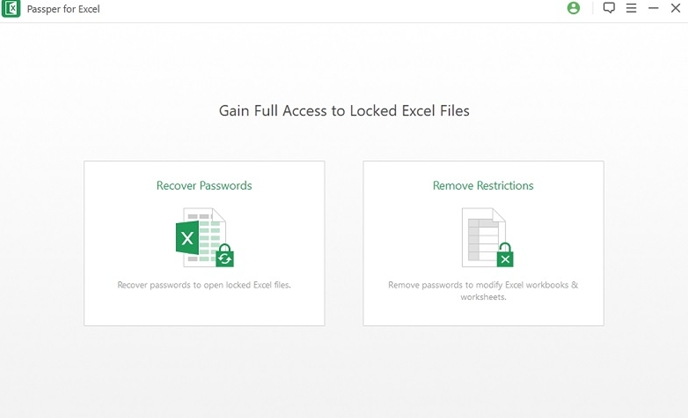
To start with, let’s discuss one of the best excel file password remover to unprotect an Excel file on Windows. Developed by iMyFone, this Windows application can remove the existing restrictions on your Excel file and help you recover its password.
1. The application has one of the highest success rates for encoding the password for Excel documents.
2. Besides that, you can use it to directly remove any existing restriction on the document so that you can make any changes in it.
3. It features 4 different algorithms to unlock excel without password-brute force, mask attack, dictionary attack, and combinational attack.
4. The product is pretty user-friendly, fast, and provides a high success rate for de-encrypting Excel files.
Pros
- Fast and easy to use
- Comes with a 30-day money-back guarantee
Cons
- Not available for Mac
Runs on: Windows Vista, XP, 7, 8, and 10
PassFab for Excel
PassFab is a one-stop destination to unlock different formats of files, and the brand has developed a dedicated application for Excel. It can unprotect excel sheet without password and get rid of various restrictions like read-only and password-to-modify.
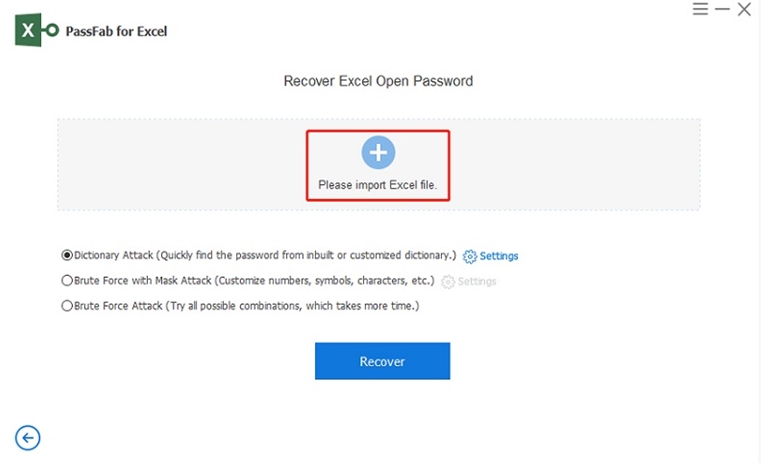
1. The application has two major features – to recover the password of the Excel file and to just remove its existing restrictions.
2. It relies on three major algorithms to unprotect Excel sheet – brute force, brute force with mask, and dictionary attack.
3. To get faster results, you can use its GPU acceleration feature and even enter details about the password that you might know.
4. The tool can unprotect all kinds of Excel documents and won’t need any prior technical knowledge to operate.
Pros
- Easy to use
- Different deciphering algorithms
Cons
- Not available for Mac
- Can only work on a single document at a time
Runs on: Windows Vista, XP, 7, 8, and 10
Excel Password Recovery by eSoftTools
If you are looking for excel password remover software, then you can also try this application by eSoftTools. Apart from Excel, it can also help you unlock MS Word and Access passwords as well. If you want, you can use its free trial version before buying the premium application.
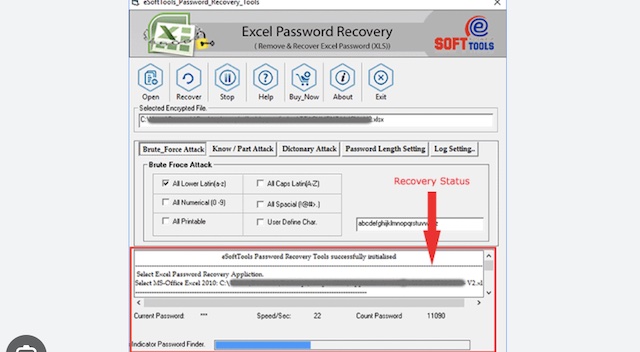
1. It relies on two main algorithms – brute force and dictionary attack to extract the password of a locked Excel file.
2. You can also implement its mask attack (know/part attack) algorithm if you can guess a part of the password.
3. You can use the password recovery tool to unlock Excel, Word, and Access files easily.
4. The application supports MS Excel 2000, 2003, 2007, 2010, 2013, 2019, and newer versions.
Pros
- Affordable
- Can unlock Word files as well
Cons
- A bit complicated to use
Runs on: Window XP, Vista, 7, 8, and 10
SmartKey Excel Password Recovery
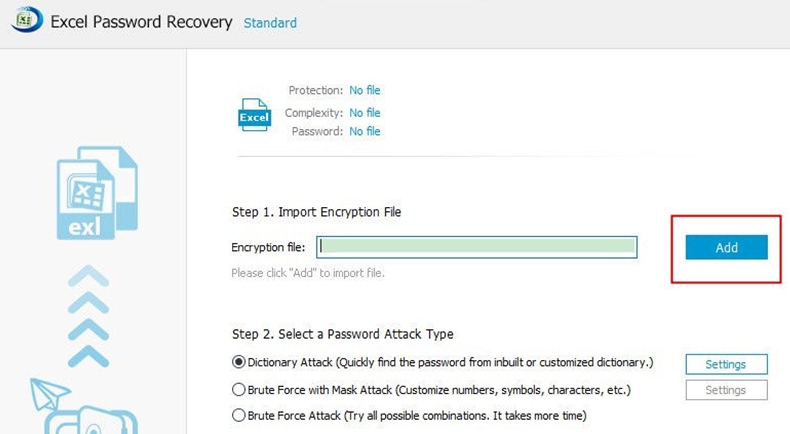
SmartKey is another reputed firm that has come up with a wide range of tools to decipher various kinds of documents. Its dedicated excel password recovery tool can help you unlock XLS and XLSX files at home. Though, to get better assistance, you can also get the Professional version of the tool.
1. The tool can crack excel password and the entire workbook by performing its rigorous decipher algorithm.
2. You can choose to run its brute force, brute force with mask, or dictionary attack to retrieve the password of your Excel files.
3. While deciphering the document, the application will make sure that it won’t harm the file.
4. The tool runs on all the leading Windows firmware and comes in two versions – standard and professional.
Pros
- Free trial available
- Dedicated customer support
Cons
- Not available for Mac
Runs on: Window XP, Vista, 7, 8, and 10
LostMyPass
LostMyPass is a popular online resource that can unprotect excel sheet online easily. Not just Excel sheets, you can also use the service to crack the password of your Word, Access, PowerPoint, and even PDF documents.
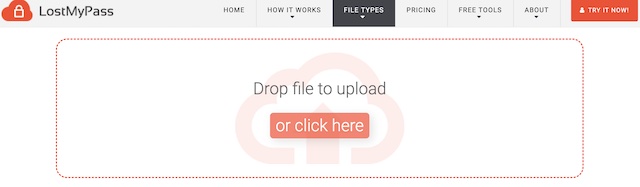
1. Since it is an online resource, you can access it on any device and upload the locked Excel file.
2. It uses dictionary attack and brute force algorithms to unlock an Excel worksheet.
3. If the password is weak, then you can try its free resource (but it has a low success rate).
4. For a strong password, you can buy its premium feature or get in touch with their customer service.
Pros
- Dedicated assistance
- Free for cracking weak passwords
Cons
- Success rate for the free version is low
Straxx Excel Password Remover
Lastly, you can also take the assistance of Straxx Excel Password Remover to unprotect an Excel file. You can unprotect an Excel sheet or the entire workbook using its free and pro versions.
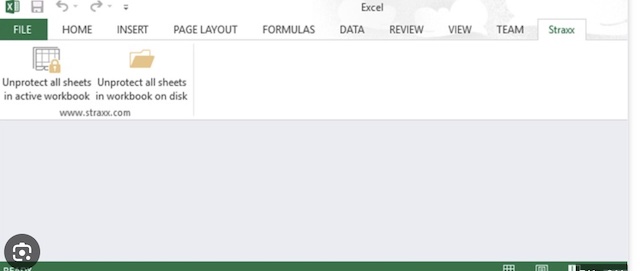
1. You can download the add-on on your Windows or Mac and include it in your Excel application.
2. With just a single click, you can choose to unprotect a specific sheet or the entire document.
3. There are different levels of brute force, dictionary, and combinational algorithms, it applies to unlock the file.
Pros
- Works on all leading systems
- Affordable
Runs on: Windows and macOS versions
There you go! Now when you know about 6 of the best tools to unprotect Excel sheet without a password that can easily meet your requirements. Go ahead and explore these tools or even use their free trial versions to be a judge of them yourself. If you think I have missed a tool to unprotect Excel sheets, then let me know in the comments below.
Related:
How to password protect PDF documents
