Last Updated on October 5, 2023 by Rick Darlinton
It doesn’t matter if you are running a small-scale business or managing a big team, a Kiosk Software for windows would certainly come in handy. After all, it can restrict the environment of the machine and make the user work in an enclosed system. To help you meet your requirements, I have handpicked the 6 best Kiosk software for Windows right here that you should try.
Best Kiosk software for Windows you should not miss
These are some recommended best Kiosk software for windows you can use to meet your requirements of various scenarios.
Scalefusion Kiosk Lockdown
This is one of the best Kiosk software that you can use on Windows, iOS, and Android. You can remotely manage multiple devices from different platforms and set up customized restrictions.
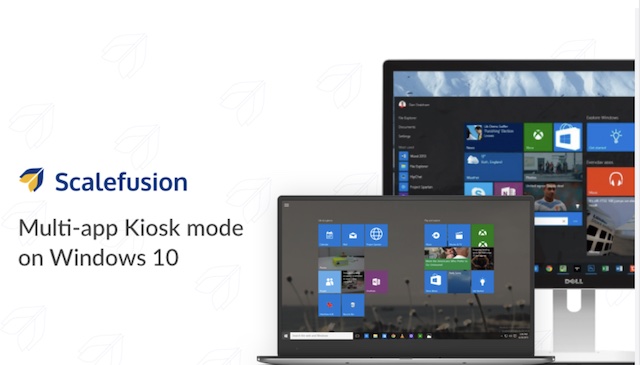
- The admin can select the desired websites or tools to restrict on the target system.
- It supports a smart zero-interaction model by automatically enrolling the toolkit on the PC.
- It features two dedicated modes: multi-app and single app modes that you can further customize.
- Admins can block any browser application, third-party tools, or even preinstalled Windows applications.
Pros
- Can also block private browsing.
- The tool can generate daily reports for the system and user.
Cons
- Not the smoothest user interface
- The enterprise plan is a bit expensive
Price: Starts from $24 annually per device
KioWare for Windows
KioWare is a popular self-service kiosk software for windows and Android that your employees/target customers can use on their own. It offers three different versions (Lite, Basic, and Full) with dedicated cloud-based admin features.
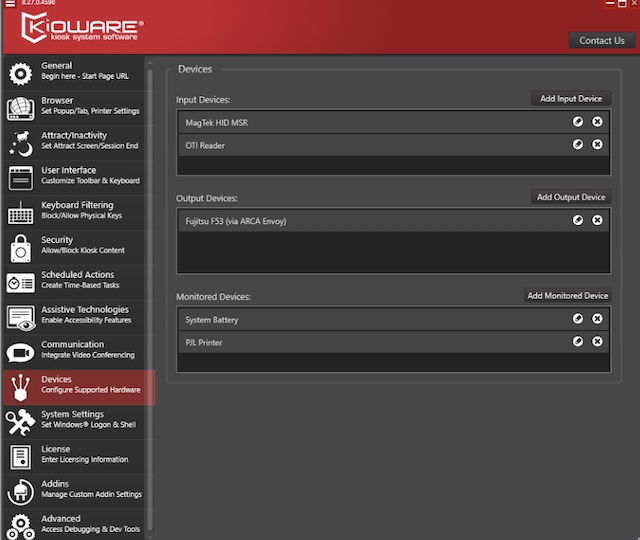
- You can remotely control the browsing activity of the user and even monitor any pop-ups.
- There is also an option to block downloads or third-party application access.
- Once the session ends, you can automatically clear the cookie and saved user data.
- It also fully supports EMV chips and keyboard filtering options on the target system.
- Some other features include a content management tool, device usage statistics, remote monitoring, and more.
Pros
- You can also use its Google Chrome extension for added support.
- Detailed device management and daily analytic reports
Cons
- The user interface is not as clear as other applications.
A bit expensive than other windows kiosk software tools
Price: Starts from $70 per device
SiteKiosk
Considered as one of the best Kiosk software for Windows, it is already used by several Fortune 500 companies worldwide. The Kiosk software is known for integrating and grouping Windows systems, which makes it ideal for managing a large workforce.
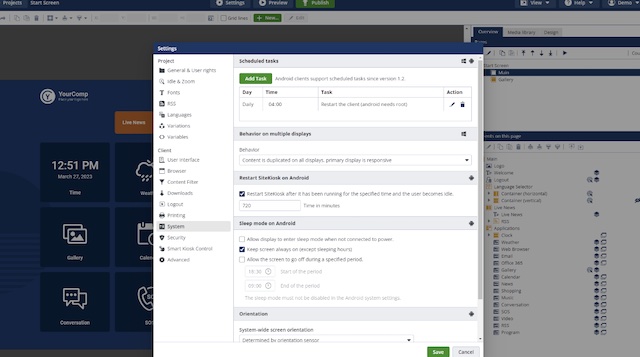
- SiteKiosk has a WYSIWYG interface that loads right from the Start screen and provides a restricted environment.
- There is a dedicated on-screen and keyboard filtering tool that would let you restrict the use and display of keywords.
- The Kiosk software also has an advanced internet filtering tool to restrict web pages and online tools.
- Companies can also enable its payment security feature to block credit cards and other transactions (or recordings).
Pros
- Admins can use the remote maintenance feature easily.
- Instant OS and browser lockdown option.
- Also provides Google Chrome and Internet Explorer plugins.
Cons
- Not recommended for small-scale businesses
- Users need to pay extra for premium cloud-based services.
Price: Starts from $149
FrontFace Digital Signage & Kiosk
FrontFace is an all-in-one kiosk operating system that can be used to create digital signboards and restrict the targeted Windows systems. The application is extensively used to create corporate dashboards and even for event-based Kiosk terminals at different places.

- FrontFace has a dedicated lockdown tool that can remotely be implemented on any Windows PC.
- It can restrict access to preinstalled apps, third-party apps, browsers, websites, or web-based applications.
- Right from the booting of the system, it can display dedicated startup pages and control panels on the screen.
- You can also remotely access the computer to troubleshoot an issue or enable/disable permissions on it.
Pros
- It also offers an inbuilt visual editor.
- Advanced options for digital displays.
Cons
- Lack of daily reporting and analytics.
- The starting prices are pretty high.
Price: $699.95
GoKiosk Windows Kiosk Tool
Developed by Intricate Technologies, GoKiosk is another advanced Kiosk software for windows that is available for Windows and Android. It is mostly used by small and medium-scale industries or IT managers to restrict the activities of their employees.
- GoKiosk supports two different modes – single and multi-app modes, letting you restrict how the targeted system would be used.
- There are dedicated import/export methods, including the use of the cloud, QR codes, and files.
- There is also a Digital Signage feature to provide on-site printing and order fulfilment.
- The restriction and security options are easy to customize, letting you control the use of native as well as web-based apps.
Pros
- Admins can set up triggers to get push notifications for selective activities.
- A one-tap complete device lockdown feature is included.
Cons
- The remote casting feature is only available in the platinum version.
- Lack of employee analytics options
Price: Starts from $24.99 per license (lifetime purchase)
Hexnode Device Manager
Hexnode is a complete kiosk software that offers 100 different kinds of licenses. It also offers a Kiosk Management tool for Windows, Android, and iOS, having some of the most secure and advanced features.

- There are multiple lockdown modes in Hexnode, letting you select the degree of security on the system.
- You can even control peripheral functions of the system (like keyboard, speakers, Bluetooth, and more).
- There is also a dedicated web-based lockdown mode that would disable all the browsing activities.
- You can customize the display of the system for branding purposes and can even shut down/start the computer remotely.
Pros
- It can let you set up an enterprise-level app store as well.
- Various cloud-based security options for Android, iOS, and PC.
Cons
- Not as beginner-friendly as other Kiosk software.
- A lot of times, its push notifications seem to malfunction.
Price: Starts from $1.8 per device per month
Now when you know about 6 different Kiosk software for Windows, you can easily pick a preferred tool. As you can check, I have listed Kiosk lockdown options for small, medium, and big businesses here. You can further explore their free versions before buying a long-term premium pack of the Kiosk software for Windows you are interested in.
Related Articles:
22 Best video editing software for windows
7 best Mac backup software programs
10 best-recommended DVD creator software
