Last Updated on October 9, 2023 by Rick Darlinton
If you want to come up with stunning content for your personal or professional work, then you need to use a resourceful video editor. The good news is that there are tons of paid and free video editing software for Linux that you can explore. To help you pick the best Linux video editing software, I have handpicked 6 recommended solutions here.
1.Lightworks
Lightworks is one of the best video editing software for Ubuntu and other Linux versions. The freemium tool supports non-linear timeline-based video editing and has been around for over 25 years.
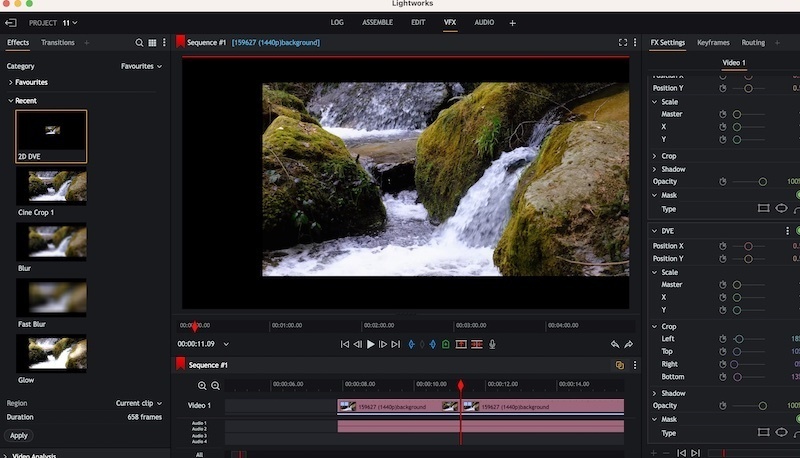
Video Support
What makes Lightworks one of the best Linux video editing software is its extensive media support. Apart from all the popular video formats, it supports major encoding schemes like ProRes, HD, RED, DPX, H.264, Avid DNxHD, and more.
Multi-cam Editing
Using Lightworks, you can group your video clips and sync them easily. There is an inbuilt option to syn videos shot on multiple cameras.
Tons of Effects and Presets
The free video editor for Linux provides more than 100 different presets that you can easily customize. There are also tons of filters, transitions, overlays, and other visual effects that you can instantly use.
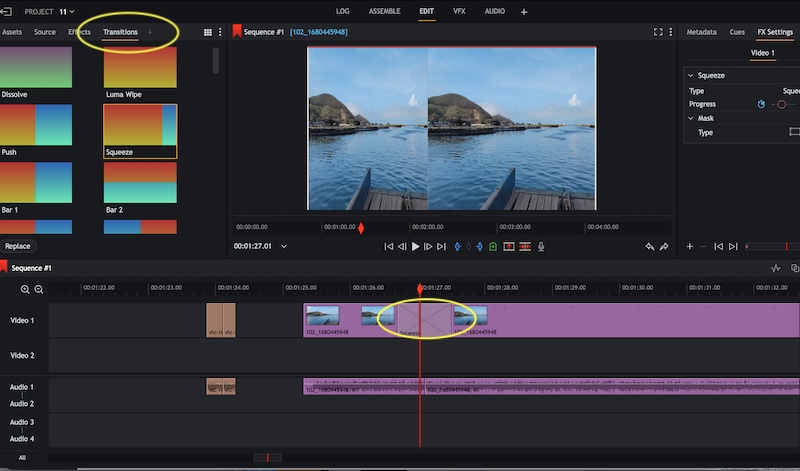
Other Features
Lightworks is also one of the fastest Linux video editors that support real-time GPU acceleration. You can also enable third-party plugins and export your videos in multiple formats.
2.OpenShot
If you are looking for any free video editing software for Linux, then OpenShot would be an ideal pick. The cross-platform video editor supports 3D animations and multi-layer editing to get professional results.
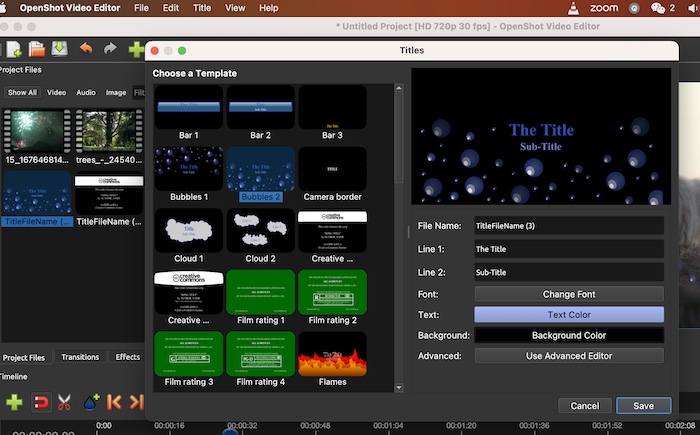
Curved-based Keyframing
OpenShot supports curved-based animation keyframing with a dedicated interpolation mode. This will give you access to linear, constant, and Bezier curves for customized keyframing.
Composition and Layering
You can access unlimited tracks and layers in this timeline-based Linux video editing software. This will let you work on multiple audio tracks, background videos, watermarks, and more.
3D Animation Features
OpenShot has also integrated an open-source Blender framework to work on 3D animations. It includes 20+ prebuilt animations with several rendering properties like extrude, bevel, reflective, etc.
What more?
Apart from that, this best video editor for Linux offers other features like an audio mixer, speed adjustment, time-mapping, video transitions, frame accuracy, and more.
3.Shotcut
Shotcut is one of the best Linux video editing software that is ideal for lightweight use. It is an open-source free video editor for Linux that would meet your basic editing requirements for sure.
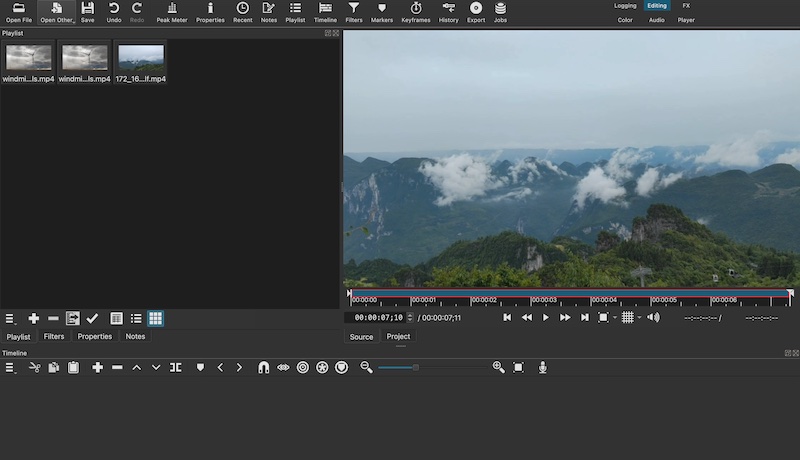
Extensive Support
Shotcut supports the editing of images, videos, and audio files of multiple formats and encoding. The free video editor for Linux fully supports 4K, HDMI, Pulse audio, IP Stream, and SDI.
Advanced Video Editing
It provides multi-layer timeline-based editing with inbuilt keyframing options. You can detach audio from any video, use its existing presets, or make the most of its 3-point editing options.
Stunning Video Effects
This best free video editor for Linux provides features like color grading, video composition, white balancing, 360-degree video filters, vectorscope, waveform editing for RGB, and more.
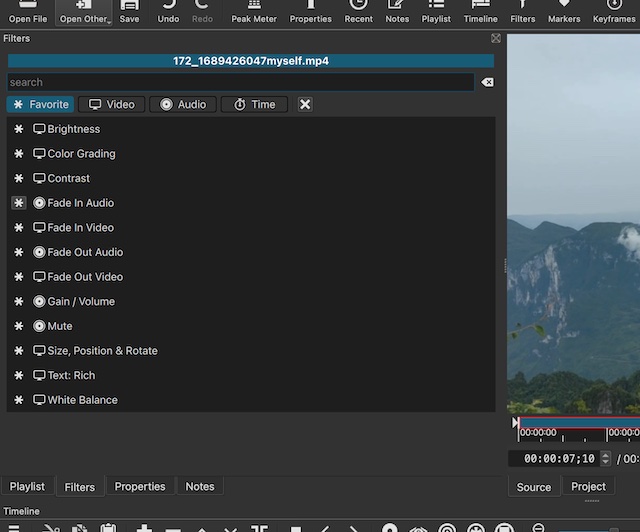
Other Features
Shotcut also supports hardware acceleration to provide faster results. It also includes multi-core image processing, audio mixing, file manager, video stabilization, and so on.
4.DaVinci Resolve
Developed by Blackmagic, DaVinci Resolve is one of the most advanced Linux video editors that is used by professionals. From image editing to audio mixing, there are so many things you can do in DaVinci Resolve.
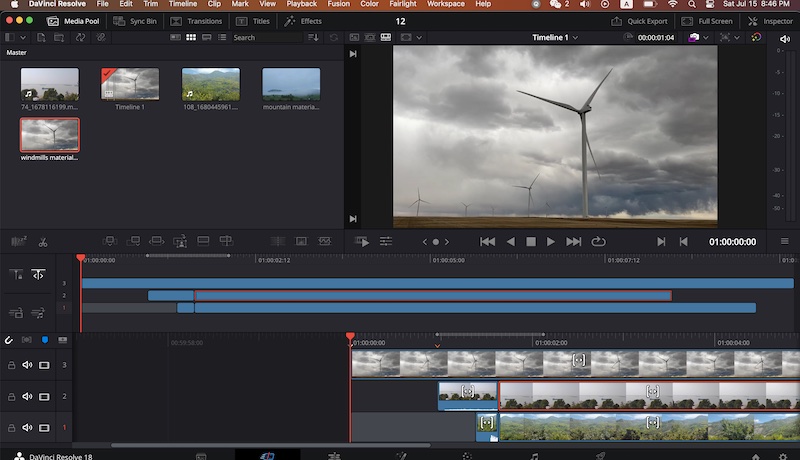
- Intuitive Interface
Unlike other editors, DaVinci Resolve’s interface is divided into different pages such as Media, Fusion, Edit, Color, Deliver, and so on. This will let you easily access all the video editing options of the tools.
- Cut and Edit
You can easily trim your videos and edit them however you like. It supports fast proxy editing, smart trimming, stacked timelines, and other advanced editing options. There is also an inbuilt multi-cam editing option to sync different clips easily.
- Color Correction
DaVinci Resolve comes with a patented Power Windows color grading technology. You can adjust the saturation, hue, contrast, temperature, and other parameters using its HRD grading tool.
- What More?
The tool offers a wide range of other features like node editors, custom curves, 3D titles, pixel composition, 3D animations, elastic wave retiming, free sound library, FX plugins, and so much more.
5. Blender
For all those who are searching for the best Linux video editing software for animation, Blender should be the first pick. It is an open-source free video editing tool with several options for visual effects.
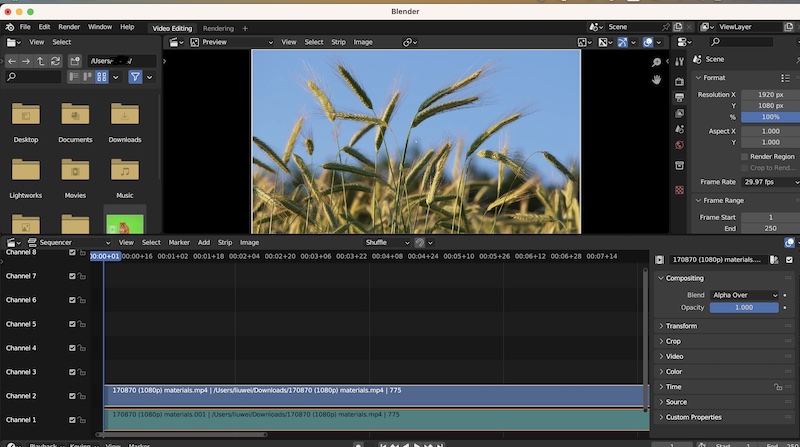
- Video Effects Features
You can work with camera scenes and 3D effects with Blender. It offers tools for auto and manual tracking, camera reconstruction, 3D scene detection, planar tracking, and more.
- 3D Animation and Rigging
Blender also provides a wide range of features for 3D animation, modeling, and rigging. You can use the inbuilt sculpting tools and 3D animation brushes. You can also integrate Python scripts to work on different tools and plugins.
- What More?
A few other features of this free video editor for Linux are onion skinning, curve editor, automatic skinning, and other options for full animation support. You can also integrate it with Blender’s Render API to get better results.
6. Avidemux
Avidemux is another free video editing software for Linux that you can use to meet basic editing requirements. It is a non-linear timeline-based free video editor for Linux that has a friendly interface.
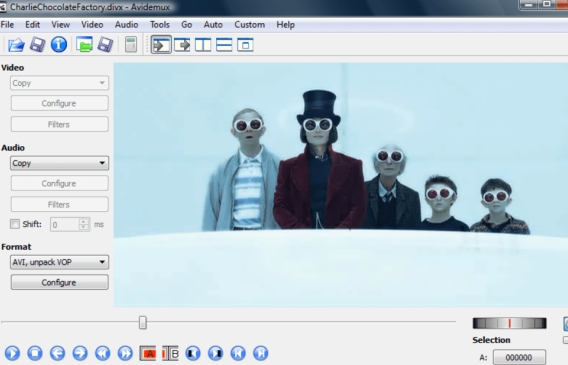
Audio/Video Support
You can edit and mix audio/video files of multiple formats in Avidemux, such as MP4, WebM, 3GP, H.265/HEVC, MP3, AAC, and many more.
Video Effects
Apart from all the basic video editing options, you can also explore tons of video transitions, filters, overlays, and other visual effects. There are also audio editing options, muxer/demuxer features, color correction tools, and so much more.
Other Features
Avidemux also supports multithreading features and can be integrated with numerous third-party plugins. You can export your videos in different formats and encodings as well.
I’m sure that after reading this guide, you would be able to pick the best Linux video editing software to meet your requirements. Since I have included several free video editing software for Linux, you can easily edit your videos without paying anything. Go ahead and explore these Linux video editors and let us know about your experience of using them as well.
Related:
