Last Updated on July 21, 2023 by Rick Darlinton
Want to add a picture onto a video so that the videos can become more engaging? It is easy to insert a picture into a video no matter on your mobile phone, windows , Mac or online. However, if you do not do this before, we are happy to demonstrate about how to edit a picture into a video on different devices. In this article, we will cover everything you may like about how to add a photo onto a video in details.
How to edit a picture into a video on windows
When it comes to inserting a photo onto a video on windows 11,10 or 7, we will recommend Lightworks free video editor. Lightworks is one of the best free video editing software for windows that comes with so many cool video editing features. If you want to know how to add a photo onto a video on windows using Lightworks, then please check the detailed tutorials as listed below.
1. First off, download and install the Lightworks video editor from its official website.
2. Now run the program on your windows computer.
3. Click on import clips within the software on the left side bar to import the video clip and then drag it to the timeline.
4. Before you add the photo onto a video, right-click the mouse on the limelight space and then select tracts> add video to add another video track in the timeline.
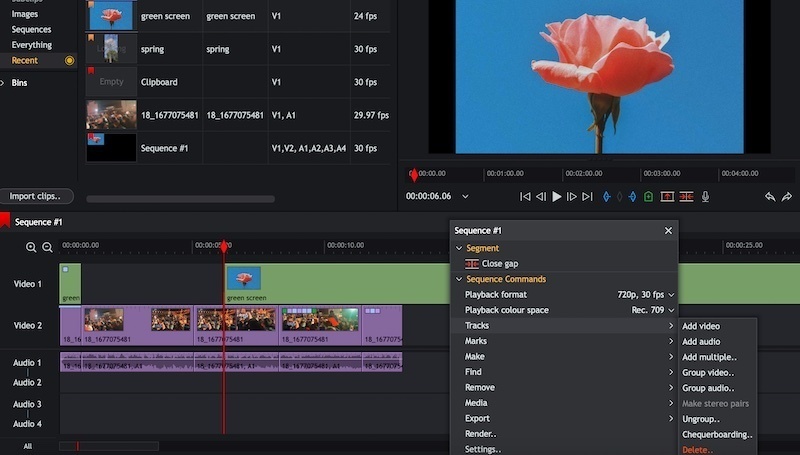
5. Next, import the photo you want to insert into the video. After that, you will find the photo covers the video. But do not worry and you can continue to adjust this.
6. Now click on vfx option at the top bar.
7. After that, select favorites on the left side bar and select DVE option. Subsequently, select 2d DVE and drag it to the photo track you just added.
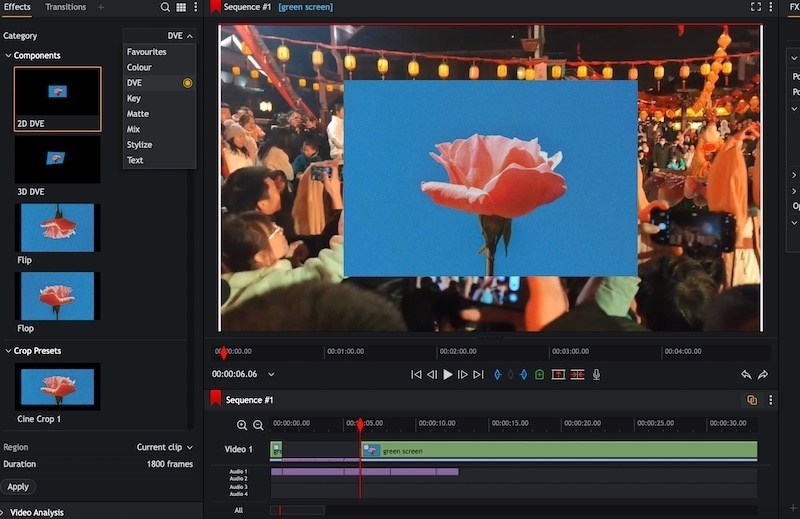
8. Finally, select the photo and drag the edge of the photo to adjust the photo size. Alternatively, you can also move the cursor to the small square in the center of the photo and move the photo to any place in the video.
As you can see, it is so easy to edit a picture into a video on windows using Lightworks for free.
How to add a photo onto a video on android or iPhone
We understand you may usually edit the videos on your mobile device such as android or iPhone. Therefore, we also give you some detailed solutions regarding how to add a photo onto a video on android or iPhone using capcut, one of the best free video editing apps in the market. Capcut is a very cool and user-friendly phone video editing app that is developed with a wide array of video editing features such as 4k video editing, adding effects, titles, and more. Now just follow the steps below about how to add a photo onto a video using Capcut free video editor.
1. Similarly, download and run the Capcut on your iPhone or android device.
2. Add a video clip from your device.
3. To insert a photo onto a video, just click on overlay at the bottom of the bar and then tap on add overlay to add the photo you want to insert to a video.
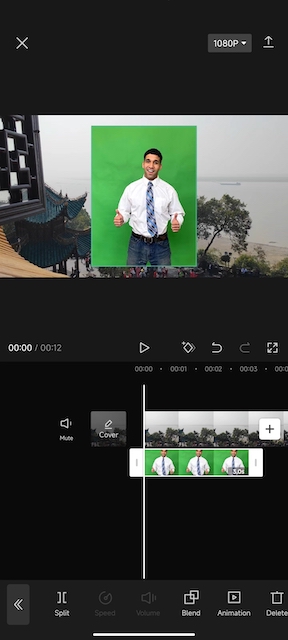
4. Now you have the option to select the video and move it to any place onto the video.
5. In the end, what you need to do is export the video. Please note the users can export the videos up to 4k video format for free without watermark.
How to edit a photo into a video online
If you are looking to edit pictures into a video online, there are quite a few online video editors that can achieve this. We recommend you use canva online video editor that is very easy to put pictures into a video online. Now these are some tricks about how to edit the photo onto a video using canva video editor.
1. Visit canva online video editor website and register an account using your email.
2. Tap on uploads on the left side bar to import the video and drag it to the page section on the right side.
3. Similarly, tap on uploads again to import the photo and put it onto the video anywhere.
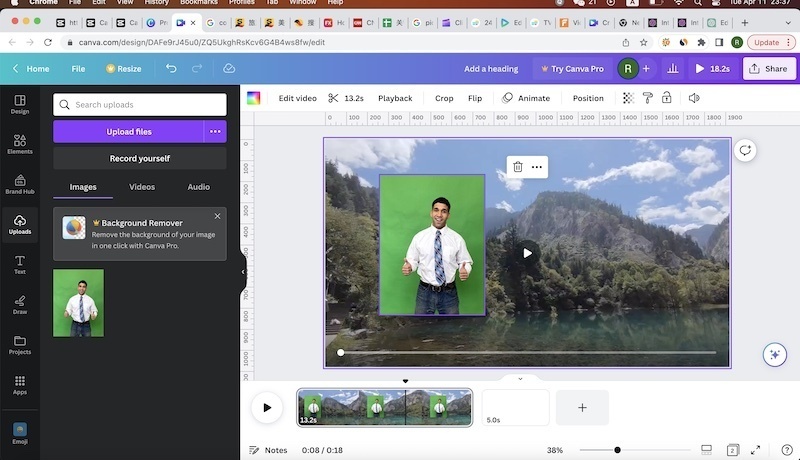
Please note it is flexible to add a photo onto the video using canva online video editor.
Finally, you could choose to tap on share button at the top bar to export the video. The video can be downloaded or shared with someone else.
Whether it is editing a photo onto the video on android, iPhone, windows or online, there are different video editing programs that can help you put pictures easily into a video. These are some simple tricks about how to put pictures into a video. Whether you use these editing software for work, marketing or even just sharing your valuable tutorials, just give them a try and you will love these video editing programs.
