Last Updated on July 21, 2023 by Rick Darlinton
H1 is important for SEO. The H1 is very significant in terms of search engine bots and the users. It tells the search engine bots what your page is about. If you are using wordpress to build your website, you may want to know how to add H1 tag in WordPress. Please make sure you only add one H1 tag in one page. In this article, we will let you know how to add H1 tags in wordpress. Now let’s get started.
Note: Usually, if you are using wordpress, the H1 tag is added automatically to the blog or page title for majority of wordpress themes.
Add H1 tag in WordPress using the heading 1
If you are using the classic editor to write your wordpress blogs, you could use the default heading 1 to add H1 tag in wordpress. What you need to do is just select the title you want to add H1 tag and then navigate to paragraph from the left corner as shown below and then select the heading 1 option. That it is. To add H1 tag in wordpress, You can also select the title using your mouse and then press alt+shift+1 to add H1. To remove the heading 1, you can retype the alt+shift+1.
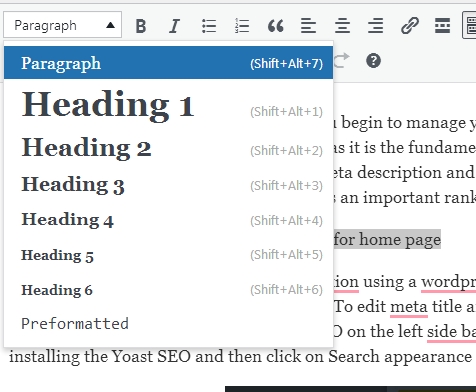
Add H1 tag in WordPress from source code
Another way to add H1 tag for blog pages in wordpress is to add <h1> </h1>between the title you want to add H1. First off, just select the text button from the top right corner as shown below and then you could just add <h1> </h1> between the H1 text you hope to add.
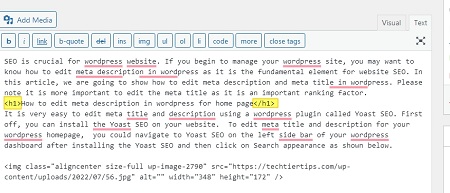
How to check whether the H1 tag is added successfully
After adding the H1 tag, you could check again about whether it is already successfully added using the following solutions.
- First off, you could visit the wordpress page for which you just added the H1 tag.
- Right-click your mouse and then select View source.
- Next press ctrl+f and type H1 in the search box.
- If you can find the <h1> </h1> as shown below, it means you have already successfully added the H1 tag in wordpress.
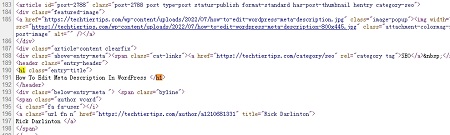
That’s all about how to add H1 tag in wordpress. Similarly, you could use these solutions to add H2, H3, h4 or more tags. Please note you should usually only add one H1 tag for each page or blog, but for h2, h3 and more can be added for many times.
Related Articles
