Last Updated on June 24, 2022 by Rick Darlinton
If you are running a Shopify store, particularly a fashion-related store, it helps a lot by connecting shopify to Instagram. After the connection, the Instagram photos will be displayed on your website’s homepage which is crucial to help increase online sales. For example, if you own a footwear store, you may find it helpful to increase online sales by connecting Shopify to Instagram. In this post, we will tell you some details about how to connect shopify to Instagram. Now let’s get started
How to connect Shopify to instagram using InstaFeed app
When it comes to connecting Shopify to Instagram, InstaFeed is one of the Shopify apps that help bring sales by connecting Shopify to Instagram. What you need to do is just install the InstaFeed and also own an Instagram account. Follow the detailed steps below about how to connect Shopify to Instagram.
- First off, navigate to Shopify theme store.
- Search for Instagram in the search box and find the Instafeed Instagram Feed app. As you can see, this Shopify app is very reliable with so many 5-star ratings given by its real users.
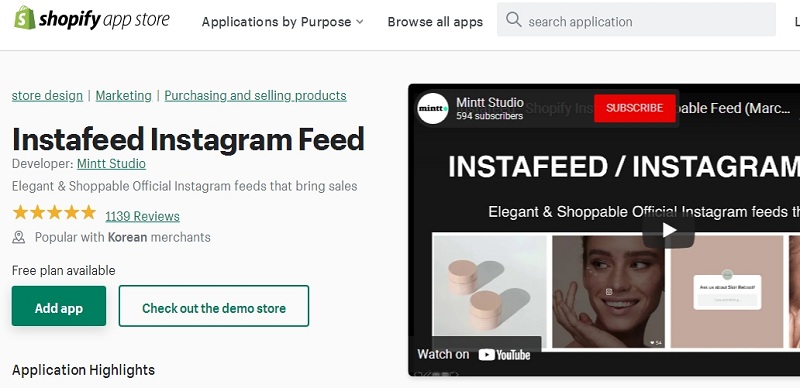
- Now make sure you have access to your business Instagram account. You can first log into your Business instagram account.
- After installing this app on your Shopify site, go to the app dashboard and then click on Connect an Instagram account.
- Follow the instructions to finish connecting Shopify to Instagram.
Note: the InstaFeed offers a free version with some limited features. But if you want to access more functions, you may need to upgrade to its InstaFeed Pro or Plus version which are priced at $4.99/month and $19.99/month respectively.
- Now after following the instructions, you will see the instagram photos are displayed within the app.
But please note the work does not stop here. You may find the Instagram photos are not showing on your website’s homepage because you also need to open the InstaFeed feature within the online store. Follow the steps below to finish the setting.
- Now go back to your shopfiy store admin and then click on online store and navigate to theme>customize. Tap on customize and then you will be redirected to your homepage.
- From the left bar, find the option to add apps and select the InstaFeed app. Add the InstaFeed app to any section you want to display the Instagram photos and click on Save button.
- Now navigate to your website homepage and you will find the instagram fee will show on your homepage.
These are some detailed steps about how to connect Shopify to Instagram. Sometimes, you may need to finish the steps again as mentioned above if find the Instagram photos are not showing on your website. In general, InstaFeed is a very amazing app developed to connect shopify to Instagram and it could help you to some extent if it is efficiently used. For example, you can also add products to the instagram feed to drive your customers for online shopping.
Related Articles
