Last Updated on April 10, 2022 by Rick Darlinton
TikTok has become one of the most popular social apps around the world. It is particularly welcomed among the teens. When you use TikTok application, you could keep your favorite videos, sounds, effect and hashtags so that they can check them again on TikTok. In this post, we will show you how to see favorites on TikTok including favorite videos, effects, hashtags and sounds. Besides, you will also know how to delete favorites in TikTok
How to see favorites on TikTok for videos, sounds, effects and hashtags
If you are interested in some videos, sounds or effects, you could just add them as favorites on TikTok. Let’s get started about how to find favorites on TikTok now.
- First off, just open the TikTok on your Android or iPhone
- Navigate to Me tab in the screen and tap on it
- Next, you will see the Bookmark icon next to the option of Edit Profile. Please tap on the smaller Bookmark icon
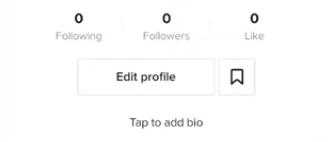
- Now you will see favorites on TikTok here including favorite videos, effects, sounds and hashtags. Just select any of favorite options here
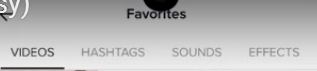
How to delete favorites on TikTok for videos, sounds, effects and more
Similarly, if you want to remove some favorite videos, sounds or effects, it is easy to delete them as well. Follow the following steps about how to delete favorite vidoes, sounds and effects on TikTok
- Open the TikTop on your mobile phone
- Tap on Me icon
- Now tap on the bookmark icon as mentioned above and then you will find favorites on TikTok
- This screen shoes your favorites on TikTok. If you want to remove favorite videos on TikTok, just select the first video option and then enter the video you want to remove.
- After entering the video you want to remove, tap on the Share icon and click on the option of stop saving in favorites.
These are some simple steps about how to find favorites on TikTok as well as how to delete your favorite videos, effects,hashtags and sounds. Hope they are helpful to you.
Related Posts
