Last Updated on October 8, 2023 by Rick Darlinton
Chromebooks are not as powerful as your standard laptop or desktop. They have weaker processors and are built to be as portable as they can. However, this does not mean you cannot have a good and efficient music recording software for Chromebook. The device’s portability will help create music anytime, anywhere, and that too at a reasonable price tag.
Unlike the past, there are several DAWs you can choose for your Chromebook, and it can be a little tiring to search which will be the best one according to your needs. Luckily for you, we have done your homework and researched many DAWs for Chromebooks, filtering out the 6 best music recording software for Chromebook you can get.
1: Audiotool
It is a powerful music recording software for Chromebook with several capabilities, which are accessible right in your browser. You can drag the devices around the desktop to arrange them according to the user. Before the music production begins, the devices need to be connected through virtual cables.
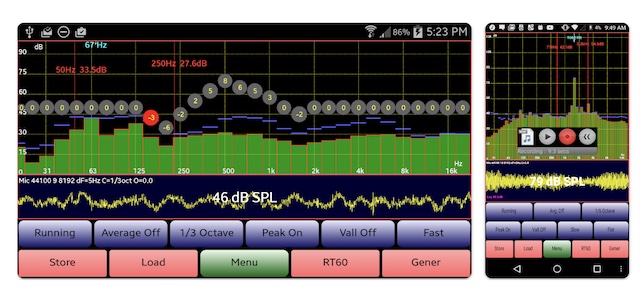
Besides, the setup can then be saved as a preset to be used later. Another plus point about Audiotiool is its built-in publishing platform where artists from all over the world can present their creations.
2: Soundtrap
When giving Soundtrap a first glance, many seem intimidated by its seemingly complex interface. However, once you get over what does what, Soundtrap comes with several features that will help you create cost and time-effective music.
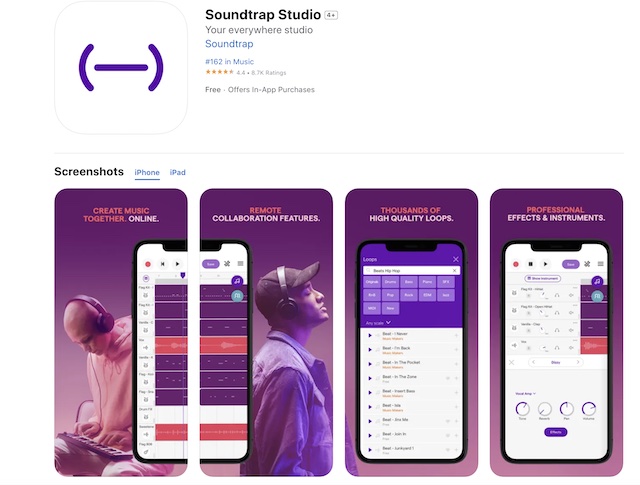
Besides, Soundtrap works on almost any device you can name, including Mac, Windows, smartphones, and even android tablets. The program has a set of tutorials on its site, so even beginners can start using the program. Soundtrap is a powerful tool and can lead to the production of great quality music
3: Bandlab
Housing up to 200 professionally created instruments, Bandlab is a DAW that is 100% free and comes with several advanced features professionals can make use of, such as guitar/bass amp simulation, automation, and time stretching. Bandlab is also available on various devices and lets you create music even from the comfort of your smartphone.
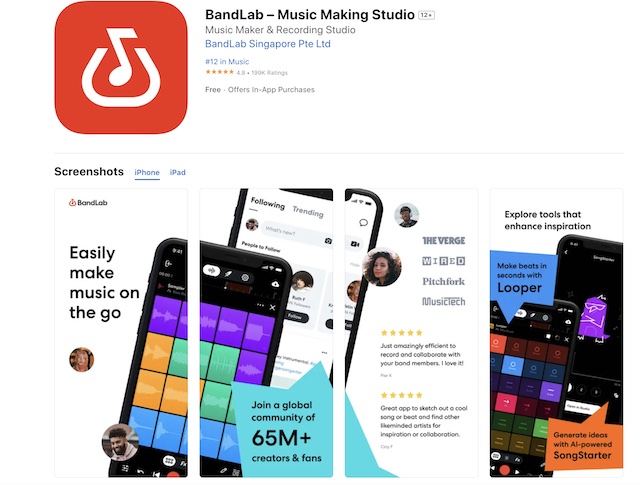
Its built-in auto pitch tool can be a great help for beginners, and then there are well-crafted collaboration features that connect different artists around the world and let them work on a single project. All the projects are also saved to the cloud, removing the fear of losing your work, ideas, and progress.
This freeware software packs many features in a single package and is regularly updated. All previous versions are also stored, so if any particular version doesn’t pique your interest, you can always revert to the previous one.
4: Audacity
You must be living under a rock if you have not heard of Audacity, regardless of whether you are a music enthusiast or not. This feature-rich software is already a powerhouse in the Windows and MAC versions. It brings the same functionalities to Chromebooks.

Importing and mixing several different audio files is a breeze with Audacity. Editing is also effortless. A beginner can perform several functions such as trimming, duplicating, cutting and pasting, and even adding custom fades, all without any complications. You also get the option to combine both stereo and mono, along with multitrack recordings, and there is support for 32-bit/384kHz audio.
For lovers of podcasts, there is a feature to add to your voiceovers. Audacity is the go-to for many aspiring artists, and it stays the first choice for several Chromebook users. The only problem is that installing Audacity can be a little complicated and requires a little knowledge of Linux to do so.
5: SoundCloud
SoundCloud is an app that is now on almost every music lover’s smartphone and is the go-to for many people while searching for quality music. SoundCloud has tracks divided into several categories so your track can reach the desired audience. This makes SoundCloud a perfect platform to present your music to the world. When used as a DAW, SoundCloud does fall behind other tools in this list.
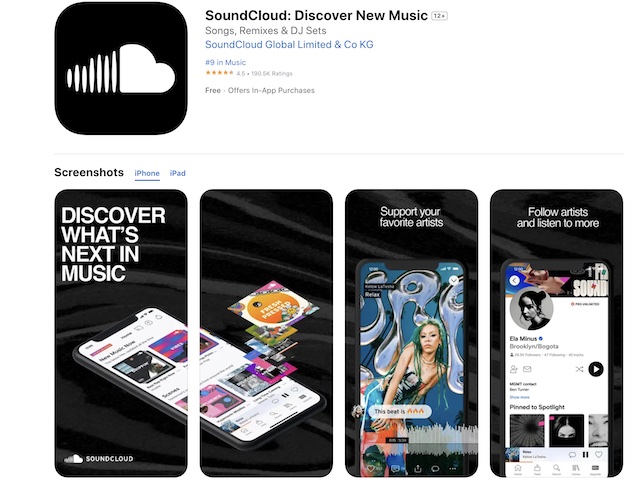
However, recording to upload your track to the platform is extremely simple. The amount of exposure your work can receive by publishing on SoundCloud is immense, earning it a worthy spot on this list.
6: Audiostudio
If you want to stay away from a heavy complicated software and want something that just gets the job done, then look no further than Audiostudio. The tool can be installed as a Chrome extension, making it convenient to install and set up. Audiostudio is lightweight enough not to hog your Chromebook’s already limited resources and works surprisingly well.
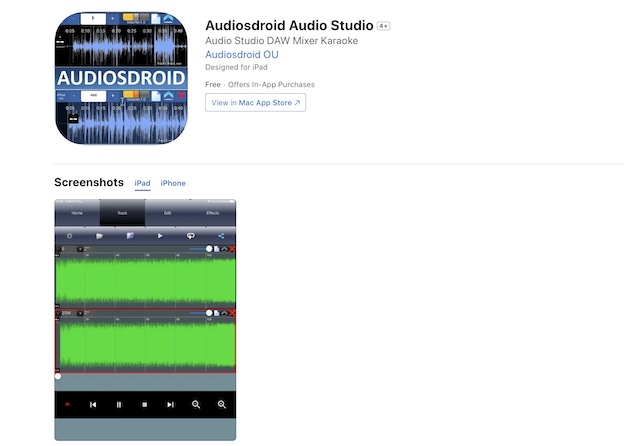
Moreover, there are options to import audio files in the formats of WAV or MP3, and these tracks can then be shared seamlessly through a cloud platform. It comes with basic functions such as trim, split, import, export, duplicate and optimize-tracks, to help you work on your tracks.
Then users can also merge different audio files with ease. When the music production is complete, this music recording software for Chromebook can render the whole thing into a single track. Then there’s also an extensive library of effects to choose from, adding life to an otherwise dull project. Audiostudio is perfect for anyone who wants fast editing software to edit their tracks with no extra complications
Bottom Line
Even though a Chromebook is a pretty limiting machine in terms of performance. Almost all of these DAWs work well on the device and can provide you with a cost-effective portable workstation to work on your projects.
Be sure to research your requirements before picking a Chromebook recording software to work with, as the features differ according to the audience’s needs. If you need a music recording software for Chromebook that is light on your device and offers all the basic functions, Audiostudio might be a good choice and for those worried about copyrights, give SoundCloud a try as they have great laws for protecting your creations.
