Last Updated on October 5, 2023 by Rick Darlinton
If you’re looking to scribble down ideas, craft plans for that promising business, or just compile images for a content idea on your windows pc, then the best note taking apps for windows are recommended.
Note-taking apps might abound on mobile platforms, but most lack the level of sophistication that’s only available on computer operating systems like Windows.
With interesting features across different note-taking apps, it’s not going to be easy to identify the right one for you. In this piece, we intend to highlight the best note-taking apps for Windows.
Sticky Notes
Note-taking doesn’t have to be bland and boring, so Sticky Notes do stick out for the right reasons. Coming from the Microsoft stable, most Windows computers will have them. And it’s not a bad thing. This free note-taking app does deserve its privileges.
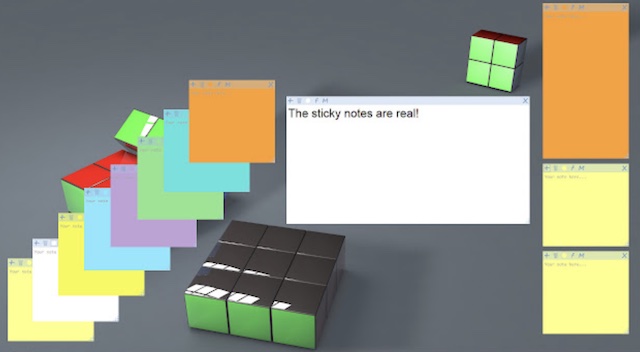
With Sticky Notes, you can write things, add pictures, and store such in the cloud. So if something happens to your Windows computer, recovering those notes should be as easy as a few clicks.
Being a Microsoft product, it’s no surprise to see Sticky Notes evolve from its notepad status to something geekier. This is visible in its distinct modes, easy recall of valuable information, and much more.
Evernote
You can’t discuss note-taking apps without mentioning Evernote, one of the best note-taking apps for windows. it’s like the Adobe of photo editing, without the money-grubbing antics.
Evernote lets you do the usual – note-taking, syncing across multiple platforms, and much more. Also, the app uses tags to help you stay productive.
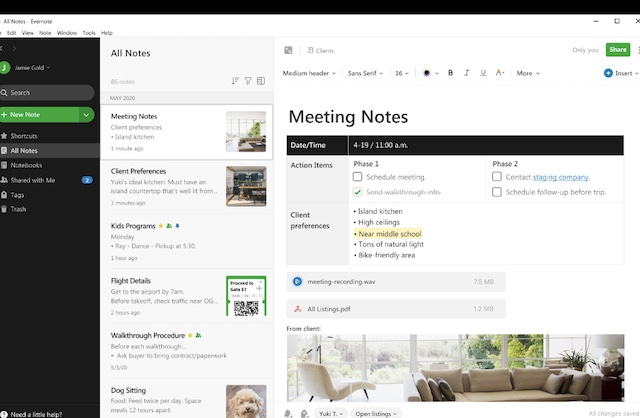
If you do a lot of research online, Evernote can reduce your workload by letting you save multiple webpages, so you don’t have to move back and forth between numerous websites.
By using Evernote, you remain in the loop of your note-taking needs as the app keeps you posted on notes that require your attention. This is largely due to its Web Clipper extension for multiple browsers.
The basic features of Evernote are available for free. But its two premium plans offer additional benefits, like integration with productivity apps and collaborations with teammates. Of course, this differs with your plan.
Simplenote
Another note-taking app for windows on this list is Simplenote. This lightweight application isn’t just limited to Windows as it’s available to operate systems like Linux and Mac. What Simplenote lacks in features, it makes up with a clutter-free interface.
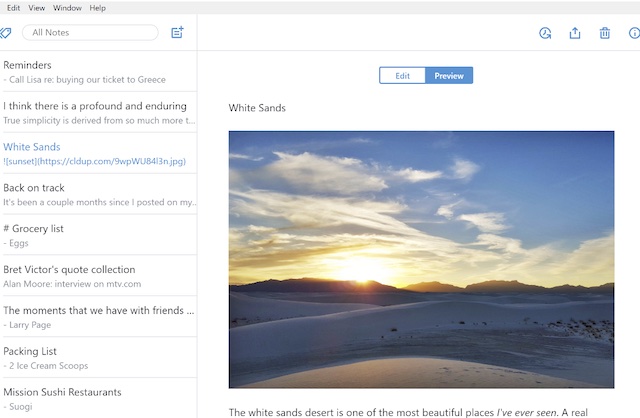
The dearth of features doesn’t mean Simplenote is completely useless. You can still take notes, find previously saved items in a sea of notes using the search feature, or just share written notes with your team. And don’t forget it a free note-taking app.
Notion
A greenhorn in the note-taking scene, Notion can dismantle Evernote’s stronghold, albeit with a few hiccups. The note-taking app is no doubt feature-rich, but its overbearing gimmicks make the app quite challenging to navigate.
The notion has most of the offerings on Evernote, from note-taking to collaborations and note tagging. Yet, the newbie’s interface is a lot to deal with. Perhaps in its attempt to impress and outdo the competition, it falters in the one thing that should be prioritized: a user-friendly setup.
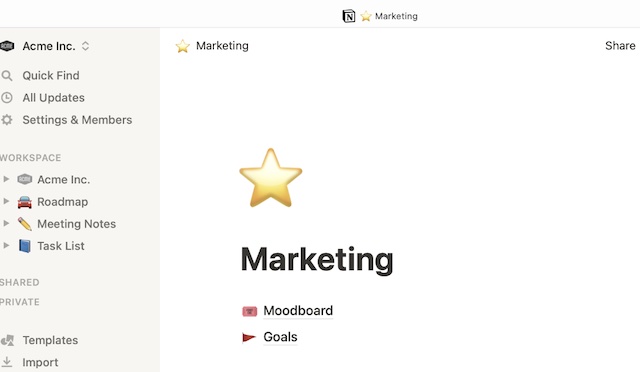
There’s also the dependence on icons and images to dazzle users, which isn’t expected for a note-taking app. And the multiple subscription plans don’t show Notion in a good light. Regardless, it’s a decent note-taking app with massive potential if it gets things right.
Microsoft OneNote
If there’s one true contender for the note-taking crown, it’s Microsoft OneNote. Like you might have guessed, it’s another note-taking app from the Microsoft stable. But don’t attempt comparing OneNote to its baby brother, Sticky Notes; the former is more sophisticated.
OneNote has lots of features ranging from formatting tools to their editing and importing counterparts. The note-taking app is like a jack of all trades, but it doesn’t attempt to master all.
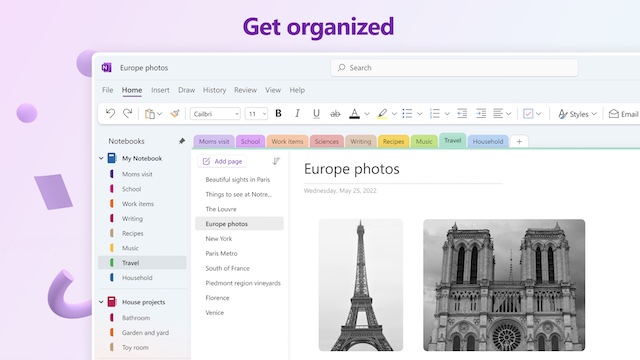
Typical of most Microsoft apps, OneNote syncs well with Outlook, so you can stay productive without faltering on the administrative side. Similar to Evernote, this note-taking app lets you save webpages using its web clipper. But the fluidity of operation of its clipper is questionable.
The layout of OneNote isn’t so different from what you see in Microsoft Word. Yet, it stutters badly in organization though not at Notion’s level.
Frankly, the undoing of OneNote is that – like Notion – it tries to have it all – a large number of features – but there’s not much cohesion in its operation. Most features are either sluggish or lacking in capacity.
OneNote isn’t just limited to Windows computers, you can have the note-taking app set up on your Mac and mobile devices. It’s a free app, but it’s often included in the subscription-based Microsoft 365 Personal.
Notepad
The Windows Notepad as it’s now called, was the oldest note-taking app, making its first appearance on computers in 1985. The latest update isn’t available to all computers and has to be downloaded afresh. Windows Notepad lets you take notes, enlarge or reduce word sizes, and it helps in editing text files including codes.
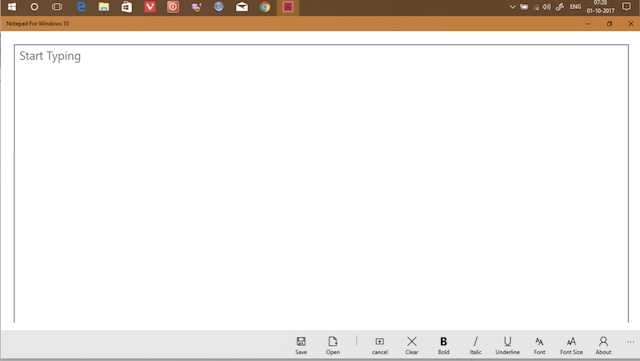
Windows Notepad is a watered-down note-taking app. If you’re looking for a feature-rich app, this isn’t the one. It’s free, of course, so you can check out.
Google Keep
This is another lightweight note-taking app for windows. Keep stays true to its name as it’s more of a digital library for notes than anything else.
Google Keep is quite the organizer. Notes can be arranged using labels, colors, and more. With this note-taking app, you are kept informed on notes that need your attention through intuitive reminders.
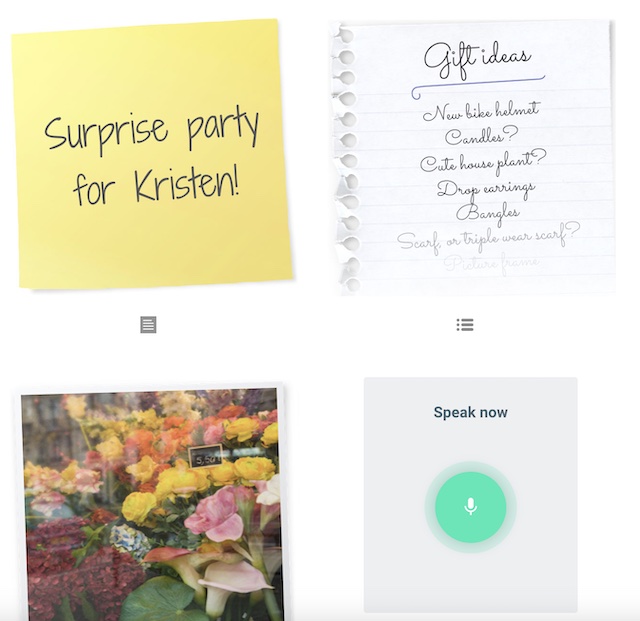
The note-taking side of Google Keep isn’t non-existent. You can write notes on its least complicated canvas. If you’d rather get it done quickly, the Google Assistant can scribble your words as you say them.
Regardless of the absence of an array of features, Google Keep is worth keeping if you’re looking for a clutter-free and organized note-taking app.
Related Posts
Best windows data recovery software
