Last Updated on October 13, 2023 by Rick Darlinton
You may need to find free 3d modeling software online to model your project or for 3D printing work. With these free 3D modeling programs, you are able to visualize your innovative ideas. No matter you are a construction architect, or a product design, we hope these free 3D modeling software tools will do you a favor without spending a penny. Let’s get started to find more details about these programs.
FreeCAD
FreeCAD is an open-source free 3d modeling software that is very popular for architects, designers, and students. The program is compatible with Windows, Mac, and Linux system. It can be used to finish some complex 3D design work and the program also supports various formats such as SVG, DEX,STEP, DAE,OBJ and more. What’s more, the FreeCAD has a user-friendly interface that is easy to use. Apart from that, you will also love using this free 3D modeling software as it supports 3D creation from various angles. You can use FreeCAD to create different lines, shapes, and more elements, as well as changing the size conveniently.
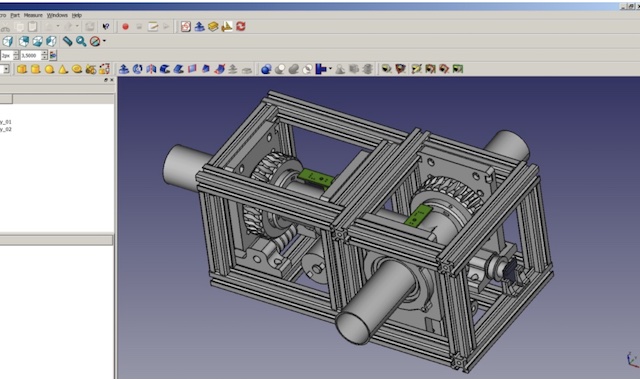
Fusion 360
Fusion 360 is a free 3D modeling software for non-commercial use. It is very suitable for students, educators, academic organizations for free use. One of the best benefits for Fusion 360 is that it is a cloud-based program which means you can edit the 3D work with your other team members together to improve the work efficiency and also know the updates for the manufacturing process.
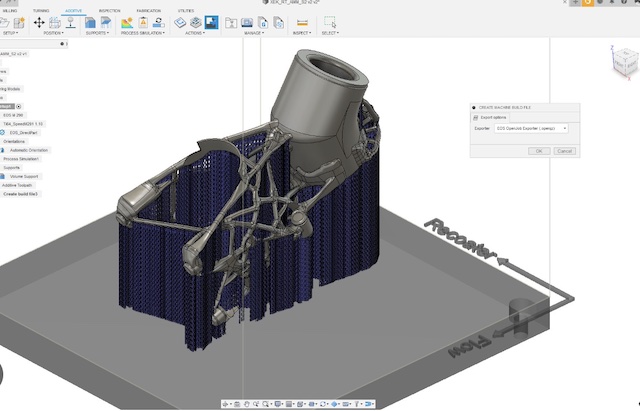
Compatible with Windows and Mac, the Fusion 360 can help you finish almost any 3D modeling work. You can find many powerful features in this software such as sketching, sheet metal, PCB design, CAE, CAD and more.
Blender free 3D modeling software
When it comes to free 3D modeling, Blender is a well-known name. Blender is one of the best open-source free 3D modeling programs that come with lots of powerful 3D modeling features. Many people know Blender for free video editing but Blender also supports 3D modeling and it can run on various platforms such as Windows, Mac, Linux and more.

Blender lets you sculpt some sophisticated shapes, lines and more. It also supports real-time preview and can allow you to export your 3D work as an image. If you want to create 3D games, Blender is also a good option.
SketchUp
Google SketchUp has a free version for 3D modeling. It’s very popular among construction designers. There are plenty of amazing features included in this software ranging from animations to lighting effects. One of the outstanding features is that SketchUp is very user-friendly as it has a smooth and clean interface. The program is also compatible with lots of third-party extensions or plugins to visualize your innovative ideas.
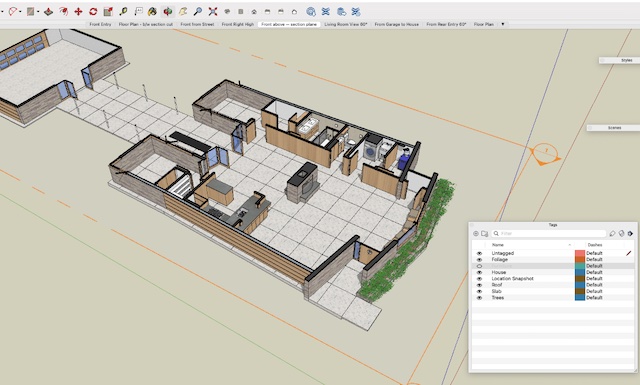
TinkerCAD
TinkerCAD is one of the free 3d modeling software for beginners, which is super easy to use. It’s widely used in schools for children and educators. Besides, TinkerCAD is a web-based online 3D modeling tool which means you do not need to download it on your computer. You can easily move, adjust or rotate the shapes and objects easily with TinkerCAD to design some complex 3D work. The program lets you export your 3D design work to STL,SVG and OBJ formats.
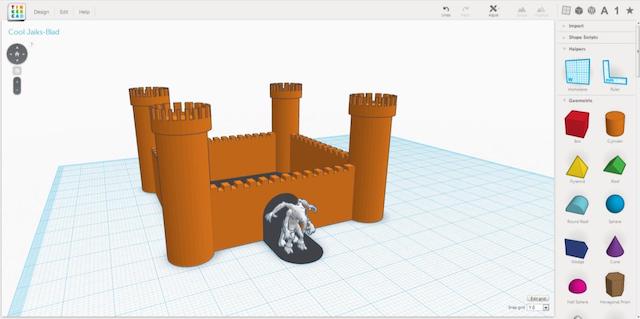
BlocksCAD
BlocksCAD is an open-source free 3D software with a drag and drop feature. It is one of the best free 3D modeling software tools for children. It is similar to Lego-style, which means you can combine different shapes and modules together to design a simple 3D model. If you want to become a professional 3D designer, you could take BlocksCAD a try to learn something about 3D modeling.
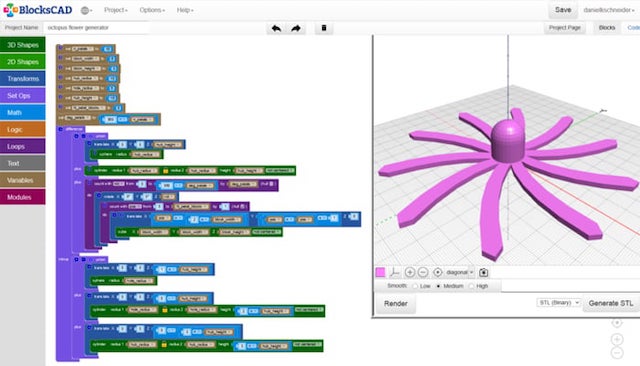
We hope these free 3D modeling software tools can be helpful to you for designing some innovative and wonderful 3D models no matter you are a beginner or professional. You could take them a try and select the best one suiting your needs and interests.
Related Posts
