Last Updated on October 6, 2023 by Rick Darlinton
Want to start a Podcast but still have no idea of how to handle podcast editing? Do not worry further as you can use some best podcast editing software tools in this post to help you edit podcasts much easier than expected. Regardless of what devices you use, Windows or Mac, you can find proper podcast editing software to create polished podcasts.
Audacity is very popular in the market as one of the best free podcast editing software tools and it has more than 1 million downloads. Compatible with both Windows and Mac, The Audacity is an open-source free podcast recording software that is quite easy to use. Due to its user-friendly interface, you can save lots of time while using Audacity to record or edit podcasts. Although it’s free, there’re lots of advanced editing features in the program. For example, the software allows you to create HD audio files, capture live recording, edit multiple audio tracks and export different audio tracks at the same time, etc. What’s more, there are tons of audio Plugins and effects you can apply to create polished podcasts in the program.
Features:
1. Free and open-sourced podcast recording software
2. Compatible with Windows and Mac
3. Lots of audio editing effects, plugins and keyboard shortcuts
4. Capture live recording
Adobe Audition
The Adobe Audition is a professional editing software for the podcast which also runs on both Windows and Mac. It is a paid tool to edit podcasts but if you have an Adobe Creative Cloud subscription, the price will be very cheap in general. One of the best things for Adobe Audition is that it provides lots of advanced podcast editing features to record and edit podcast content. It offers 128 playback audio tracks and tons of DeNoise effects to reduce or remove background noises. You can also add many preset effects to the program. One of the best outstanding features for Adobe Audition is the Essential Sound Panel where you can repair your audio files, adjust the audio clarify or unify the sound levels, and more. The program also comes with many editing tutorials and you can also find some suggestions for some sound issues.
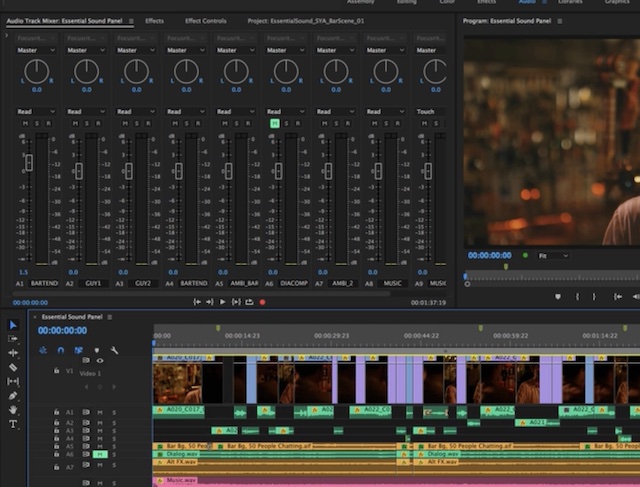
1. Offer tons of advanced podcast editing features
2. Many audio editing effects are available
3. Compatible with other Adobe Creative Cloud tools
4. More than 128 playback audio tracks
5. Run on Windows and Mac
GarageBand
GarageBand is one of the best free podcast editing software programs for Mac or iPhone users. Actually, it is a built-in podcast editing software on some Mac devices. You can also download it from the App store if it is not pre-installed on your device. Many people love this podcast software because it is completely free to use for Mac or iPhone users and the program is super easy to operate. The sound library in GarageBand provides you with many great music files that are helpful to create a perfect podcast. Also, It’s easy to edit podcasts on your iPhone. The podcast projects created using GarageBand are able to be shared to social media.
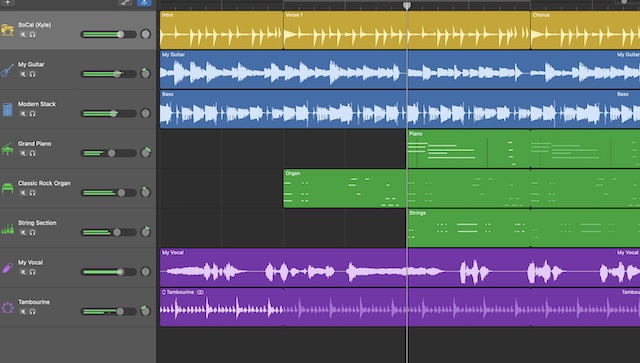
1. Completely free to use
2. The sound library offers many great music resources
3. Super simple to use
4. You can use it on Mac or iPhone device
Alitu
The Alitu podcast editing program is known for its automation feature that is quite suitable for beginners. The program can help you clean up sounds or automatically convert the audio files. When you record segmented audio files, just drag them to the software and then the audio segments will be cleaned. The audio templates are provided to make it much easier to edit the podcasts. Alitu is a paid software for podcast editing and the price is USD28 per month. The software can be used for Mac, Windows, and Linux.
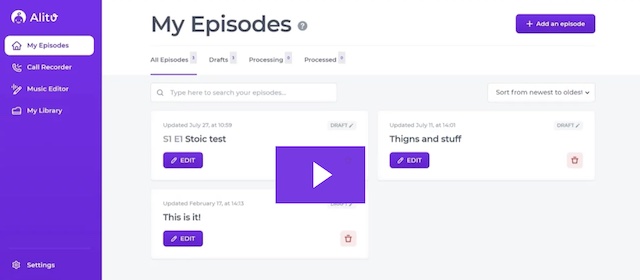
1. The built-in templates are helpful to edit podcast easier.
2. The audios can be cleaned automatically
3. Run on Windows, Mac and Linux
Studio One
The drag-and-drop editing feature from Studio One lets you save much time while editing podcasts. By using some wonderful Plug-in effects, loop audio, and virtual instruments in Studio One, you will find the podcast editing is made easier. With Studio One, you can convert audio files from one format to another. Another great feature for Studio One is that you can either view multiple audio tracks simultaneously or only view one track. The Studio One has a free version with limited features while the pro version will be USD99.95

Related Articles:
How to record video for free using OBS Studio
Create videos using some top windows video editors

