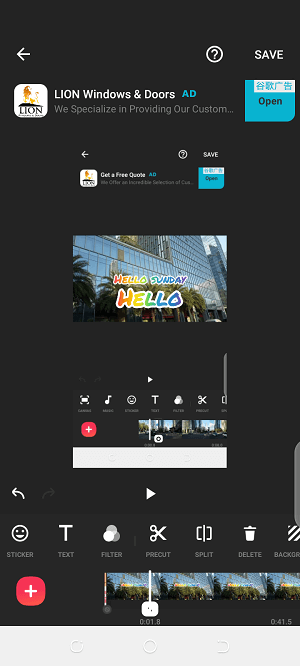Last Updated on April 17, 2021 by Rick Darlinton
One of the main requirements for video editing is to add text to video no matter you edit videos on your mobile phone or just from your computer. I have been testing different video editors while adding text to video for free and some user-friendly tools I will recommend today include Lightworks free video editor, Inshot video editing software and Youcut video editing app. All of these video editing software tools are free to use so you can add text to video for free without spending a penny.
How to add text to video in Lightworks
Lightworks video editor is one of the most popular video editing software for windows and Mac. With this free video editor, you are able to add text to video easily as you wish. The software offers plenty of pre-installed text effects that can personalize the texts. For example, you can create texts that crawl from right to left or just rolls up the screen. Some other text effects include Fade strap RH text, LH box, Right info pane gradient, just speak a few.
What I like Lightworks for adding texts
- The text box is user-friendly to add texts to the video
- Offers plenty of pre-installed text effects
- Change the text size, color, fonts, opacity, shadow, position and more flexibly.
- Easy to cut the text in the timeline
Step 1: just download and run Lightworks video editor on your computer
Step 2: After that, please import a video source to the timeline. To add a video file, just click on “Libraries” option on the left bar of the interface and then tap on “Local files’ to select a video file
Step 3: To add text to the video, select the VFX and tap on the + button from the left-top corner of the interface.
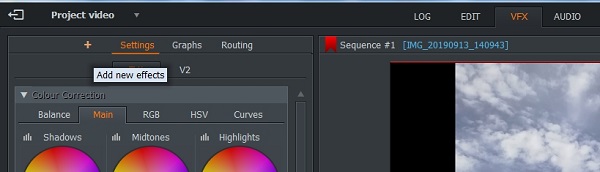
Step 4: After that, just select the Text option and choose the desired types of texts you like.
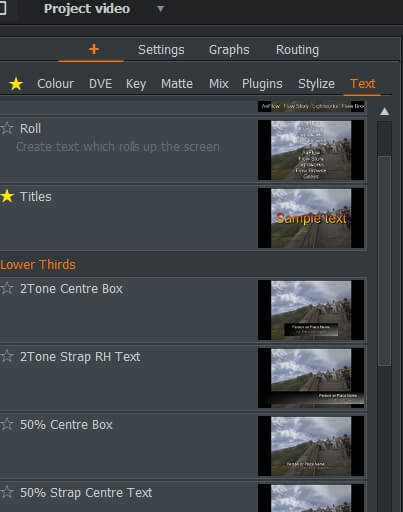
Step 5: If you want to cut the text or edit the text duration, then please drag the text effect to the timeline. To cut the text in lightworks, just select the text track and press the “C” and ‘Delete” buttons on the keyboard respectively to split and delete the text duration part you do not need.
How to add text to video for free with Shotcut
The Shotcut free video editor lets you add text to a video for free and you can also export the video without any watermark. With Shotcut free video editor, you can change the text size, color, background color, fonts and more very easily. It is also easy to edit the text duration or cut the titles and texts easily in the timeline.
Step 1: Download and run the Shotcut free video editor on your computer
Step 2: Tap on the “Open file” from the left-top corner in the interface to add a video file to the Shotcut timeline.
Step 3: To add text in Shotcut, just select the video track or the video clip you want to add text and then tap on “Filters” and “+” respectively. You can also just search “text” in the box. Note there are two types of text editing options including “Text rick’ and “text simple”. You can change the text size, color, fonts and more very easily in the text box.
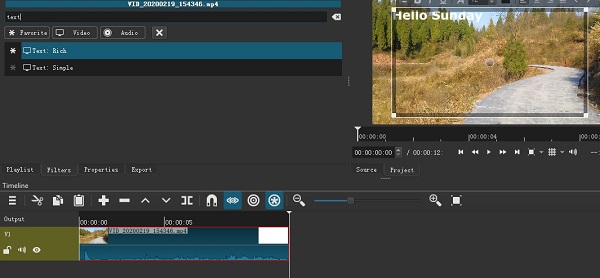
Note: If you want to edit text duration with Shotcut video editor, just firstly split the video and then select the video clip to add text. You can also check more details about how to add text in shotcut video editor
How to add text to video on Android or iPhone
The Inshot video editing app is one of the best free video editors for Android and iPhone. This video editing app allows you to add text to a video on a mobile device conveniently. To start with, just download and open the app on your mobile phone. After this is done, just select a video from your smartphone and tap on “text” option to add text. Not only is it user-friendly to use when adding text but also provides you with plenty of attractive and amazing text effects that can be used for free.