Last Updated on November 17, 2023 by Rick Darlinton
There are many different PDF to word converter tools that can help you convert PDF to word. With these online converter tools, you are able to convert PDF to word easily within several steps. If you are wondering how to change pdf to word, then you are coming to the right place. In this article, we are happy to bring you some efficient online pdf to word converter tools.
ilovePDF
iLovepdf PDF to word converter is an online pdf to word tool that is free to use. To use ilovePDF to convert pdf to word document, you can follow the steps below.
- First off, search for ilovepdf pdf to word converter in Google and then visit its official page.
- After that, tap on Select PDF file to upload the pdf document on your device.
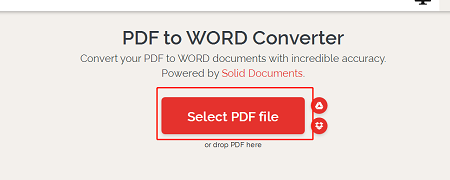
- Next, choose the first option called NO OCR ( free version) and continue to click on the Convert to Word option.
- The time required to finish converting pdf documents to word depends on the total amount of your file size.
- When the process is finished, you can just tap on the Download to save the word document to your computer.
Cleverpdf PDF to word converter
Cleverpdf is another powerful free online converter tool that you can use to convert pdf to word, images,excel, TIP and more types of documents. It is also free to use and the Cleverpdf converter tool is very user-friendly when it comes to changing pdf to word documents. Just follow the instructions below to change pdf to word document.
- Search for Cleverpdf in google and visit its website.
- Next, select the option called PDF to word to access Cleverpdf pdf to word converter tool.
- After that, please select Choose File to upload the pdf document.
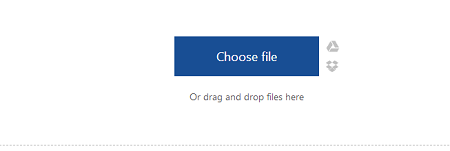
- When the converter finishes the verification process, just tap on start conversion to start converting your pdf document to word.

Finally, just click on Download to save the word document to your computer.
Adobe Acrobat DC Pro
When to comes to converting PDF to word, the first brand that comes to our minds is perhaps the Adobe Acrobat DC Pro. Adobe Acrobat DC Pro is a very powerful PDF editor that lets you convert pdf to word, edit pdf documents and more. The program has a seven-day free trial version. If you want to access some unlimited features or still use it after trial period, you may need to upgrade to it pro version.
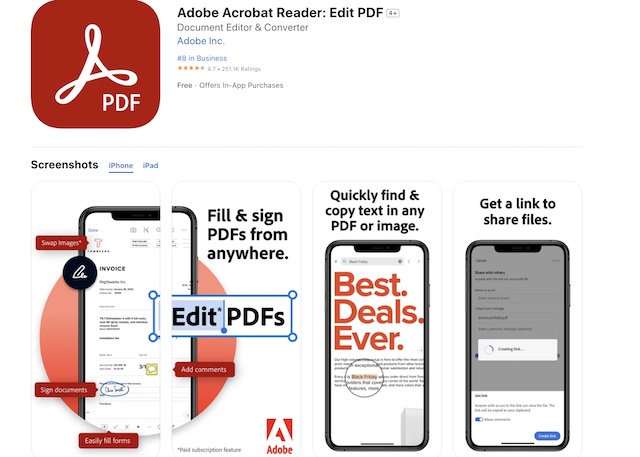
Sodapdf
Still want to know how to convert pdf to word? If the converters mentioned above can not meet your demands, you can also consider using Sodapdf online free converter tool. Just search for Sodapdf pdf to word converter free in Google to find this online converter tool.
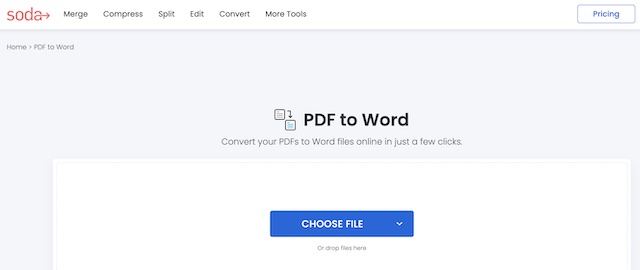
Subsequently, you will be able to convert your pdf document to word file very easily using Sodapdf. Please note the tool is free to use but the only disadvantage is that you may see the ads that appear during the process of converting pdf to word.
Smallpdf pdf to word converter
Smallpdf pdf to word converter is also helpful if you still wonder how to convert pdf to word. This converter tool is convenient to use for free. But please note Smallpdf is only free to use 2 times each day. If you have to convert many pdf files to word document, then the free version can not meet your demands.
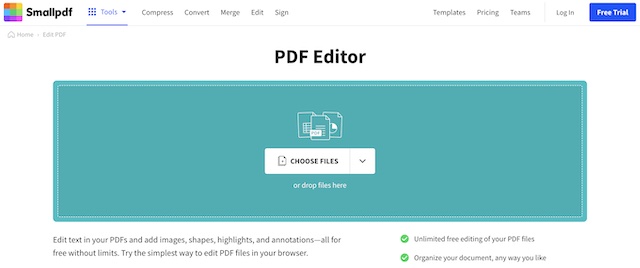
To sum up, these pdf to word converter tools should do you favor about how to convert pdf to word file. So, you can try some of these converter tools to convert your pdf document to word file now.
Related articles
