Last Updated on November 26, 2023 by Rick Darlinton
Shutterstock is a name every artist is well familiar with as it’s the leading provider of quality stock assets. These resources are not only limited to photographs, but also include 4K video, illustrations, videos, music, and even vectors. The quantity of these images is vast, and the quality is impressive. The professional contributors of Shutterstock add thousands of assets every week, which brings creativity and class to the platform. Today in our Shutterstock review, we’ll see the various features the service has to offer and whether they are worth the amount Shutterstock charges. So, without further delay, let’s begin!
Features of Shutterstock
Shutterstock is well known for its collection of copyright-free images, but the service has much more to offer apart from stills. Here are some of the features of the top features in this section of the Shutterstock review:
1.Massive Collection of Professional Images
Industries all around the globe use Shutterstock’s images due to how professional they are. More than 220 million images are available on the platform, and thousands are added on a weekly basis.
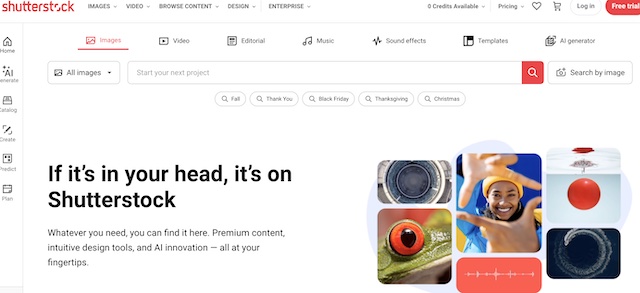
As a result, the platform quite possibly offers the most extensive collection of professional stock assets. Moreover, Shutterstock offers free images for commercial use in a week that any user can access without any limitations.
2.High Quality 4K Videos
Apart from professional photos, users can also get high-res videos from the platform. Available in both HD and 4K resolutions, the service provides up to 11 million+ video clips, all of which the person can use in any type of professional work. Moreover, there’s a decent variety in the kind of videos available, so it’s easy to locate a video for any specific project.
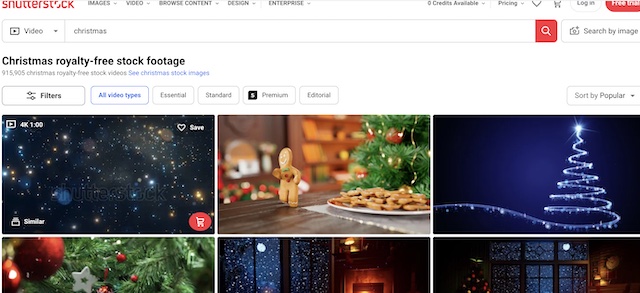
3.Text Templates
When using Shutterstock, users can take advantage of the professional typography offered on the platform. These text templates are flexible in terms of customization, and users can edit and design them according to the needs of their projects. In addition, several classic fonts are available to use and a variety of layouts to choose from, giving the user the freedom of customization.
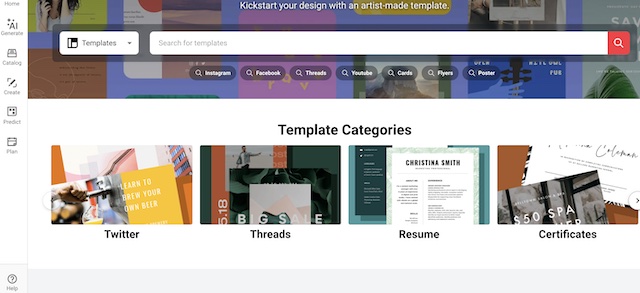
4.Unlimited Custom Sizes
Unless the asset one is searching for is a vector, finding a stock photo for a specific size can be a real pain. Of course, the desired image might be available in standard sizes. Still, when a very particular ratio is demanded, the task of searching for the photo becomes both tiring and time-consuming.
Shutterstock solves this problem by giving the users a wide range of custom sizes to choose from when downloading royal free pictures. The user can then download these images in the appropriate size and get them ready for use for platforms such as social media posts, digital ads, and print projects.
5.Shutterstock Showcase
Shutterstock aims to minimize the time one takes when searching for the desired image. It achieves this through a set of powerful visual search tools that will help the user get what they want as fast as possible. These tools are powered by AI and Deep learning, which are highly effective at their work. These are the tools available for users of Shutterstock to use:
Reveal – A chrome extension that works very similar to Google Chrome’s own image search. When users click on a photo, several relevant and similar vectors, illustrations, and images are shown to the user, significantly minimizing the time required for searching the desired image.
Copy Space – Based on Shutterstock’s custom-built computer vision technology, this tool tells the user how much space is available on an image to write text. This is great for people using the image for ad campaigns or for those who want to write a message on a stock photo. This way, users don’t have to waste time searching and only buying the pictures they need.
Refine – Refine works similar to Reveal’s, bringing photos to the user similar to those selected. The style and the design of the picture are matched with several others through advanced AI and then presented to the user.
These tools save the users from hours of searching through the thousands of images available on Shutterstock. Instead, all the users have to do is select an image they like, and in only a few more clicks, the users have what they need for their projects, saving both time and effort.
6. Several Payment Options Available
Although this might seem like a mundane feature, some countries only allow payment through a single source. Therefore, it makes finding a reasonable mode of payment on several websites very challenging for the users. Shutterstock solves this problem by providing its users with various payment modes, enabling it to be accessible for a larger audience.
These are the mode of payments Shutterstock allows to access copyright-free pictures:
- Visa
- American Express
- MasterCardDiscover
- JCB
The Pricing Policy
The next vital information one needs in this Shutterstock review is how much is the cost of the said platform. Shutterstock has several free resources, but these options can be very limiting for those working on larger projects. Hence, a subscription plan becomes a desirable option in this case. The platform has divided the paid plans into categories according to the number of resources they offer.
On-Demand:
- 5 images – $49
- 25 images – $229
Individual Subscription:
- 10 images – $29 a month
- 50 images – $99 a month
- 350 images – $169 a month
- 750 images – $199 a month
Team Subscription (based on 750 images a month):
- 2 users – $379 a month
- 3 users – $479 a month
- 4 or more – $579 a month
Final Thoughts
There’s no doubt that Shutterstock is a fantastic platform. The amount of resources artists can get from here is limitless, and the assets themselves are of professional standards. The search engine tools utilized by Shutterstock Showcase bring the user precisely what they want in no time. Besides, the powerful editing tools help the user customize the royal free images according to their needs. At the conclusion of our Shutterstock review, we just want to add that it’s not for everyone, although it’s a great service. It’s best used for large-scale projects where many images are utilized, and professionalism is a requirement.
Related:
Adobe Stock review: access to royalty-free images
