Last Updated on October 17, 2023 by Rick Darlinton
If you have ever wanted to edit the text in a scanned document, but the format of the file proved unagreeable, you’re in luck. A free OCR software for mac – which is an optical character recognition tool – can make a world of difference when it comes to copying/editing text in a document that couldn’t be tampered with due to the format type.
Interestingly, you don’t have to go on a spending spree for OCR software for mac unless you’re looking for one that’s truly accurate. There are lots of free stuff out there, but of course, the best OCR apps for Mac aren’t free. And the free apps aren’t always the best.
In this piece, we have compiled some of the decent free OCR apps for mac. Let’s get to it.
Top 6 Free OCR Software for Mac
In no particular order, here are some of the best free OCR software for Mac:
OneNote OCR
Microsoft’s OneNote might be known for its note-taking perks, but there’s an OCR side that’s mostly under the radar. With the Mac version of the app, you can copy and paste text from a scanned document or image. All you have to do is use the ‘copy text from picture’ option, and you can proceed to paste the text into a blank page on the OneNote app.
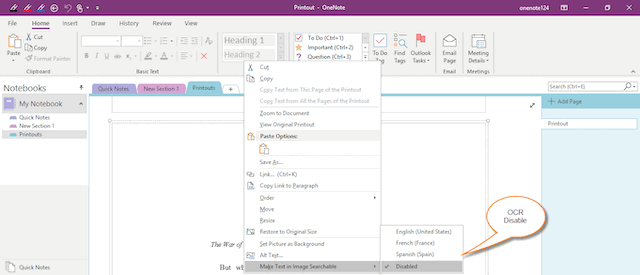
On OneNote, you can copy the text on a PDF document, paste it into the note section, and proceed to edit the text as you deem fit. And you don’t have to pay a dime to use this service. Though the OneNote OCR service isn’t perfect, it’s one of the best free OCR software for Mac.
Leadtools OCR Scanner App
We can’t talk about the best free OCR app for Mac without mentioning the Leadtools OCR Scanner app. Using the app, you can copy text from a scanned document, then proceed to edit it elsewhere. The OCR tool also supports the conversion of scanned documents into editable file formats such as docx and txt. With such a feature, editing text in an image becomes easier.
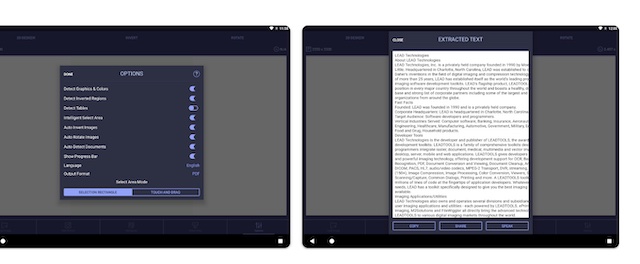
Though a free tool, the Leadtools OCR scanner app has special text recognition features like image binarization, invert, and others that improve the efficacy of the application.
You can’t ignore how easy it’s to navigate this free OCR software for Mac. It’s one of the areas where this free app shines quite well. This also adds to the image recognition of the app as long as the right settings are applied.
Leadtools OCR software supports multiple languages, including French, English, German, and others. This means the app’s text recognition applies just as well to characters in these languages.
PDF OCR X Community
This is one of the best free OCR software for Mac. If you’re looking for a clutter-free OCR app for extracting text specifically from PDF files, this is definitely worth considering.
What the PDF OCR X Community app lacks in support for multi-page text extraction, it makes up for in the simplicity of the software. The app focuses on text recognition and extraction from a PDF file – no distractions. Just drag and drop the image or scanned document into the software and it pulls out the contained text.
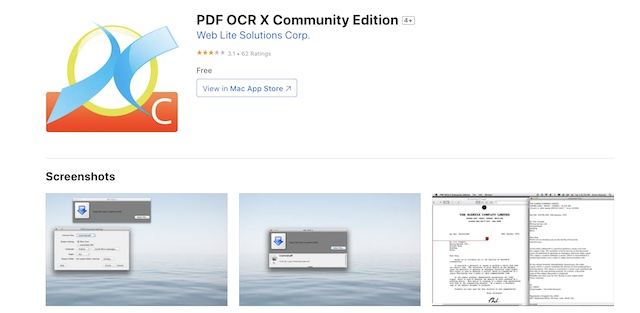
The free OCR software for Mac supports over 150 languages, which is bigger than many of the popular OCR software out there.
While the PDF OCR X Community software extracts texts from PDF files in a no-nonsense fashion, its single-page approach might not go down well with many users. However, there’s a paid version that supports multiple pages.
Tesseract OCR
If you’re looking for an open-source, OCR library for extracting text from images or scanned documents, the Tesseract is your best bet. The web application makes an appearance on this list since it’s free.
The core of the Tesseract is an OCR engine that recognizes texts in images and scanned documents. While the open-source web application does a decent job of text extraction from images and scanned documents, it’s not the ideal tool for sensitive documents. For one, it’s a public OCR Library, which means the content of images submitted is visible to everyone.
There’s also the issue of the Tesseract’s intricate nature. It’s not exactly user-friendly. Ideally, only tech-savvy persons can make the most of the web application.
Easy Screen OCR
Another simple, free-to-use OCR software that’s available to Mac users is the Easy Screen OCR. The app works by taking screenshots of images, then extracting the text on such pictures using OCR technology.
On Easy Screen OCR, uploads aren’t necessary. This explains the simple nature of the app.

There are two different modes on the Easy Screen OCR – Google OCR mode and Easy Screen OCR mode. Both differ mostly in the number of languages supported.
This best Mac OCR software is quite easy to use – just screenshot the image and the OCR technology of the app copies the text.
Easy Screen OCR uses a virtual OCR engine, so the process has to be done online. It’s a double-edged sword as privacy concerns abound, but the app doesn’t take up space on the Mac.
Evernote
Similar to OneNote, this app is popular for its note-taking/sharing offering. Its less known OCR side allows for text extraction from images.
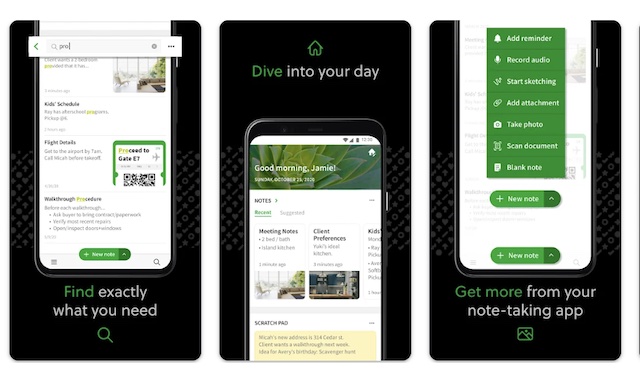
To utilize the Evernote OCR service, you need to import the image. Once the upload is complete, the document is scanned for text extraction. You just have to be wary of the extended time the process takes.
Related Articles
