Last Updated on January 2, 2024 by Rick Darlinton
Adding chapters to YouTube videos is necessary as it can improve user experience. With automatic chapters in a YouTube video, the video audiences can choose to watch the key moments. This can save lots of time and help improve the user experience. What matters is that you should pay attention to the topics and scenes when adding chapters to YouTube videos. In this article, we will show how to add chapters to YouTube videos.
Adding chapters to YouTube videos by adding timestamps
The best solution to add chapters to YouTube videos is to make a list of timestamps in the YouTube video description. Just follow the steps below about how to make a list of timestamps in a YouTube video.
Prepare and upload your YouTube video
Firstly, when you finish recording or making a video, just upload it to your YouTube channel. Go to YouTube studio and then upload the video
Make a list of timestamps in the video description
Next, just make a list of timestamps in the video description according to the topics, chapters or scenes in the video. For example, I just made a YouTube video about how to freeze frame in premiere pro. To add chapters to this YouTube video, I will just add the timestamps as shown below.
- First, Just add the exact start time for each chapter in the video description
- And then add a space behind each chapter.
- Finally, add the title for each chapter.
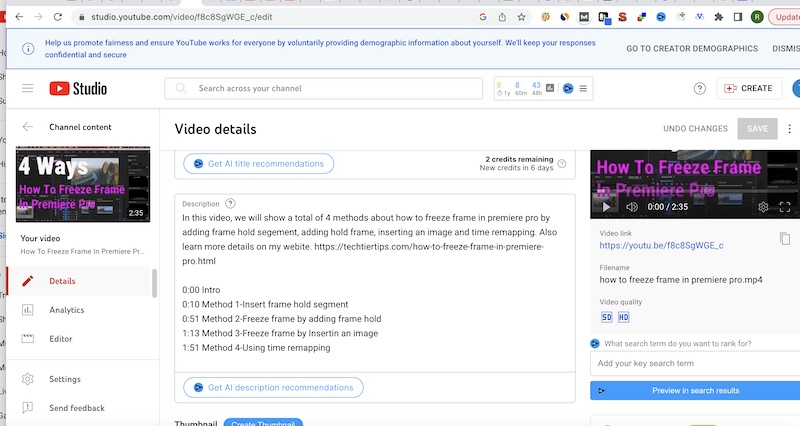
Notes: Make sure each chapter lasts at least 10 seconds.
Allow automatic chapters and key moments
Make sure you check the box called allow automatic chapters and key moments. You can find this option below the video description. Just scroll down and then check this option. After checking this option, YouTube will automatically add chapters to the videos.
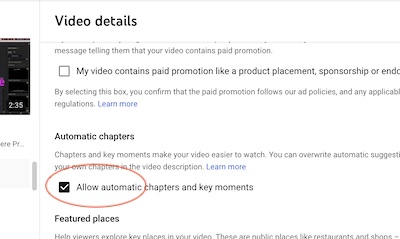
Save the changes and check the video
Finally, just click on the save button or you can also continue to publish the video to YouTube. Play the video and check whether the chapters are automatically added to YouTube video. As you can see, each chapter is automatically added to this YouTube video. The audience can click on the specific chapter to watch the video. You can also click on the timestamps to watch the video accordingly. This is very helpful to users to save time and find what they need to watch efficiently.
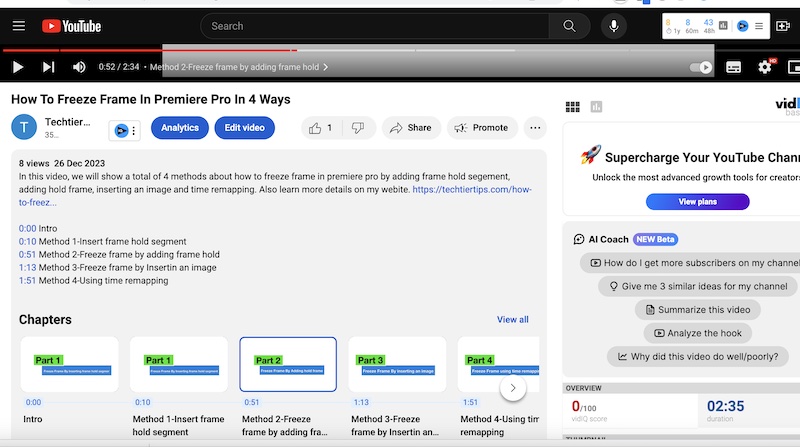
Conclusion
Now you can try the solutions above to add chapters to your YouTube videos. Make sure you pay attention to the topics or scenes when adding chapters so that your audiences can have a better experience watching your videos. This not only helps save their time but also helps them find solutions efficiently.
