Last Updated on December 17, 2023 by Rick Darlinton
The best free remote desktop software makes it possible to access your desktop remotely, work effectively with colleagues or resolve technical issues, regardless of your current location. It’s done by linking to device to another through a wireless network.
The need for remote desktop software is glaring now more than ever thanks to a world that has been ravaged by Covid. More individuals and establishments are finding ways to work remotely, and remote desktop software help in that regard.
While lots of remote desktop programs are available at a steep price, there are a handful of decent free software. This piece reviews the best free remote desktop software out there. Read on!
5 Best Free Remote Desktop Software
Zoho Assist
This free remote access software lets users navigate and troubleshoot remote devices from their comfort zone. Zoho Assist’s strength is in the simplicity of its setup – a plugin provides you with access to the remote device. With the remote desktop software, you get a clutter-free interface without losing access to powerful tools.
Chat options are also available on Zoho Assist. You can stay communicating with users on the remote device through the audio chat and video chat options provided by the remote desktop software.
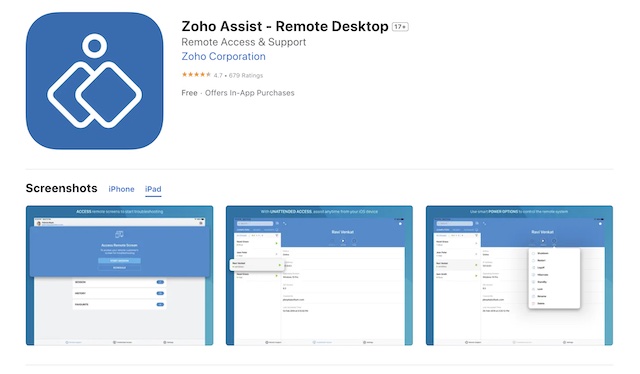
Zoho Assist’s file transfer feature allows for the sending of files to the connected remote device. This is often helpful when you need certain files to effectively troubleshoot the remote device. It’s also worth noting that the file transfer service has SSL 256-bit AES encryption, so the files shared through this route are safe.
Vital among the features of this best remote desktop software is its one-click reboot and reconnect tool. You can remotely reboot a connected device and remain connected. Remote assistance services can be scheduled or started right away, depending on the user.
You can remotely navigate multiple monitors using Zoho Assist. If the remote device is connected to multiple monitors, you can manage them all using this software.
Zoho Assist works on both Windows and macOS devices.
ConnectWise Control
Another best free remote connection software that’s worth looking at is ConnectWise Control. The software lets users access a remote device conveniently.
On ConnectWise Control, you can record sessions of remote connections for further deliberations. It also comes with remote access to devices even in the absence of the end-user. Unsurprisingly, this is available to the device administrator only.
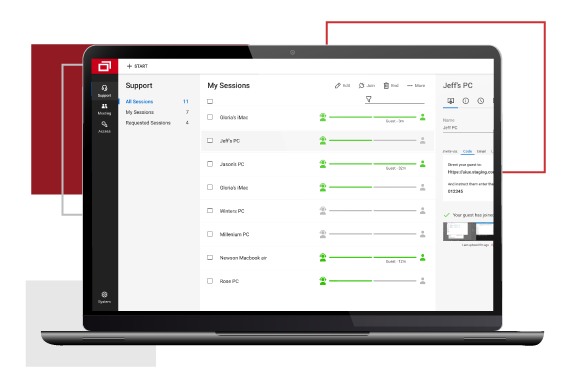
This desktop remote software is easy to customize and configure based on your preferences, but most of the personalization are open to premium account holders only. The free version lacks this feature. Also, the premium subscription package comes with remote management capabilities and live streaming of remote access sessions.
ConnectWise Control supports file sharing with a remote device. The software’s AES-256 encryption combined with the mandatory 2-factor authentication minimizes the risk that is often the case with file sharing.
Remote devices connected to multiple monitors can be navigated from afar using ConnectWise Control. The remote desktop software lets you control activities on these different monitors with one click.
It’s compatible with multiple operating platforms, including Windows, macOS, ChromeOS, Linux, and a few others.
TeamViewer
You can’t talk about the best free remote desktop software without Teamviewer. The program provides users with control over remote devices using a wireless network. Using the software, you can install and restart a remote device even in the absence of an end-user.
With TeamViewer, you can transfer files of any size by the typical drag and drop method or similar. The software applies the reputed AES 256-bit encryption to prevent unauthorized access to your shared file.
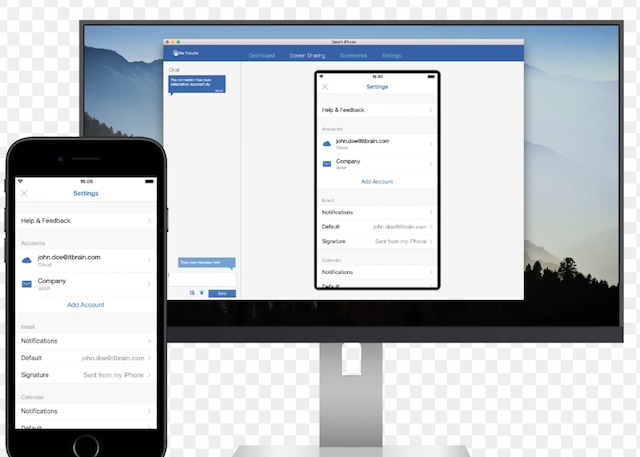
This free remote access software lets users print documents from connected remote devices. However, remote printing is currently limited to connections between Windows devices.
TeamViewer isn’t the typical free remote desktop software for Windows 10 as it supports Android and iOS devices. Frankly, it allows screen sharing across various platforms, including iOS.
While TeamViewer is free for individual use, corporate and enterprise users have to pay for packages more suited to their needs. For instance, you can create channels on a corporate package, allowing multiple users to access these channels remotely.
Remote Utilities
This TeamViewer similar software makes this list of best remote free software for a myriad of reasons. You can connect to a remote device through either of two possible modes using the Remote Utilities program – Control and View. With the control mode, you can take control of the remote device, carrying out multiple actions on the device. The View mode limits the user to just viewing the status of the remote device.
Remote Utilities uses an Internet ID to allow connections between remote devices. This reliance on an ID and password is believed to improve the security of these connections. Add the two-factor authentication code required (if enabled), and unauthorized persons can’t create a remote connection without the end-user’s permission.
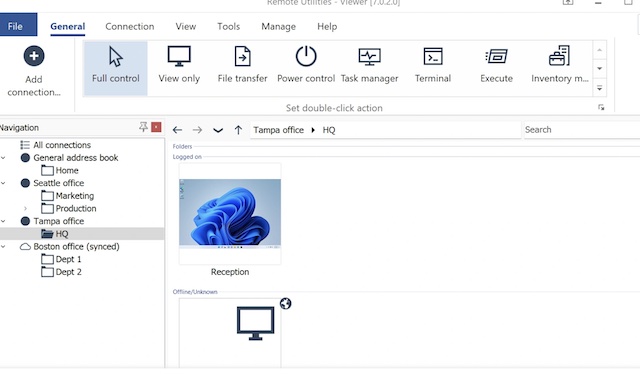
Like many remote desktop software, this program lets users transfer files during remote connections. Remote Utilities achieves this through a unique file manager setup, allowing users to drag and drop files between remotely connected devices.
Touted as a TeamViewer alternative free software, Remote Utilities is more intricate to set up. Creating host, agent, or client accounts adds layers of complexity to the use of the remote desktop software.
Remote Utilities works on Windows and Mac computers. It supports text, video chats, and more through modules available on the software. You can also view valuable information about the remote device using these modules.
Remmina
What screams free without mentioning free? An open-source software. Remmina is one of such. It’s right up there with the best free remote desktop software.
While it supports remote access to devices across different platforms, you can’t install the software on your Windows computer. Using Remmina, It’s compatible with multiple remote access protocol plugins including RDP, SSH, VNC, HTTP/HTTPS, and others.
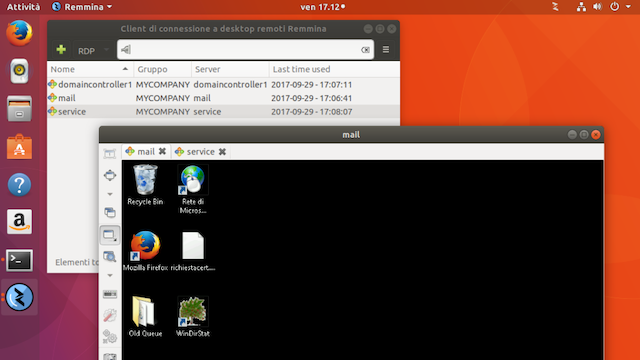
Being open-source might have its limitations, but Remmina does hold its own. You can navigate multiple monitors, share files, edit settings, and more using the remote desktop software. However, its interface isn’t the slickest out there. And it has a bit of a learning curve. There’s also the issue of a lack of support (being open-source has its pitfalls), but the community does its best.
