Last Updated on December 21, 2023 by Rick Darlinton
If you want to do SEO for your website and drive organic traffic, you may need some best SEO chrome extensions. Since I worked on SEO 5 years ago, i have been using some best SEO chrome extensions that help improve the work efficiency. In this article, i will list some SEO chrome extensions you may regularly use during your routine work.
SEO quake
SEO Quake is one of the best SEO Chrome extensions i would recommend. After adding the SEOquake extension on your chrome browser, you can check some basic SEO information of the page you are visiting. The information SEO quake extension displays include Alexa ranking, Google index, Bing index, backlinks, display ads, and more. To check this information, you just need to click on the SEOuqake extension icon when you visit a website or page.
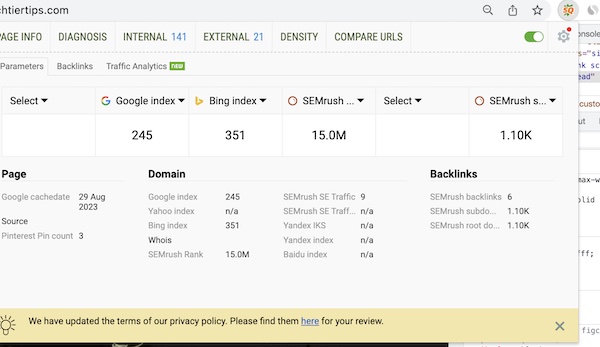
On top of that, after adding SEOquake to the chrome browser, the search results in Google will also include this basic information as mentioned above. It is very useful because this can let you know the quality of the website much easier. Besides, you can also select to export the top 100 google search results by using SEOquake.
Similarweb
Similarweb is very popular among SEO workers as one of the best SEO chrome extensions. You can download and install it in the google extension store. After that, just click on the extension icon in the chrome bar, and then it will display the data of a website including monthly traffic, bounce rate, country of users, traffic sources, average visit duration. Although the data displayed is not very accurate, it is a good reference. But note if your site’s organic traffic is very low, say less than 1500 per day, the extension can not display the site data.
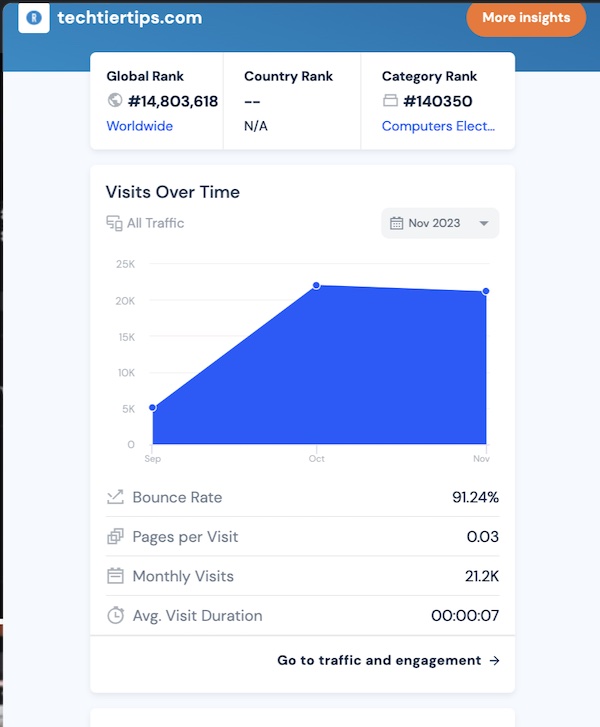
Similarweb is really very powerful as it lets you analyze the site traffic of your competitors. Sometimes, you can also use Similarweb to estimate the sales of your competitors.
Moz Bar
Moz Bar is one of the best SEO chrome extensions you should add if you are an SEO worker. After adding it to your google chrome browser and registering an account, it will show the domain authority of the site you are visiting and also show whether the backlink on the page is dofollow or no follow. In addition, you can also use it to check the PA, spam score, meta title, meta description, H1 and more.
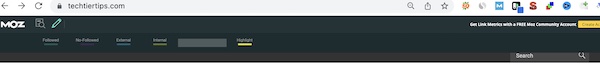
SEO meta in one click
As the name suggests, this chrome extension let you find meta title , meta description and more much easier after you add it to your chrome browser. It also lists the canonical data, robot file, sitemap file,H1/H2, Lang information and more. I think it is the best tool to check the meta title and description of your competitors.
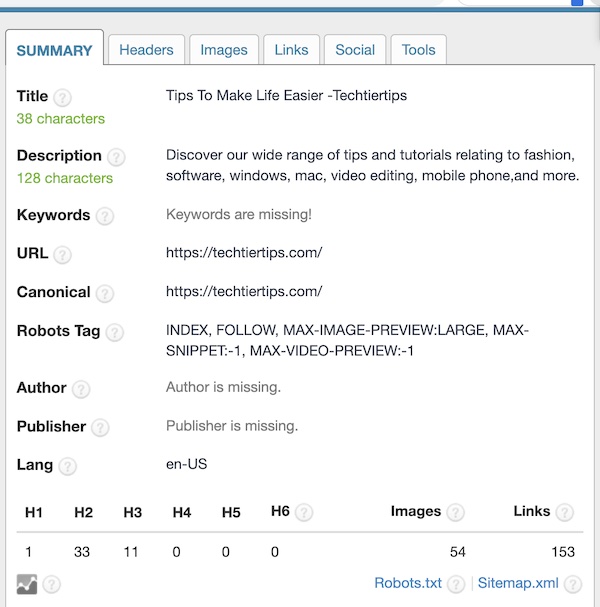
Grammarly
Grammarly is one of the best SEO Chrome extensions for content optimization. It is free to check the grammar issues. After adding it, the extension will check the grammar issues and give correction tips automatically when you visit a page. I have been using Grammarly for many years when i check some articles written by freelance writers.
Similarsite
Similarsite is very powerful to find the relevant sites. If you want to find some relevant sites, then it helps a lot. When you visit a site and click on similarsite icon in the bar, it will list 40 similar sites.
Related Posts
