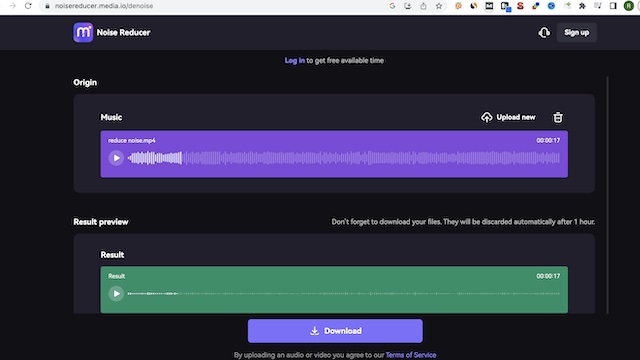Last Updated on January 2, 2024 by Rick Darlinton
When you record or edit a video, you may find it frustrating if the video has a noise. Sometimes, when you record a video, the video will have background noise if the environment is noisy. But do not worry as in this article we will show you some solutions about how to remove background noise from video. Some tools mentioned in this article are free while others may only available when you upgrade to a pro version.
How to remove background noise for free in iMovie
If you are using a Mac, then you should consider editing a video. iMovie is one of the best free video editing software for Mac. The editing tool is very lightweight and does not consume much disk space. Apart from using iMovie to cut or split a video, you can also try to use it to remove background noise from video. Just follow the steps below about how to remove background noise from a video.
- Download and run the iMovie on your Mac.
- Then, click on the file at the top bar and tap on import media to add the video to the iMovie.
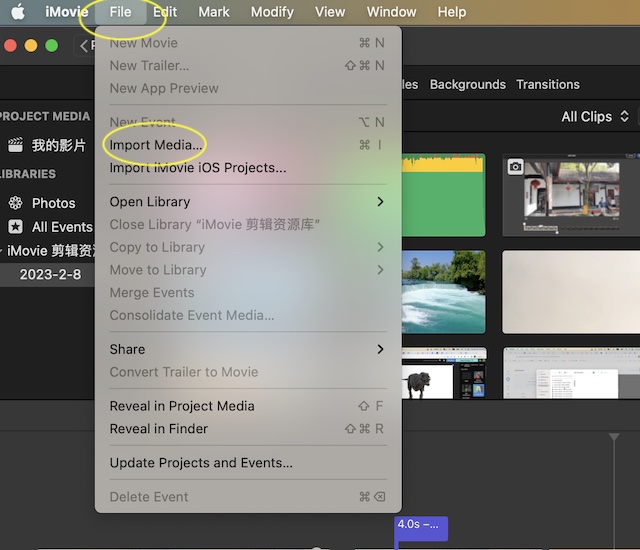
- Next, drag the video to its timeline.
- If you only want to remove background noise from a video clip. You can press command +b to split the video and then select the video clip you want to remove the background noise.
- After that, click on noise reduction and equalizer at the right-top corner of the software. Next, to remove the background noise from a video, you can drag the noise reduction slider. 100% means you will reduce all the voice from a video and 0 means nothing noise is reduced.
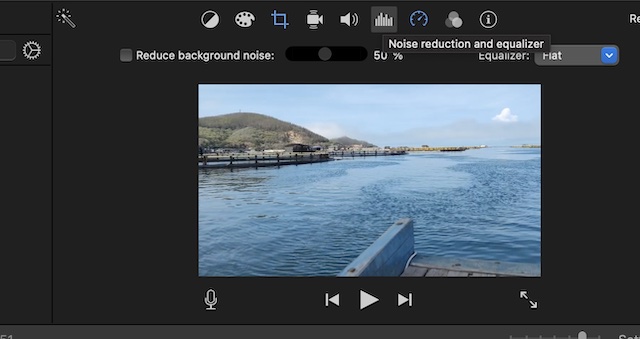
How to remove background noise in Premiere
Premiere is an advanced video editing software for both professionals and beginners. Its noise reduction feature is powerful and helps you reduce noise from a video smoothly. However, it is not free and you have to upgrade to use it. If you want to know how to remove background noise from video using Premiere, just follow the steps below.
- Run the Premiere program on your Windows or Mac.
- Subsequently, go to file at the top bar and then tap import to add the video to Premiere.
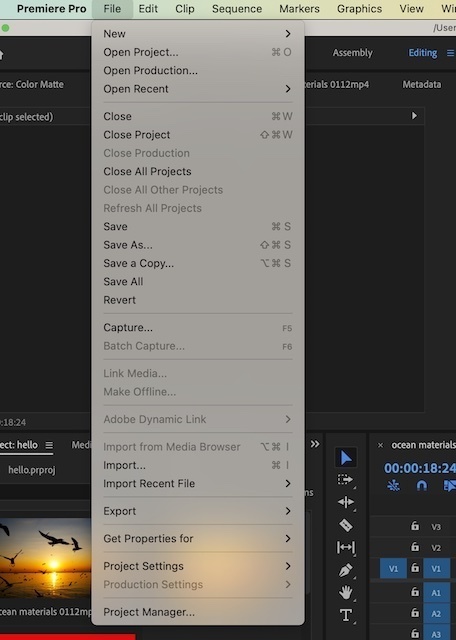
- Drag the video to the timeline and then select the video. If you only want to select a video clip, you can use the razor tool to split or cut a video clip and then select it.
- Go to Windows at the top bar and then select Effects.
- After that, search for Denoise or you can also find this by navigating to audio effects and then find it under the noise reduction option.
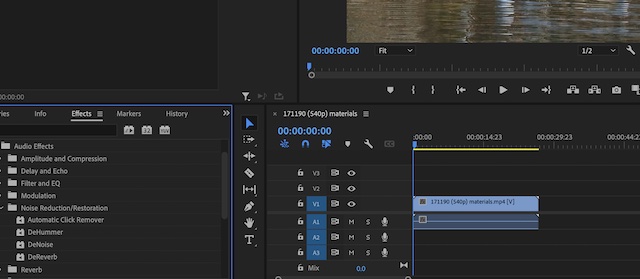
- Drag the denoise effect to the video and then find the denoise effect setting under the effects control.
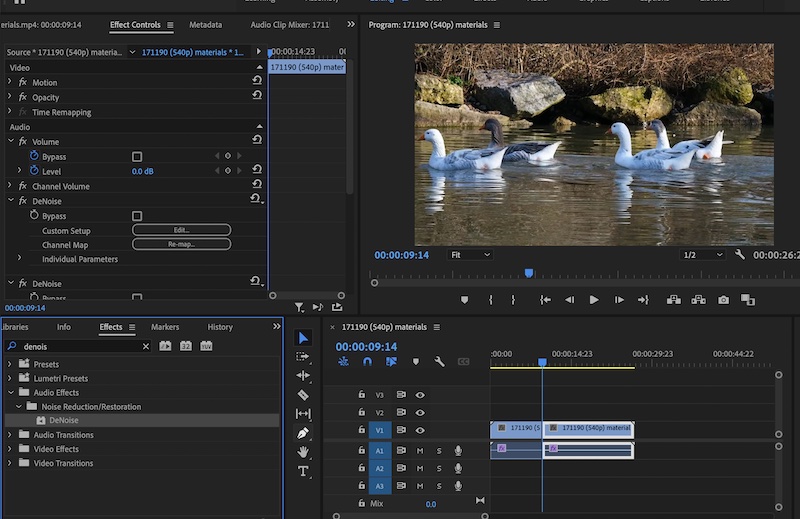
- To remove the background from video in Premiere, just click on custom setup under the denoise and then drag the noise amount slider accordingly. When you drag it to 100%, it means it will remove noise to a maximum extent while 0% means nothing noise is removed. So, you can adjust it accordingly and see whether the tool can suit your demands.
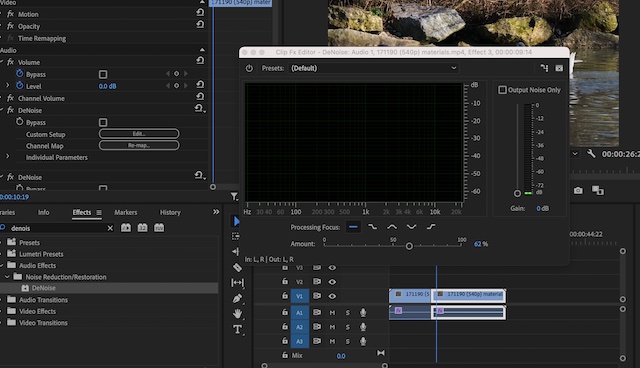
How to remove background noise from a video using Capcut
Capcut is one of the best video editors for multiple platforms. It has different versions for computers, mobile phones and online users. Capcut is the official video editor for TikTok and it is free to use without a watermark. The best part about Capcut is that it offers plenty of free video editing resources ranging from titles to effects. Furthermore, you can also use Capcut to remove background noise from a video. Follow the steps below about how to remove background noise from video using Capcut desktop software.
- Download the Capcut desktop software for Windows or Mac.
- Go to file>import at the top bar or just click on the import button to add the video.
- Drag the video to the timeline and then click on the audio option on the right-side panel. To remove background noise from a video in Capcut, just scroll down and click on the noise reductio button. After that, the background noise will be removed automatically.
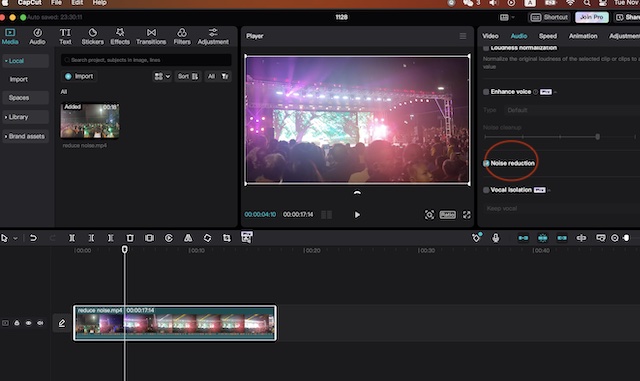
How to remove background noise online
If you are someone who prefers to edit videos online, there are some online video editors that can be used to remove background noise from a video online. You could take these online noise removers a try.
Kapwing
Kapwing is a popular online video editor and it has a variety of basic editing options. For example, you can use it to blur the background of a video or remove the full video background. What’s more, it is also a great tool to remove background noise from a video. But please note you have to upgrade to its pro version to use its tool to remove background noise from a video. To remove the background from video in kapwing, just upload the video the platform and then find the clean audio option on the right-side panel.
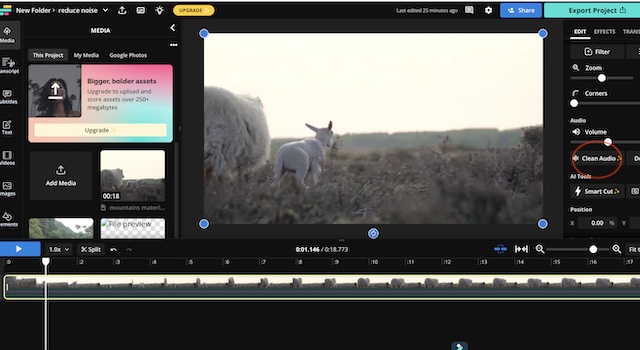
Veed.io
Veed.io is another online editing platform that was created to let users edit videos online. It is helpful to split, cut or adjust a video flexibly. The platform also has lots of creative video editing templates, titles, transitions, effects and more. It also has a clean audio feature that lets you remove background noise with one click. Please note this feature is also only available to its pro version users.
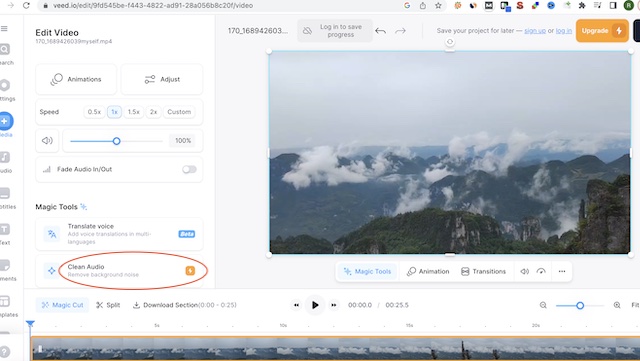
Media.io
Media.io is available to users for free for removing background noise from a video online. You can upload the video to the platform and then separate the audio from the video. The limitation is that you can not edit the videos and have to download the audio file after the background noise is removed. But you should give it a try as it is free to use.