Last Updated on November 26, 2023 by Rick Darlinton
Keyword research is one of the most important work tasks for on-page optimization. When you conduct content optimization, you want to research some keywords on a specific website or page from your competitors. In this post, we will show you how to search for keywords on a website using Semrush tool and Google keyword planner.
Search for keywords on a website using Semrush
Semrush is one of the popular SEO marketing tools that’s loved by industry SEO experts. It has different types of SEO tools such as its keyword magic tool, keywords ranking, site audit and more. But many people may still know that actually, it is one of the best tools to search for keywords on a website of your competitors.
One of the reasons why I have been using Semrush while working as an SEO expert is that it is very efficient to export the keywords of specific websites or from your competitors. This could help you analyze the keywords and find some more topics for writing diverse articles.
It is known to us that Keyword planner is one the best keyword research tools but sometimes you may get no idea of what to write for your website even though you used keyword planner to find many different keywords. At this point, you may need to research keywords on a page or from the websites of your competitors.
Below are the detailed steps about how to search keywords on a website using the Semrush tool
Note: You need to purchase a Semrush subscription to start this process. Otherwise, you may just ignore the steps below. If you want to search for keywords for a website for free, you can try google’s keyword planner for free
- After registering the Semrush and getting the subscription, just go to the Semrush website
- Now tap on the option of Projects on the left sidebar
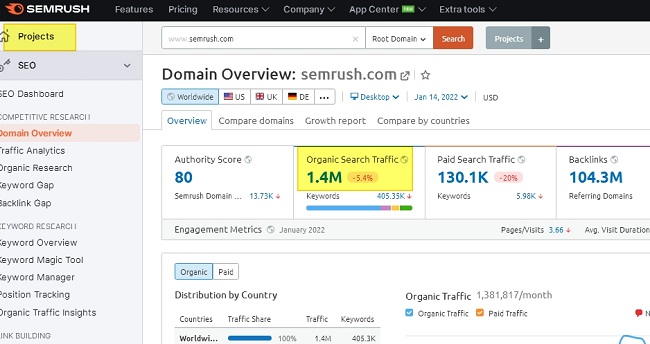
- Next, type the website url you want to research the keywords. For example, if you want to research some keywords about marketing or SEO, you can type the URL of Semrush domain or just search the relevant keywords in google and then find the website URLs that you want to research the keywords.
- After you type the domain name, it will show the lists including domain authority, organic search traffic, backlinks and more. Now click on the Keywords below the Organic search traffic option.
- Next, it will show the total number of organic keywords, traffic and traffic cost. You will be able to check all of the organic keywords on the specific website you want to analyze. To search for specific words on the website, just type the specific words in the search box called Filter by keyword above the option of Keywords.
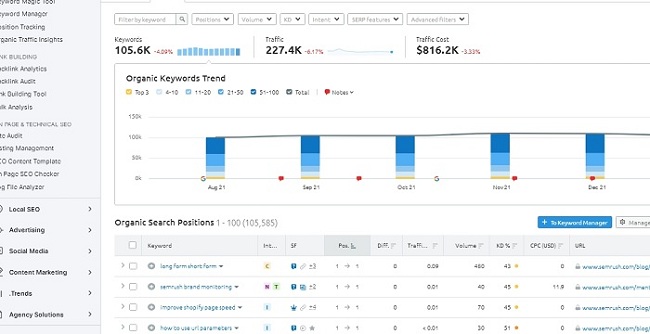
- You can also use the advanced filter on the right side. For example, here i type marketing to filter all the keywords including the marketing keyword. You can also filter the keywords according to keywords volume, keyword difficulty, organic ranking positions, intent and more.
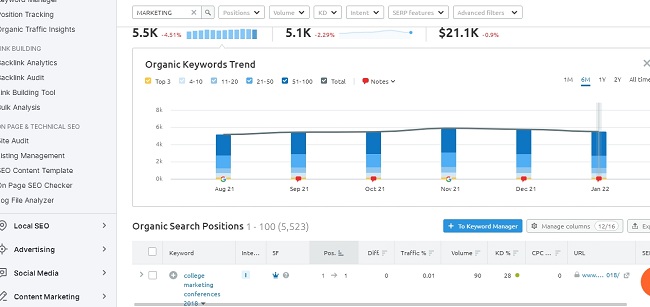
- If you want to export the keywords, just tap on the Export option on the right side to export the keywords in excel sheet.
- To search for keywords on more websites or pages from your competitors, you can type a different domain and follow the same process mentioned above.
This feature offered by Semrush is very useful and i have been using it for many years to analyze the keywords for content optimization. If your website is new without high domain authority, you can stat with the keywords with low keyword difficulty less than 30 or even 20 because it is easier to rank if the keyword difficulty is low.
Also, the tool also list the page urls for the specific keywords which is very useful because you can know what types of articles or blogs your competitors are writing and also know about their content quality and article structure. You can compare their copies with what you are writing and see how to improve the quality of your website content.
The advantage for Semrush is that it will list all of the keywords for a website but the total number of keywords that can be exported vary on the subscription. Each time, you can only export 10000 keywords for its Pro version, 30000 keywords for Guru plan and 50000 keywords for Business plan. But as said earlier, you can use filter feature to display the keywords you need and then you may be able to export all of the desired keywords each time.
Also note when you search the keywords for writing articles, do not publish the articles with the same keywords repeatedly. Instead, you should try to find as many different topics as possible and include the keywords naturally in different articles for content optimization.
Search for keywords on a website Via Google’s Keyword planner
You can try to use a keyword planner to check the limited keywords for a website after you click on Start with a Website in the keyword planner tool. Next, type the domain name and the keyword planner will list the limited keywords for the website. For example, for semrush domain, it only lists 2531 keywords. But it is completely free so you can take it a try.
Unfortunately, currently, i still do not find any efficient free tools that can be used to search for keywords on a website without limitations. But you can try Google Keyword planner which is completely free after you type specific domains.
Related Posts
