Last Updated on November 26, 2023 by Rick Darlinton
OBS studio is one of the best free screen recording software for windows and Mac. If you are also using obs to record your videos, you may wonder how to edit the recorded videos such as cutting the start or end part video clips. In this article, we are going to introduce some best free obs editing software that’s available in the market. All of them are free to use without any watermark. You can download and use them to trim, cut videos clips or add video effects and more so that your recorded videos look much better.
Lightworks
We include Lightworks as one of the the best free obs editing software as it is super easy to use for beginners and what’s more the software is lightweight to use on your windows computer or MacBook. Usually, you may just want to trim the start or end part of your recorded videos, so using Lightworks can help you a lot at this point. These are some major features why we recommend Lightworks as shown below.
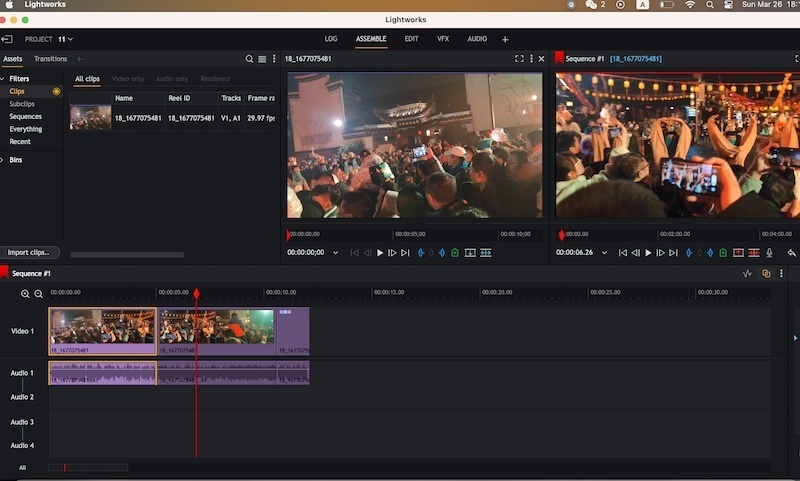
Pros
1. The interface is easy to use for video trimming and cutting. You can just press c key on keyboard to trim or cut the video.
2. Plenty of free transitions, titles and video effects are offered for its free version
3. Powerful color correction tool- change brightness, hue, gamma, contrast, gain, shadow and more.
4. The preview looks cool and it is very helpful to edit the videos
5. There are plenty of free audio effects that can be applied to make the videos look more charming.
Cons
The free version only support 720p and mp4 video output.
iMovie
iMovie is considered one of the best free obs editing software for Mac users. The software is usually pre-installed on Mac devices and free to use without spending a penny. I use a Mac and usually prefer using iMovie to edit some obs recorded videos because it is quite smooth to run on my MacBook. iMovie comes with huge selection of free titles, backgrounds, transitions and more. When it comes to video editing, iMovie is easy to use for beginners and if you want to trim video clips or merge different recorded videos on Mac, iMovie is one of your best options.
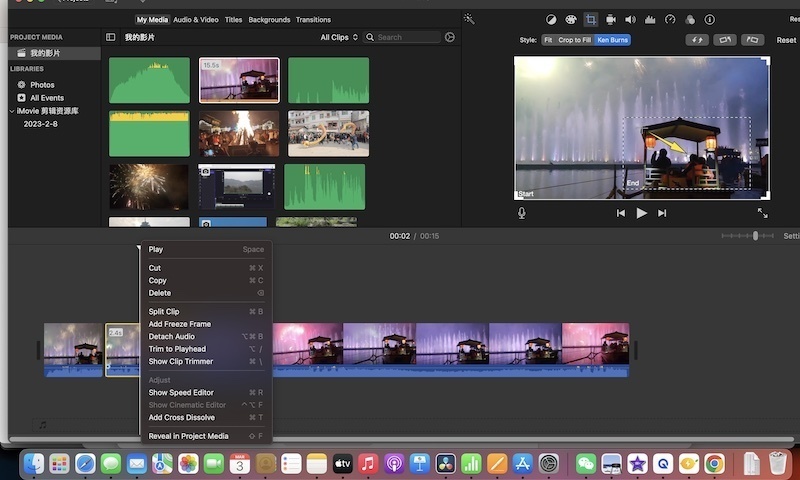
Pros
1. iMovie provides lots of free titles, backgrounds, video transitions for its users
2. The interface is user-friendly and it is very suitable for beginners.
3. The software runs very smoothly on Mac
4. Completely free without any watermark
Cons
1. The video editing features are very limited
HitFilm
When it comes to free obs editing software, you can not forget HitFilm as it is really very cool to use and the software is also free to edit and export the videos without watermark. Mind you, HitFilm has a free version that supports 4k video editing and what’s more it comes with a wide range of video effects, though many of which need to be upgraded to use. I like the HitFilm interface very much as each editing feature is displayed very well and there are also some useful video tutorials about how to use HitFilm if you are a beginner. Some of its pros and cons are listed below.
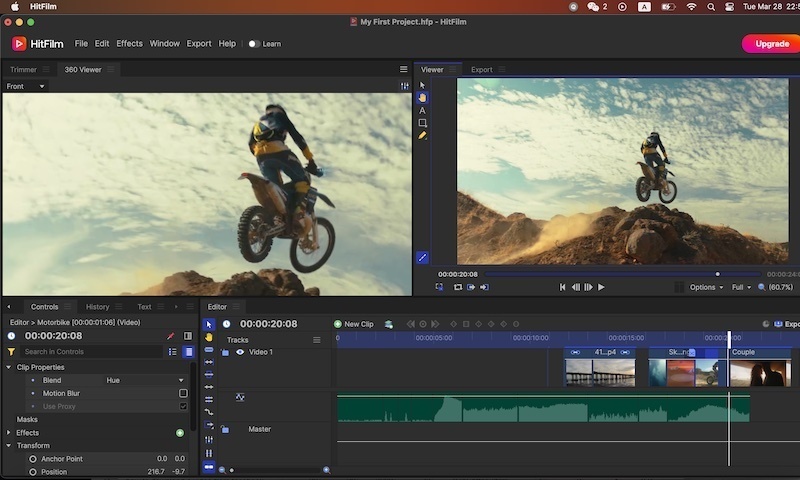
Pros
1. HitFilm free version supports 4k video editing without watermark.
2. Quite a few free video effects are available for its free version such as angle blue, diffuse,glow, light flares and more.
3. The interface can be customized according to your own specific video editing requirements
4. The users can enable the learn mode to access some useful video tutorials within the program
5. You can select your default video preset before exporting the videos.
Cons
1. Many video editing features are only available to pro version
Openshot
Another free yet powerful free obs editing software we will recommend is Openshot which is an open resource free video editing program for windows and Mac. Similarly, Openshot is developed to support 4k video editing and it support various video output formats including mov, mp4, mp3, mkv, webm and more. The software is also quite lightweight to use, so you do not need to worry if your device performance is not so powerful. The Openshot features a customized interface which means you can choose to display your favorite editing features in the interface.
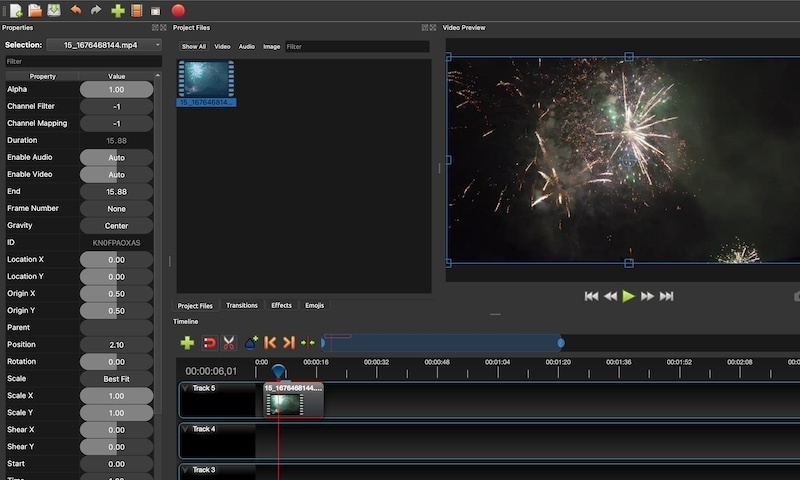
Pros
1. Support 4k video editing without watermark
2. It comes with various output video formats including mp4, avi, mov,webm, ogg, mkv and more.
3. Customized interface- the users can select their favorite editing features to display in the program
4. Lots of free emojis, transitions and video effects to use.
5. Completely free to use without any watermark
Cons
1. The video editing features are quite limited
2. Timeline is not so user-friendly
To sum up, all of these free obs editing software are quite easy to use and they are also very lightweight that does not consume much space on your windows pc or Mac. They can be used to trim or cut the watermark clips in obs recorded videos or add some effects, titles, transitions and more to visualize your videos.
