Last Updated on December 17, 2023 by Rick Darlinton
TikTok is one of the best short video platforms where you can share your wonderful moments online. If you also want to share your daily life or some tutorials in TikTok, then you may need to use some TikTok video editors. When it comes to editing TikTok videos, there are some factors that should be considered such as 4k editing, video output formats, user friendliness and more. In this article, we are going to introduce some best TikTok video editors that can be used to help you create some awesome and attention-grabbing short videos.
Capcut video editor
Capcut video editor is one of the best free tiktok video editors as it is also developed by the same company. There are so many useful editing features within Capcut video editor such as 4k video editing, sufficient video effects and transitions, etc. The Capcut video editor is free to use without watermark and the users can have access to its plenty of free media resources.
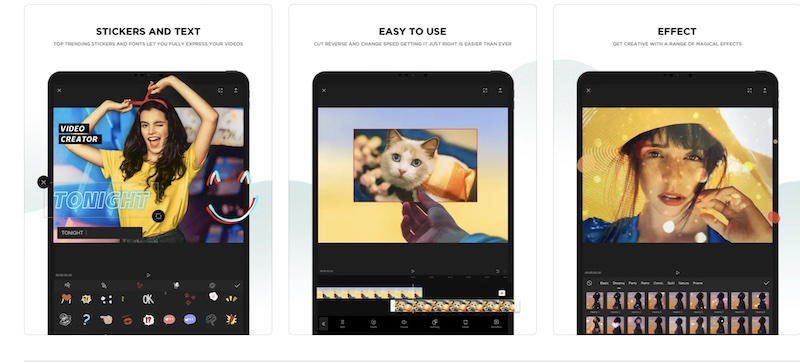
Pros
1. Support video editing from 480p up to 4k video editing
2. There are so many useful and creative free video effects, filters, transitions, texts, and some media resources.
3. You can share the videos to tiktok or other social media platforms like instagram, WhatsApp, Facebook and more directly
4. Select video ratio easily within the app including 9:16 for tiktik videos, or 16:9 for YouTube videos and more.
5. The Capcut video editor is easy to use to adjust the videos brightness, contrast, saturation, exposure, hue and more.
Inshot video editing app
Inshot is one of the most powerful editing apps for tiktok for both android and iPhone that can be used to edit tiktok videos. Some key features about Inshot video editing app include 4k video editing, pip along with plenty of filters and video animations. Like other phone video editors, Inshot has some basic editing option such as adding text, canvas, stickers, video effects, voice effects, split, crop, adjusting volume, freezing the videos, flip, rotate and more.
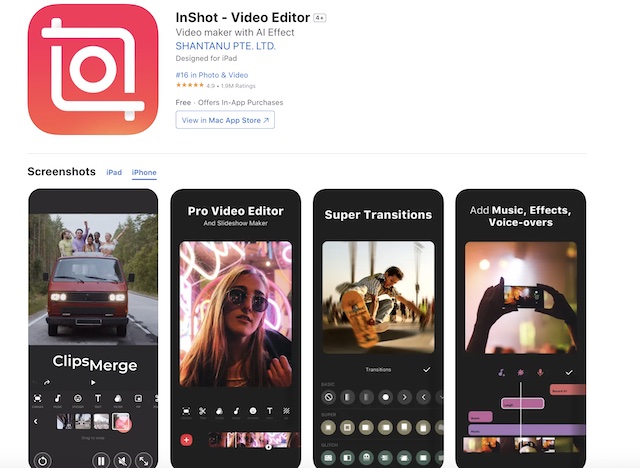
In general, the Inshot video editing app is quite user-friendly and easy to use. You can export videos to mp4 or gif format and save the video up to 4k. I really love using its interesting video animations which look very cool and creative. What’s more, these video animations are free without upgrading.
Pros
1. Creative and sufficient video animations that can let your videos look more stunning
2. Easy-to-use editing interface with drag-and-drop editing advantages
3. Lots of free stickers, effects, filters are provided in Inshot video editing
4. Support 4k video editing
5. Free to use without watermark
Cons
The ads may make you feel frustrating while editing the videos, although it is completely free to use.
Youcut video editor
If you usually edit tiktok videos on your iPhone or android, Youcut is one of your best choices. Similar to other video editing apps, Youcut is free to use without watermark, though some editing features are only available to pro version. You can split, merge or cut the videos, or add your favorite filters, animations or just add some texts, just speak a few. With Youcut video editor, you can choose to record your voice and add the audio file to the program directly. Besides that, there are many useful tips and tricks within the app about how to edit videos using Youcut video editor.
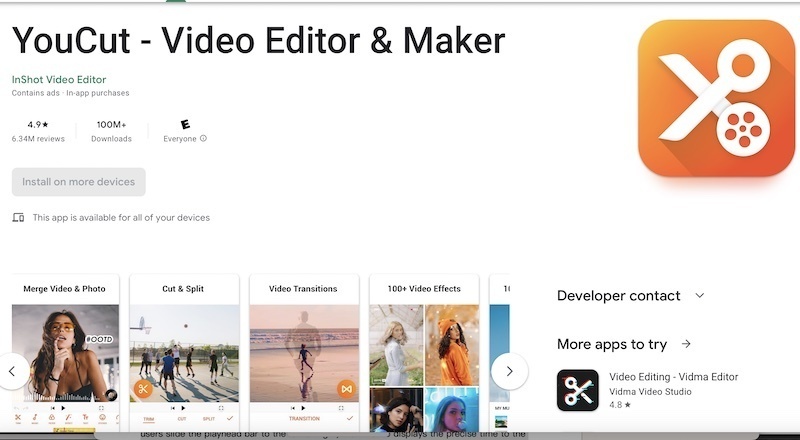
Pros
1. Support 4k video editing
2. Free to use without watermark
3. record your voice directly within the program
4. Plenty of video editing tips and tutorials are offered
5. The app is easy to edit tiktok videos
Cons
1. Many filters and effects are not free to use
2. Ads pop up while exporting the videos
VideoGuru video editor
VideoGuru is one of the best free tiktok video editors available in the market. It provides some basic video editing tools as many other tiktok video editing apps mentioned above such as cropping, selecting video ratio, adding texts, filters, animations, changing volume, unmuting the video or speeding up the video, etc. with VideoGuru video editor, the users can add mosaic to the videos which are not available to other video editors mentioned above. Besides, if you want to speak, you can tap on record button to record your voice and edit the audio files conveniently within the app.
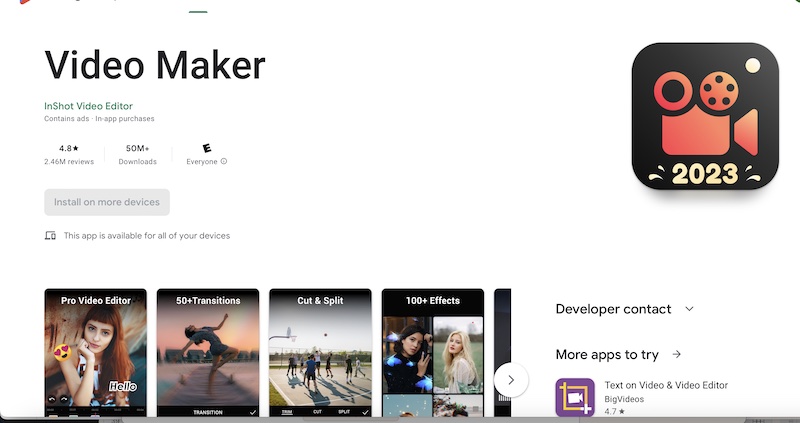
Pros
1. 4k video editing is available for free
2. A wide range of free filters and animations are offered
3. Lovely and cute stickers
4. The app is smooth to use on your android or iPhone
Cons
Color grading features are limited
Adobe Rush
Adobe Rush has a free version that offers some advanced video editing such as color grading. What I am most impressed by Adobe Rush is that there are many pre-installed color templates within Adobe Rush. You can just select your favorite color template to make the videos look more stunning. Alternatively, you can adjust the videos yourself from the perspectives of color correction, brightness, contrast, hue, shadow, exposure and more. There are also some transitions that are free to use. Besides, Adobe Rush also provides its users with many stocked images and shapes or add some creative titles, though many of them are not free to use.
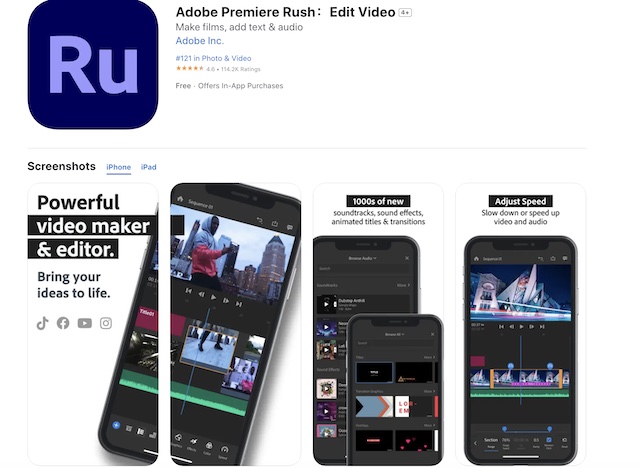
Pros
1. Useful color grading tools
2. The interface is user-friendly
3. It offers some cool stocked images, shapes and texts
Cons
1. The free version only supports 1080p video resolutions
2. Sometimes the app is not so smooth and may crash while editing the videos
VN video editor
VN video editor is one of the best video editing apps for tiktok and it is also free to use without watermark. Apart from supporting 4k video editing and up to 100mbps frame rate for video quality, VN video editor comes with so many free video filters and transitions and they are free to use. What’s more, a wide range of video templates are available to download within VN video editor and they can be applied to your videos so that you can make some stunning videos within a short period of time.
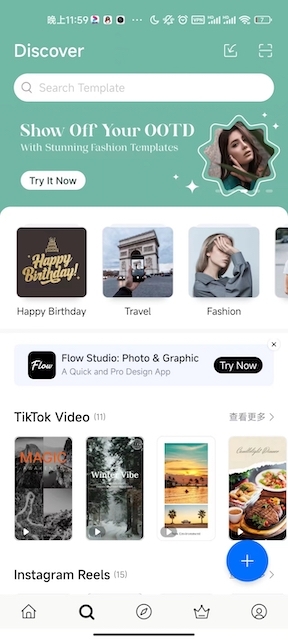
Pros
1. Support 4k video and up to 100mbps frame rate
2. Plenty of free video filters and transitions
3. Many wonderful video templates are available to download
Cons
The free version has limited media resources
These are some best editing apps for tiktok and you can try to download them to begin editing tiktok videos. All of them are free to use without watermark and each video editing app has pros and cons. Anyway, you can select the best app to edit tiktok videos.
