Last Updated on January 2, 2024 by Rick Darlinton
CapCut is a very user-friendly free video editor windows, Mac, iPhone and android. The best part of the CapCut free video editor is that it is free to use without a watermark. What’s more, CapCut has lots of free video editing resources such as music, filters, animations, video templates and more. There are a great assortment of free music files within the CapCut. If you want to know how to add music to CapCut, then you come to the right place. In this article, we will show how to add music to CapCut on windows, Mac, iPhone and android. Now let’s get started.
How to add music to CapCut on android or iPhone
CapCut is one of the best free video editing apps for both iPhone and android. It is very easy to cut a video, add subtitles or music to a video for free. You can use CapCut to create your stunning videos and share them with your friends or followers. If you want to know how to add music to CapCut on iPhone or android, just check the steps below.
- Download and open the CapCut on your device.
- Click on new project to upload the video you want to add music.
- Select the video you want to add music. You can also split the video and then select part of a video to add music.
- Next, click on audio in the interface. After that, you can tap on sounds to access plenty of free music files within the CapCut or just upload music from your device. What’s more, CapCut also offers lots of free music effects. On top of that, you can click on the extracted button to extract audio from a video. Besides, the app allows you to record your own voice directly within the app.
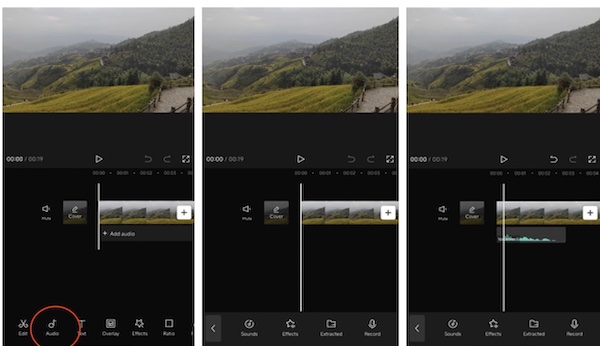
As you can see, it is quite easy to add music to CapCut on iPhone or android. Apart from adding music, you can edit a video by merging different video clips, adding titles, transitions or blurring a face in video for free.
How to add music to CapCut on windows or Mac
If you are someone who prefers to edit a video on windows pc or Mac, then you can try CapCut desktop video editing software. CapCut desktop editing software is free to use and it is compatible with both windows and Mac. If you want to know how to add music to CapCut
On windows or Mac, then try the solutions listed below.
- Download and open the CapCut desktop video editing software on windows pc or Mac.
- Click on import button on the left-upper corner to add the video to CapCut .
- Subsequently, move the video to the CapCut timeline.
- Before you add music to CapCut, you can click on the split button above the timeline to split a video and then select part of a video to add music.
- To add music to CapCut desktop software, just tap on the audio button at the top menu bar and then you can choose to add music you like within the CapCut. CapCut offers a variety of trending music files in different groups including Christmas, vlog, travel, hiphop, pop, beats and more.
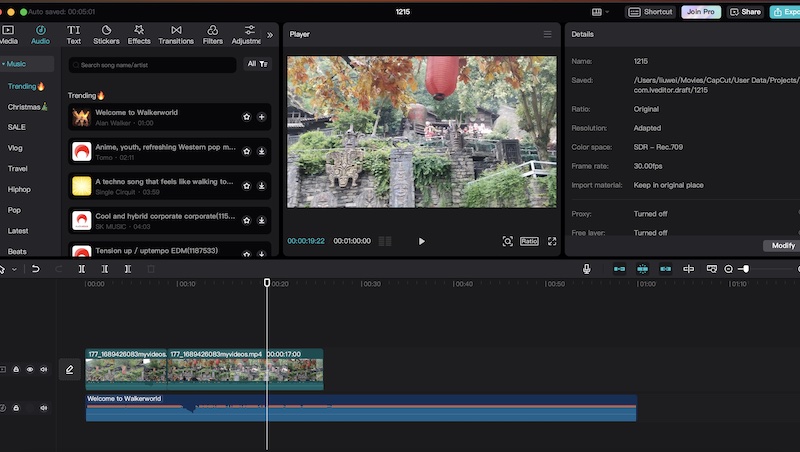
- Besides, you can choose to add music effects or record your own voice directly within CapCut. Furthermore, you are able to add music extracted from a video by clicking on extracted audios. What’s more, CapCut has a copyright feature that lets you check whether the music included in your video is copyright-free.
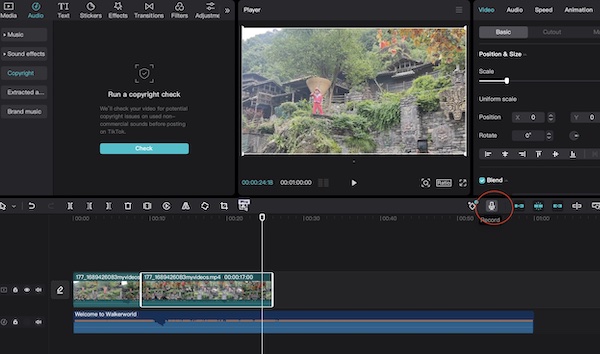
- Please note if you want to add music from your device, just click on import to add the music directly to CapCut.
How to add music to CapCut online
CapCut online free video editor is available to edit videos online for free. If you do not want to download video editing software, then you can try CapCut online free video editor. Similar to CapCut app and desktop editing software, CapCut free online editor provides its users with abundant editing resources and you can export the video for free without a watermark.
- To add music to CapCut online, just go to CapCut free online video editor and upload the video you want to add a music.
- Next, click on audio on the left sidebar to access its great assortments of free music files. Similarly, the users can record their own voices online or choose to upload the music to the platform.
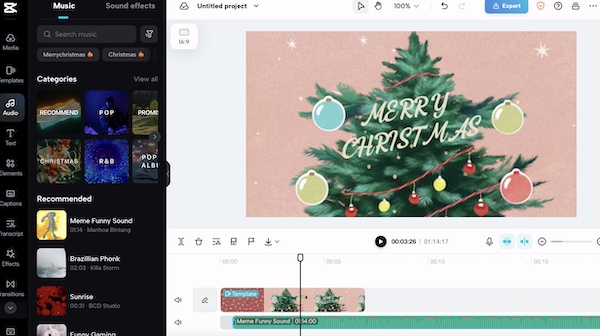
- Finally, save the video and export the video to your device.
Conclusion
In general, CapCut is a good free video editing tool to add music for free to a video. The best part is that it has a variety of free music files and music effects. Just try it now to access its abundant free music resources.
