Last Updated on January 2, 2024 by Rick Darlinton
CapCut is one of the best free video editing software and what’s more, you can use it to create videos without a watermark. It is super easy to use for cutting videos on both windows and Mac. One of the best advantages of the CapCut free video editor is that it has lots of free video editing resources such as animations, titles, subtitles, transitions, and more. If you are new to CapCut desktop editor and also know how to zoom in on capcut pc, then you come to the right place.
How to zoom in a video on CapCut pc by adding keyframes
It is quite easy to zoom in on a video on CapCut by adding keyframes. Let’s get started about how to zoom in CapCut pc.
- First off, download and run the CapCut desktop editing software on your windows or Mac device.
- Go to file in the menu bar and then select import to add the video to the CapCut timeline.
- Next, drag the video to the CapCut timeline.
- Before you zoom in on a video on CapCut pc, you can move the playhead bar to the place where you want to begin to zoom in a video
- if you want to zoom in part of a video, you can select the split tool to split the video clip. Next, select the video clip.

- Move the playhead bar to the start of the video clip and click on the add keyframe button on the right sidebar as shown below.
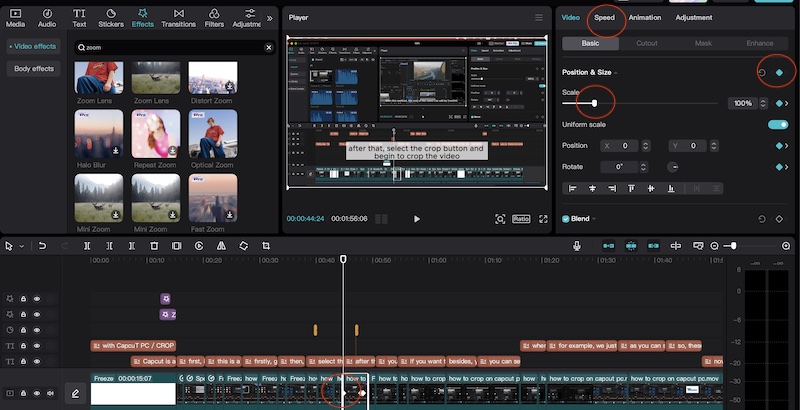
- After that, move the playhead bar to the place where you want to zoom in on a video and then click on the add keyframe again. Next, drag the scale slider to the right or left to locate the position you want to zoom in the screen. what’s more, you can drag the edge of the screen in the preview window and locate the area flexibly.
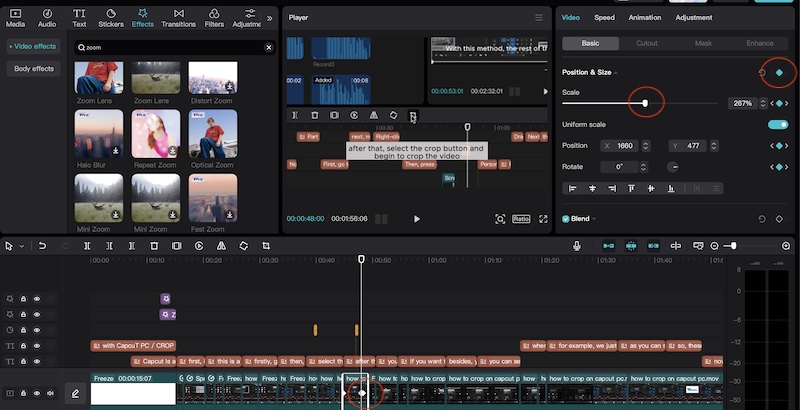
- Next, preview the video and check what it looks like.
Similarly, if you want to zoom out of a video on CapCut PC, you can add keyframes and then scale the video flexibly.
How to zoom in a video on CapCut PC by adding zoom effects
The second method you can use to zoom in or out of a video on CapCut PC is to add zoom effects on CapCut PC. Just follow the tips below.
- Drag the video to the timeline of CapCut PC.
- Next, move the playhead bar to the place where you want to zoom in on a video.
- Click on the effects at the top bar and then search for Zoom in the search box. Select the zoom effects you like including zoom lens, optical zoom, distort zoom and more.
- Select the zoom effect to the place where you want to zoom in the video.
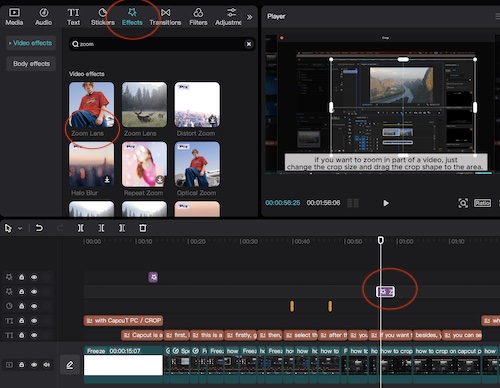
You can drag the start of end of the effect to make it shorter or longer.
These are some simple solutions about how to zoom in a video on CapCut PC. Now, you can try these 2 methods to zoom in or out of a video on CapCut PC.
